PSD vs. PNG — What's the Difference?
By Tayyaba Rehman — Published on November 28, 2023
PSD is Adobe Photoshop's native file format, supporting layers; PNG is a lossless image format for the web.
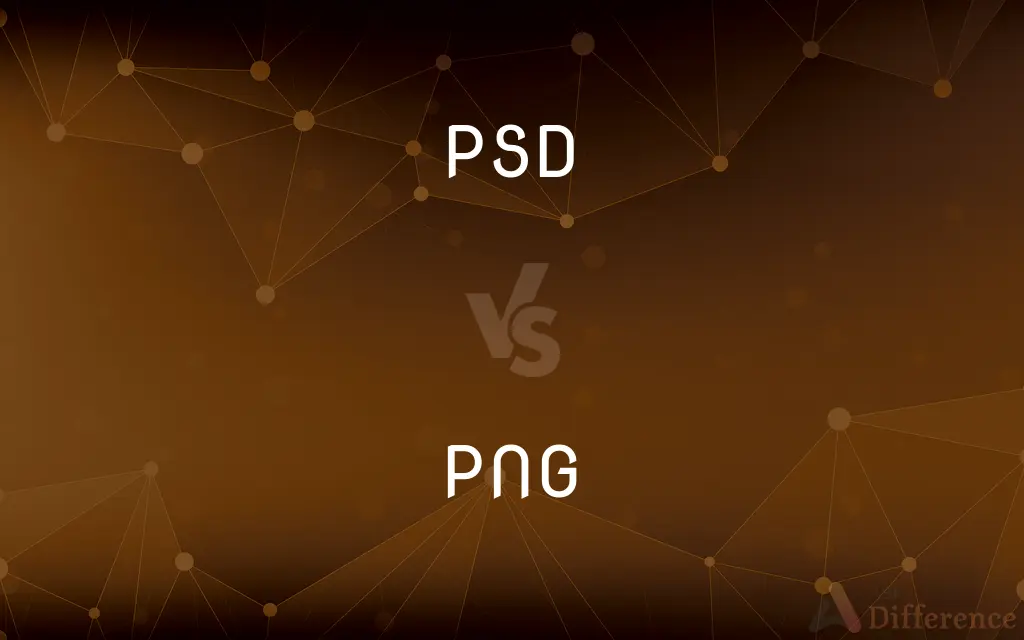
Difference Between PSD and PNG
Table of Contents
ADVERTISEMENT
Key Differences
PSD is a file extension used by Adobe Photoshop, a popular image editing software. PNG stands for Portable Network Graphics, which is an image format primarily used for web graphics.
In terms of functionality, PSD files are known for their capability to preserve layers, allowing designers to work with individual elements of an image separately. On the other hand, PNG files are popular for their transparency features, where parts of the image can remain clear, unlike in JPG.
PSD, being Photoshop's native file format, is ideal for projects that require extensive editing and multiple revisions. PNG is preferred when there's a need for transparent backgrounds in web design or when an image with sharp edges, like logos, is being saved.
Despite the utility of PSD for editing, it's not widely supported by other software or for general viewing. PNG files, being web-friendly, are more versatile in terms of sharing and online usage.
Both PSD and PNG have their unique advantages. While PSD is unparalleled for intricate image editing, PNG ensures clear, high-quality images on the web.
ADVERTISEMENT
Comparison Chart
File Type
Adobe Photoshop's native format
Lossless image format
Primary Usage
Advanced image editing with layers
Web images with transparency
File Size
Generally larger due to layers & editing capabilities
Smaller, especially for simple images
Transparency Support
Depends on how it's saved
Always supports transparency
Compatibility
Mainly with Photoshop & a few select programs
Widely supported across web & image software
Compare with Definitions
PSD
PSD is a layered image file format.
I opened the image in Photoshop and saved it as a PSD to preserve the layers.
PNG
PNG stands for Portable Network Graphics.
The designer recommended using PNG for the website's icons.
PSD
PSD stands for Photoshop Document.
I need the PSD version to make edits to the design.
PNG
PNG is a lossless image compression format.
I saved the logo as a PNG to maintain its sharpness.
PSD
PSD files primarily store an image with support for most imaging options.
The artist sent me the PSD so I could adjust the colors.
PNG
PNG is suitable for web graphics and complex images.
Use PNG for the web banner; it has intricate details.
PSD
PSD is proprietary to Adobe's Photoshop software.
Do you have Photoshop? I can only open this PSD there.
PNG
PNG supports transparent backgrounds.
The website's header looked seamless because the image was a PNG with transparency.
PSD
PSD files can contain both raster and vector layers.
The PSD I received had vector shapes and rasterized textures.
PNG
PNG images don't lose quality with multiple saves.
I edited and saved the image multiple times as a PNG without any quality degradation.
PNG
(computing) nodot=1; Portable Network Graphics, an open protocol for digital images.
Common Curiosities
Can I open a PSD file in software other than Photoshop?
While PSD is primarily for Photoshop, some other software like GIMP might open it, but with limited features.
Can a PNG file have transparent backgrounds?
Yes, PNG files are known for supporting transparent backgrounds.
Why might someone choose PNG over JPG?
PNG is chosen over JPG when transparency or lossless compression is needed.
Which file type, PSD or PNG, is more suitable for web use?
PNG is more suitable for web use due to its lossless compression and transparency features.
What is a PSD file used for?
PSD is used for advanced image editing in Adobe Photoshop, preserving layers.
Which format, PSD or PNG, supports vector graphics?
PSD can contain both raster and vector layers, while PNG is raster-based.
Which is more widely accepted, PSD or PNG?
PNG is more widely accepted across various platforms and software.
Are PSD files generally larger in size than PNG files?
Yes, due to their layering capabilities, PSD files tend to be larger.
Are there any free alternatives to Photoshop for opening PSD files?
Yes, software like GIMP can open PSD files, albeit with some limitations.
Can PNG images be animated?
No, standard PNGs can't be animated. For animation, APNG (Animated PNG) is used.
What's a major advantage of PNG over formats like JPG?
PNG offers lossless compression, ensuring no quality loss with multiple edits.
What does PNG stand for?
PNG stands for Portable Network Graphics.
Can I convert a PSD to PNG?
Yes, using software like Photoshop, you can convert a PSD to PNG.
Why would a graphic designer keep a file in PSD format?
A designer would keep a PSD to retain editing capabilities, including layers.
Share Your Discovery
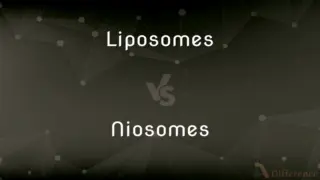
Previous Comparison
Liposomes vs. Niosomes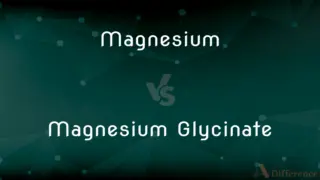
Next Comparison
Magnesium vs. Magnesium GlycinateAuthor Spotlight
Written by
Tayyaba RehmanTayyaba Rehman is a distinguished writer, currently serving as a primary contributor to askdifference.com. As a researcher in semantics and etymology, Tayyaba's passion for the complexity of languages and their distinctions has found a perfect home on the platform. Tayyaba delves into the intricacies of language, distinguishing between commonly confused words and phrases, thereby providing clarity for readers worldwide.














































