PSD vs. PSB — What's the Difference?
By Tayyaba Rehman — Published on December 29, 2023
PSD is Photoshop's primary file format for saving layered graphics, while PSB, or "Photoshop Big," is for larger image files exceeding the PSD size limits.
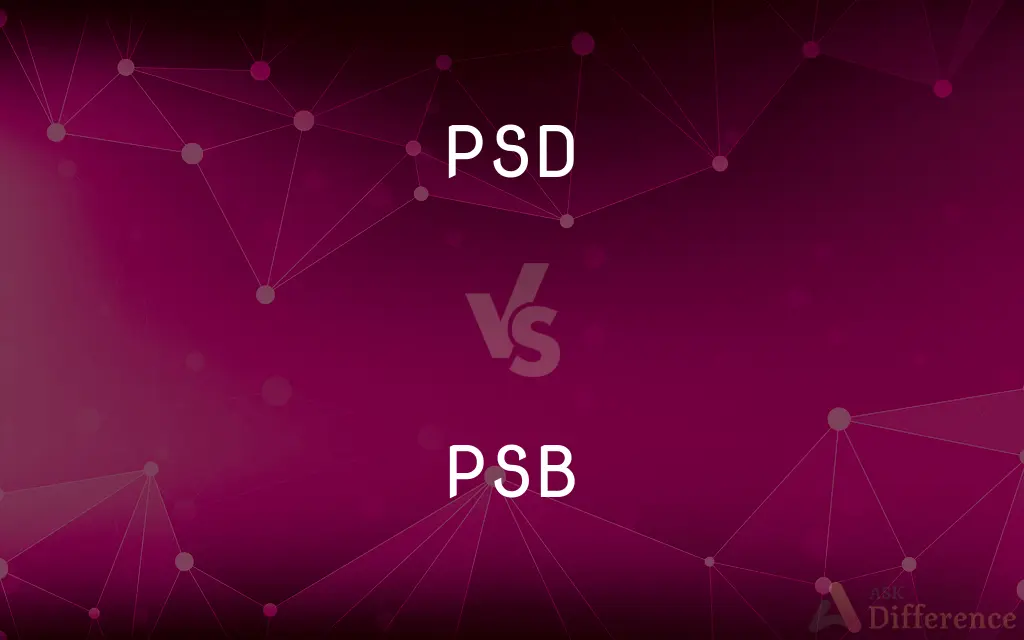
Difference Between PSD and PSB
Table of Contents
ADVERTISEMENT
Key Differences
PSD stands for Photoshop Document, representing the default file format used by Adobe Photoshop for saving data. This format is recognized by many programs, allowing users to work fluidly across different platforms. PSB, on the other hand, denotes Photoshop Big, a file format specially designed to accommodate very large Photoshop files that exceed the limitations of the standard PSD format.
In terms of file size limitations, PSD has a cap, generally up to 2 gigabytes. Once your Photoshop file grows beyond this threshold, you'll need to save it as a PSB. PSB files can handle documents up to 4 exabytes in size, which is monumental compared to the PSD format, catering to professionals working on vast, detailed projects.
When you're working in Photoshop and dealing with average-sized projects, PSD is the go-to format. It's compatible with many graphic software and retains all the layers, styles, and effects. PSB, while not as universally accepted as PSD, becomes essential when dealing with extremely high-resolution images or large-scale composites, especially in industries like digital matte painting or detailed architectural visualizations.
Most general users and graphic designers rarely need to venture into the PSB realm, given the significant file size associated with the format. However, for professionals who require meticulous detail and vast canvases, the PSB format is a lifesaver. It's crucial to remember that, while PSD is more commonly used and widely accepted, not all software supports the PSB format.
Comparison Chart
Full Form
Photoshop Document.
Photoshop Big.
ADVERTISEMENT
File Size Limit
Up to 2 gigabytes.
Up to 4 exabytes.
General Use Case
Standard graphics and everyday projects.
Large-scale and high-resolution projects.
Software Compatibility
Widely recognized by many graphic programs.
Not as universally accepted as PSD.
Typical User Base
General users and graphic designers.
Professionals in large-scale projects or detailed visualizations.
Compare with Definitions
PSD
Used for standard graphics and daily projects.
For my blog, I mostly work with PSD files.
PSB
Suitable for professionals needing vast canvases.
As a visual effects artist, I often work with PSB files.
PSD
Photoshop's default file format.
I saved my design as a PSD to retain all its layers.
PSB
Supports files larger than 2 gigabytes.
For my digital matte painting, I used the PSB format.
PSD
A layered graphic file format.
Open the PSD to adjust the text layer.
PSB
Essential for high-resolution images.
The billboard design was so detailed; it was saved as a PSB.
PSD
Has a size limit up to 2 gigabytes.
The file is too large; I can't save it as a PSD.
PSB
Not as universally accepted as PSD.
Make sure your software can open a PSB before sending it.
PSD
Compatible with various graphic software.
Even though it's a PSD, you can view it in GIMP.
PSB
Designed for large Photoshop files.
My architectural visualization had to be saved as a PSB due to its size.
Common Curiosities
Can I open a PSD file in other graphic software?
Yes, many graphic software programs recognize and can open PSD files.
What does PSD stand for?
PSD stands for Photoshop Document, which is Photoshop's default file format.
Are layers and effects retained in both PSD and PSB?
Yes, both formats retain layers, effects, and other Photoshop-specific data.
Can I convert a PSB back to PSD?
Yes, but you might lose data if the file size exceeds the PSD's limit.
Can I send a PSB file to a client?
Yes, but ensure they have software capable of opening PSB files.
Is PSB as widely recognized as PSD?
No, PSB isn't as universally accepted as PSD and might not be supported by all software.
Why might I need to use the PSB format?
PSB is used for very large or high-resolution Photoshop projects that exceed the PSD size limits.
How does a PSB differ from a PSD in terms of size?
PSB, or Photoshop Big, is designed for files larger than 2 gigabytes, which exceed the size limits of PSD.
Are there any downsides to using PSB?
The main downside is limited software compatibility compared to PSD.
How can I determine if my project should be saved as PSD or PSB?
If your project exceeds 2 gigabytes or is very high resolution, consider using PSB.
Is there a quality difference between PSD and PSB?
No, the main difference is the size capacity, not the quality.
Why did Adobe introduce the PSB format?
Adobe introduced PSB to cater to professionals working on large-scale, detailed projects exceeding PSD limits.
Do PSD and PSB files look different?
Visually, they don't differ; the distinction lies in file size and software compatibility.
Why doesn't everyone just use PSB given its larger size capacity?
Most users don't need the extensive size capacity of PSB, and PSD is more widely compatible.
Can I view a PSB file without Photoshop?
Some graphic software can open PSB, but it's less universally supported than PSD.
Share Your Discovery
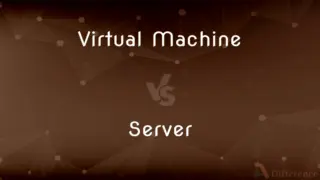
Previous Comparison
Virtual Machine vs. Server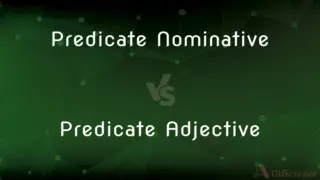
Next Comparison
Predicate Nominative vs. Predicate AdjectiveAuthor Spotlight
Written by
Tayyaba RehmanTayyaba Rehman is a distinguished writer, currently serving as a primary contributor to askdifference.com. As a researcher in semantics and etymology, Tayyaba's passion for the complexity of languages and their distinctions has found a perfect home on the platform. Tayyaba delves into the intricacies of language, distinguishing between commonly confused words and phrases, thereby providing clarity for readers worldwide.












































