QHD vs. IPS — What's the Difference?
Edited by Tayyaba Rehman — By Fiza Rafique — Published on December 23, 2023
QHD refers to a screen resolution of 2560 x 1440 pixels, while IPS is a type of display technology that offers wide viewing angles and accurate color reproduction. The two are not mutually exclusive.
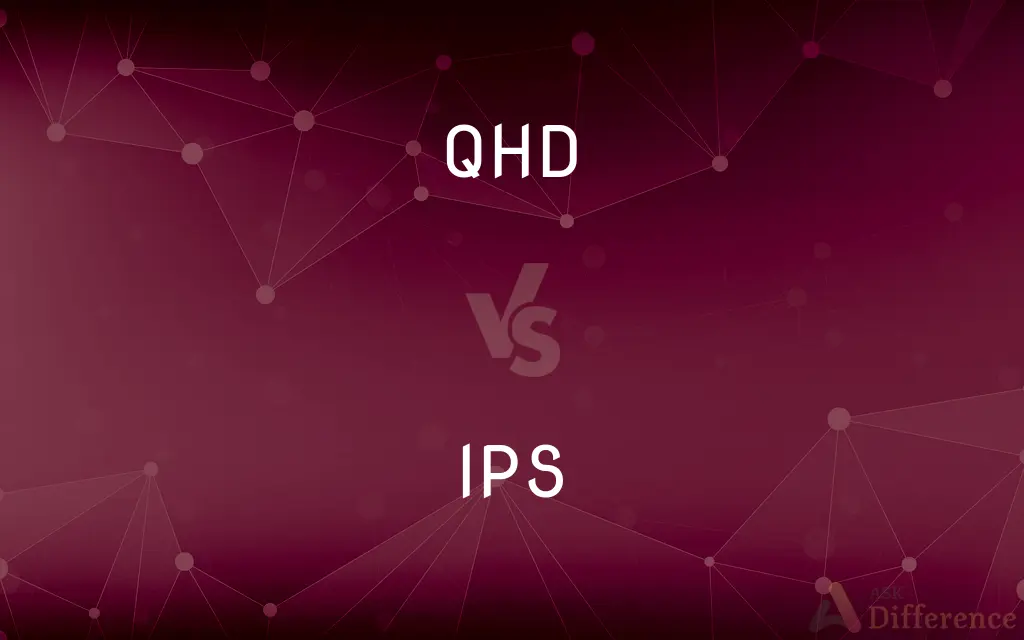
Difference Between QHD and IPS
Table of Contents
ADVERTISEMENT
Key Differences
QHD, standing for Quad High Definition, is a term that denotes a specific screen resolution. In the case of QHD, this resolution is 2560 x 1440 pixels. It represents the clarity, sharpness, and amount of detail that can be seen on a display. Meanwhile, IPS, which stands for In-Plane Switching, is a technology used in LCD displays. It determines how the colors are viewed from different angles and ensures that they remain consistent across various perspectives.
While QHD gives a clear picture of the number of pixels on the screen, IPS informs us about the quality of the viewing experience. A QHD display can be made using various technologies, including IPS, TN (Twisted Nematic), or OLED (Organic Light Emitting Diodes). Conversely, an IPS display can be available in various resolutions, including but not limited to QHD.
For users who are looking for a crisp display with high detail, QHD is a term they might look out for. Those seeking better color accuracy and wider viewing angles might prioritize IPS technology. However, it's not uncommon to find displays that combine both QHD resolution and IPS technology, marrying the benefits of high resolution and superior color representation.
In the tech market, when shopping for monitors, televisions, or even smartphones, QHD and IPS are commonly seen specifications. It's important to understand that while QHD relates to the sharpness and detail of the image, IPS relates to color accuracy and the consistency of the viewing experience.
Comparison Chart
Definition
Quad High Definition
In-Plane Switching
ADVERTISEMENT
Pertains to
Screen resolution
Display technology
Role
Dictates clarity and detail
Offers wide viewing angles
Can coexist?
Yes, with multiple technologies
Yes, with various resolutions
Primary benefit
High detail & sharpness
Consistent color reproduction
Compare with Definitions
QHD
Represents twice the pixel density of HD resolution.
Upgrading from HD to QHD is a significant improvement in screen clarity.
IPS
A type of LCD display technology.
I opted for an IPS monitor for better color accuracy.
QHD
A screen resolution of 2560 x 1440 pixels.
The new monitor boasts a QHD display, offering clearer visuals.
IPS
Known for consistent and accurate color across wide viewing angles.
Designers prefer IPS screens due to their superior color consistency.
QHD
Denotes Quad High Definition in displays.
Gamers often prefer QHD for its heightened detail.
IPS
Often found in professional-grade monitors and high-end smartphones.
The new flagship smartphone boasts an IPS display for vibrant and true-to-life colors.
QHD
A middle ground between Full HD and 4K resolutions.
For those who want more than Full HD but aren't ready for 4K, QHD is the ideal choice.
IPS
Stands for In-Plane Switching in the context of displays.
IPS technology ensures you see consistent colors, even from the side.
QHD
A popular resolution for high-end smartphones and computer monitors.
Many flagship smartphones now feature QHD screens for enhanced clarity.
IPS
A popular alternative to TN (Twisted Nematic) panels in monitors.
While TN panels might have faster response times, IPS offers better color reproduction.
Common Curiosities
What is the pixel count of QHD?
QHD has a resolution of 2560 x 1440 pixels.
What is the main benefit of IPS?
IPS offers wide viewing angles and consistent color reproduction.
Are there displays higher in resolution than QHD?
Yes, 4K and 8K are resolutions higher than QHD.
What does QHD stand for?
QHD stands for Quad High Definition.
Can a display be both QHD and IPS?
Yes, a display can have QHD resolution and utilize IPS technology.
Is QHD better than Full HD?
QHD has a higher resolution than Full HD, making it sharper with more detail.
And what about IPS?
IPS stands for In-Plane Switching.
Is IPS only available for monitors?
No, IPS technology is used in various displays, from smartphones to TVs.
Do all high-end smartphones have QHD displays?
No, but many flagship models offer QHD as a feature.
Why would someone choose an IPS display?
For accurate and consistent colors, especially across wide viewing angles.
Are QHD screens more expensive?
Generally, QHD screens can be pricier than lower resolutions due to the increased detail.
How does IPS compare to TN panels?
IPS typically offers better color reproduction and viewing angles, while TN may have faster response times.
Which is more crucial for graphic designers, QHD or IPS?
Both are valuable, but many designers might prioritize IPS for its color accuracy.
Is the difference between QHD and Full HD noticeable?
For many users, especially on larger screens, the increased detail of QHD is noticeable compared to Full HD.
Can IPS technology be used with resolutions other than QHD?
Yes, IPS can be paired with various resolutions, from HD to 4K and beyond.
Share Your Discovery
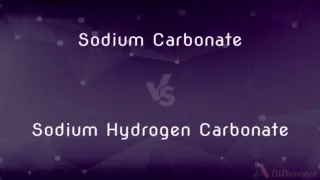
Previous Comparison
Sodium Carbonate vs. Sodium Hydrogen Carbonate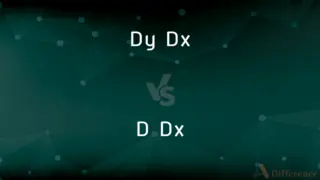
Next Comparison
dy dx vs. d dxAuthor Spotlight
Written by
Fiza RafiqueFiza Rafique is a skilled content writer at AskDifference.com, where she meticulously refines and enhances written pieces. Drawing from her vast editorial expertise, Fiza ensures clarity, accuracy, and precision in every article. Passionate about language, she continually seeks to elevate the quality of content for readers worldwide.
Edited by
Tayyaba RehmanTayyaba Rehman is a distinguished writer, currently serving as a primary contributor to askdifference.com. As a researcher in semantics and etymology, Tayyaba's passion for the complexity of languages and their distinctions has found a perfect home on the platform. Tayyaba delves into the intricacies of language, distinguishing between commonly confused words and phrases, thereby providing clarity for readers worldwide.












































