RAID 0 vs. RAID 1 — What's the Difference?
By Tayyaba Rehman — Published on December 20, 2023
RAID 0 (Striping) splits data across multiple disks for increased performance but offers no redundancy, while RAID 1 (Mirroring) duplicates data across two disks for redundancy without performance enhancement.

Difference Between RAID 0 and RAID 1
Table of Contents
ADVERTISEMENT
Key Differences
Configuration and Purpose: RAID 0 uses a striping mechanism, dividing data into blocks and distributing it across different drives, enhancing speed and performance. RAID 1, on the other hand, is designed for redundancy, mirroring the data onto two drives to ensure data safety in case one drive fails.
Data Safety and Redundancy: While RAID 0 emphasizes speed and uses all storage capacity, it lacks redundancy, making it vulnerable to data loss if a drive fails. RAID 1 is the opposite, prioritizing data safety by duplicating data, ensuring data remains intact even if one drive fails.
Performance and Speed: RAID 0 greatly improves data access speeds by utilizing multiple drives concurrently, providing faster read and write operations. RAID 1 doesn't offer this speed boost, focusing instead on maintaining an exact copy of the data on two separate drives.
Storage Utilization: For RAID 0, the total storage equals the sum of all drives since data is striped across them. For RAID 1, the storage capacity is halved, as data is mirrored, meaning the effective storage is only as large as one of the mirrored drives.
Use Cases: RAID 0 is suitable for tasks requiring high-speed data access, like video editing or gaming, but isn't recommended for critical data. RAID 1, being redundancy-focused, is ideal for scenarios where data backup and security are paramount.
ADVERTISEMENT
Comparison Chart
Configuration
Striping
Mirroring
Main Focus
Performance
Redundancy
Risk
No data protection; one drive failure = data loss
Data protected; can tolerate one drive failure
Storage Capacity Utilization
Full (e.g., two 500GB drives = 1TB)
Halved (e.g., two 500GB drives = 500GB effective)
Ideal Use
Speed-intensive tasks without critical data
Backup and storing critical data
Compare with Definitions
RAID 0
Risks data loss with a single drive's failure.
After a disk malfunction, all data was lost due to the RAID 0 configuration.
RAID 1
Prioritizes data safety over performance.
While RAID 1 protected their files, it didn't boost the system's speed.
RAID 0
Ideal for speed-demanding applications without critical data.
For video editing, RAID 0 was chosen for its rapid data access.
RAID 1
Offers half the total storage as effective capacity.
Their 2TB setup in RAID 1 provided only 1TB of usable storage.
RAID 0
Enhances performance without offering redundancy.
While RAID 0 boosted the server's speed, there was no backup in case of failure.
RAID 1
Can recover data if one drive fails.
When a malfunction occurred, RAID 1 ensured data remained safe.
RAID 0
Utilizes full storage capacity of combined drives.
The two 1TB drives in RAID 0 provided a total of 2TB storage.
RAID 1
A disk setup mirroring data across two drives for redundancy.
Their server used RAID 1 to ensure no data loss during a disk failure.
RAID 0
A disk configuration that stripes data across multiple drives.
The gaming rig used RAID 0 to achieve faster load times.
RAID 1
Best for critical data requiring backup and security.
For their financial records, RAID 1 was the chosen configuration.
Common Curiosities
Does RAID 0 offer any data protection?
No, RAID 0 lacks redundancy, risking data loss if a drive fails.
How is storage capacity affected in RAID 0 vs. RAID 1?
RAID 0 uses full storage capacity, while RAID 1 offers half, mirroring data on two drives.
How does RAID 1 protect data?
RAID 1 mirrors data across two drives, ensuring data remains even if one drive fails.
What's the primary difference between RAID 0 and RAID 1?
RAID 0 focuses on performance with striping, while RAID 1 prioritizes redundancy with mirroring.
Which RAID type is faster, RAID 0 or RAID 1?
RAID 0 is faster due to its striping mechanism, enhancing read and write speeds.
Why choose RAID 1 over RAID 0?
RAID 1 is chosen when data security and backup are more important than speed.
How many drives are needed for RAID 0 and RAID 1?
RAID 0 requires a minimum of 2 drives, while RAID 1 also requires 2 for mirroring.
Can I switch from RAID 0 to RAID 1 without losing data?
Switching RAID levels typically requires data backup and reconfiguration, risking data loss without proper precautions.
Why is RAID 1's storage capacity effectively halved?
Because RAID 1 duplicates the same data on two drives, making the effective storage only as large as one drive.
Is RAID 0 suitable for storing crucial data?
No, RAID 0 is risky for critical data due to its lack of redundancy.
How does RAID 0 achieve its speed?
RAID 0 stripes data across multiple drives, allowing concurrent read/write operations.
Can RAID 1 boost system performance?
No, RAID 1 focuses on redundancy, not on enhancing performance.
Is RAID 1 more expensive than RAID 0?
Yes, since RAID 1 requires twice the storage for the same effective capacity due to mirroring.
What happens when a drive fails in RAID 1?
In RAID 1, data remains safe and accessible, as it's mirrored on the second drive.
Are there other RAID levels besides RAID 0 and RAID 1?
Yes, there are multiple RAID levels, each with different configurations and purposes.
Share Your Discovery
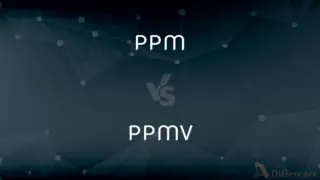
Previous Comparison
PPM vs. PPMV
Next Comparison
Feta Cheese vs. Goat CheeseAuthor Spotlight
Written by
Tayyaba RehmanTayyaba Rehman is a distinguished writer, currently serving as a primary contributor to askdifference.com. As a researcher in semantics and etymology, Tayyaba's passion for the complexity of languages and their distinctions has found a perfect home on the platform. Tayyaba delves into the intricacies of language, distinguishing between commonly confused words and phrases, thereby providing clarity for readers worldwide.












































