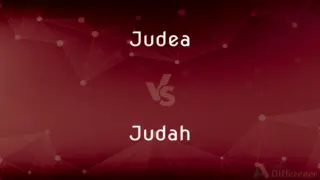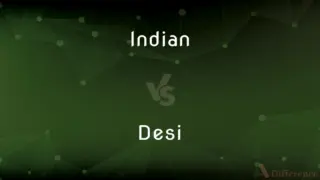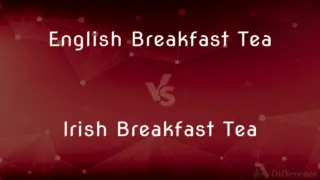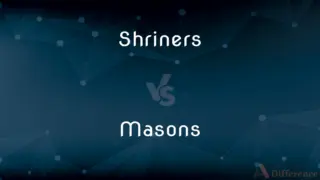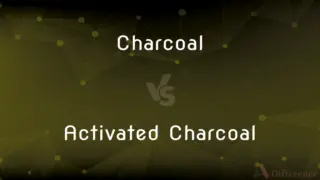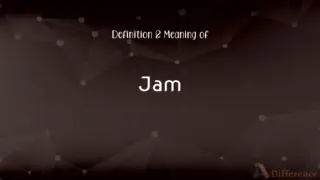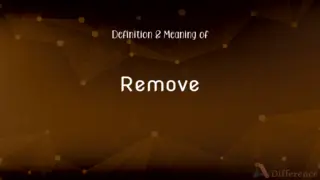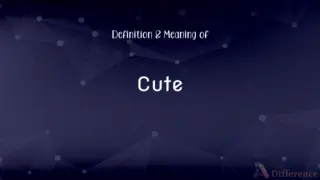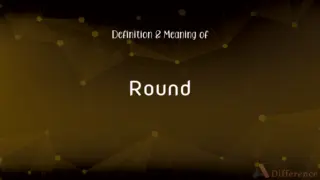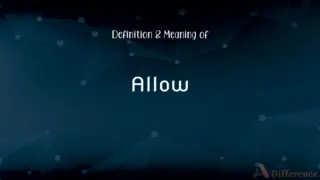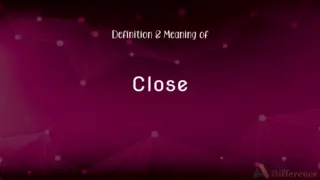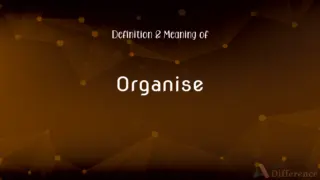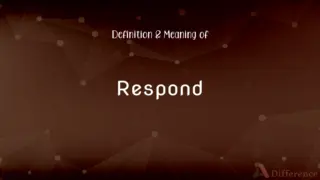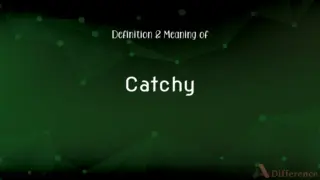RAM vs. Processor — What's the Difference?
By Tayyaba Rehman & Fiza Rafique — Published on July 25, 2024
RAM is a computer's short-term memory, used for temporary data storage, while the processor executes instructions and performs calculations.
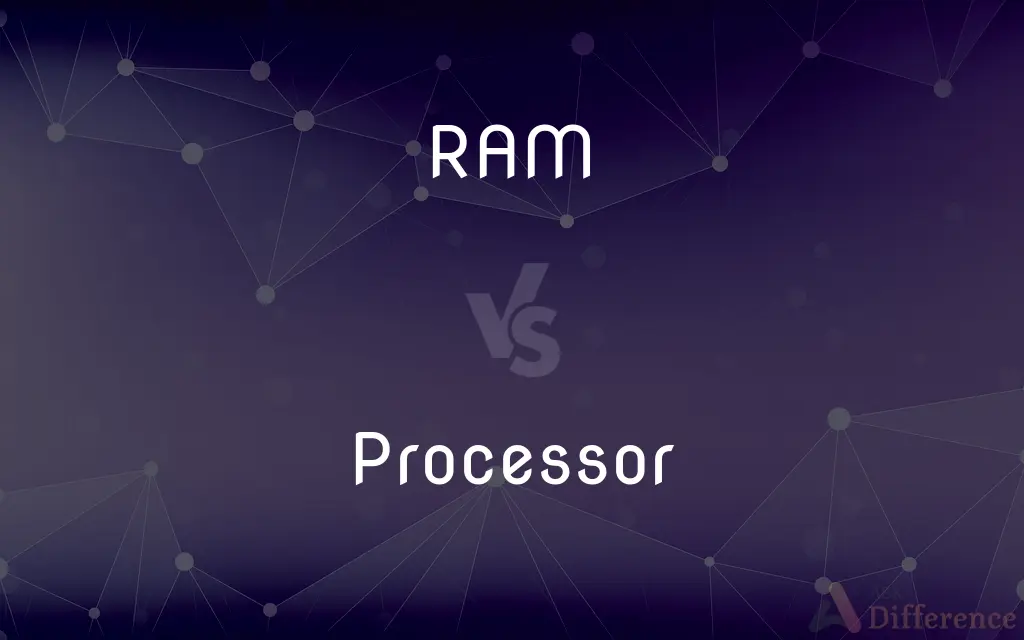
Difference Between RAM and Processor
Table of Contents
ADVERTISEMENT
Key Differences
RAM (Random Access Memory) serves as a computer's short-term memory, temporarily holding data that the processor may need to access quickly. This includes data from currently running applications and the operating system. On the other hand, the processor, or CPU (Central Processing Unit), is often referred to as the computer's brain. It performs calculations and executes instructions that operate the computer and run software.
RAM is volatile, meaning it loses its contents when the power is turned off. The amount of RAM influences how many tasks a computer can handle simultaneously without slowing down, as it determines the volume of data that can be stored temporarily for quick access. The processor's speed, measured in GHz (gigahertz), along with its number of cores, which can handle multiple tasks simultaneously, are critical for the computer's overall performance.
While RAM's capacity affects the number of applications and tasks a computer can run at once, the processor's speed and efficiency determine how quickly these tasks can be executed. A computer with a high-speed processor but insufficient RAM may still experience slowdowns, as it lacks the memory needed to hold data for immediate access. Conversely, a computer with ample RAM but a slow processor may not efficiently process tasks, despite having enough memory to store data temporarily.
The synergy between RAM and the processor is crucial for optimal computer performance. Upgrading the RAM can significantly improve performance if the processor can efficiently handle the increased data flow. However, if the processor is outdated or slow, adding more RAM might not lead to a noticeable performance boost. Similarly, a fast processor can only perform to its fullest potential if there is enough RAM to support the data it needs to access rapidly.
Comparison Chart
Function
Temporary data storage
Executes instructions, performs calculations
ADVERTISEMENT
Volatility
Volatile (loses data when powered off)
Non-volatile (instructions are permanent)
Speed Measurement
Not measured in GHz, relates to data access
Measured in GHz (speed of execution)
Capacity
Measured in GB (gigabytes)
Cores and threads determine multitasking
Impact on Performance
Influences multitasking capabilities
Determines speed of task execution
Upgrade Impact
Can improve multitasking and responsiveness
Can significantly enhance overall speed
Dependency
Works closely with the processor to speed up access to data
Depends on RAM for quick data retrieval
Compare with Definitions
RAM
Holds data for quick access by the CPU.
RAM allows switching between applications smoothly.
Processor
Measured in GHz, with multiple cores for multitasking.
A 3.5 GHz quad-core processor can handle intensive tasks efficiently.
RAM
Loses information when the computer is turned off.
Unsaved work is lost if not stored on a hard drive.
Processor
Performs calculations and executes instructions.
The processor determines how fast a program runs.
RAM
Affects the speed at which applications load and run.
Upgrading RAM can decrease loading times for software.
Processor
Executes permanent instructions embedded in hardware.
The CPU's capabilities are fixed and don't depend on power.
RAM
The efficiency of RAM is limited by the processor's ability to use it.
Excess RAM won’t improve performance if the CPU is outdated.
Processor
The primary factor in a computer's overall speed.
Upgrading the processor can greatly enhance computing performance.
RAM
More RAM can handle more applications simultaneously.
A computer with 16 GB of RAM can run multiple programs without slowing down.
Processor
Requires sufficient RAM for optimal performance.
A fast CPU needs enough RAM to manage data efficiently without bottlenecking.
RAM
Digital memory hardware in which information can be accessed in any order with equal speed.
Processor
A central processing unit.
RAM
A battering ram.
Processor
A device which processes, which changes something (a computer processor, food processor, etc.).
The food processor shredded the vegetables.
RAM
The most common computer memory which can be used by programs to perform necessary tasks while the computer is on; an integrated circuit memory chip allows information to be stored or accessed in any order and all storage locations are equally accessible
Processor
A central processing unit.
This mainframe's processor is fast.
Processor
(computer science) the part of a computer (a microprocessor chip) that does most of the data processing; the CPU and the memory form the central part of a computer to which the peripherals are attached
Common Curiosities
Why is the processor considered the computer's brain?
Because it performs the core functions and calculations necessary for operating the system and running software.
Is it better to upgrade RAM or the processor?
It depends on the existing system configuration and the performance bottleneck; in some cases, upgrading both may be beneficial.
What's the relationship between RAM and the processor?
They work together to execute tasks efficiently; the processor uses RAM to access data quickly, affecting speed and multitasking.
What is RAM?
RAM is the short-term memory of a computer, used for storing data temporarily while tasks are being executed.
Can upgrading RAM improve performance on any computer?
Upgrading RAM can improve performance, especially in multitasking, but the effect is limited by the processor's capabilities.
How does a computer use RAM and the processor when running an application?
The processor executes the application's instructions, while RAM stores the data needed for these tasks temporarily.
How does RAM affect a computer's performance?
More RAM allows a computer to handle more tasks simultaneously, improving multitasking and application responsiveness.
How does the processor speed affect computing?
Higher processor speeds allow for faster execution of instructions, improving overall system performance and responsiveness.
What does a processor do?
The processor executes instructions and performs calculations, effectively running the computer and its applications.
What happens if you have a lot of RAM but a slow processor?
The system may not efficiently process tasks despite having ample memory, leading to underutilization of the available RAM.
What types of tasks require more RAM?
Tasks such as video editing, gaming, and running multiple applications simultaneously require more RAM.
What determines a processor's speed?
The clock speed (GHz) and the number of cores; higher values indicate the ability to perform more calculations per second and handle multiple tasks.
Does having more cores in a processor always mean better performance?
More cores can improve performance in multitasking and applications designed to utilize multiple cores, but not all tasks benefit equally.
Is it possible to have too much RAM?
While having more RAM than needed isn't harmful, it may not provide additional performance benefits if the processor cannot utilize it effectively.
Can a computer run without RAM?
No, a computer cannot run without RAM because it's essential for temporarily storing data that the processor needs to access quickly.
Share Your Discovery
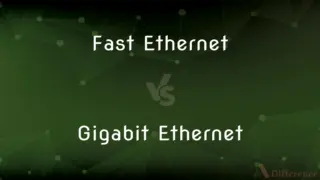
Previous Comparison
Fast Ethernet vs. Gigabit Ethernet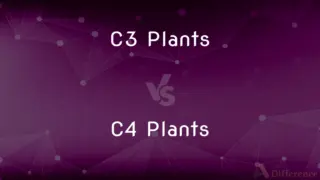
Next Comparison
C3 Plants vs. C4 PlantsAuthor Spotlight
Written by
Tayyaba RehmanTayyaba Rehman is a distinguished writer, currently serving as a primary contributor to askdifference.com. As a researcher in semantics and etymology, Tayyaba's passion for the complexity of languages and their distinctions has found a perfect home on the platform. Tayyaba delves into the intricacies of language, distinguishing between commonly confused words and phrases, thereby providing clarity for readers worldwide.
Co-written by
Fiza RafiqueFiza Rafique is a skilled content writer at AskDifference.com, where she meticulously refines and enhances written pieces. Drawing from her vast editorial expertise, Fiza ensures clarity, accuracy, and precision in every article. Passionate about language, she continually seeks to elevate the quality of content for readers worldwide.