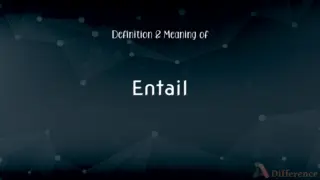Reseat vs. Reset — What's the Difference?
By Maham Liaqat & Urooj Arif — Updated on April 30, 2024
Reseating involves adjusting a component's physical position for better connection, while resetting involves restoring a system to its original settings.

Difference Between Reseat and Reset
Table of Contents
ADVERTISEMENT
Key Differences
Reseating a component in a device usually refers to removing and then correctly reinserting it to ensure it connects properly. Whereas, resetting a system means interrupting its current state to restore factory settings or restart its operations.
When you reseat something, such as a memory card or cable, you are typically addressing a physical connection issue. On the other hand, when you reset a device like a computer or smartphone, you are attempting to resolve software issues or clear data.
Reseating is a common troubleshooting step for hardware-related problems, ensuring that all connections are secure and correctly aligned. Conversely, resetting is used for software-related issues, such as freezing or performance degradation.
A successful reseating can immediately improve device functionality if poor connections were the cause of the problem. In contrast, a reset might take more time as the device shuts down and restarts, possibly requiring setup or reconfiguration.
Reseating does not affect the software or data stored on the device; it is purely a physical adjustment. Resetting, however, can lead to loss of unsaved data and may revert settings back to their original state.
ADVERTISEMENT
Comparison Chart
Definition
Adjusting the physical placement of a component.
Restoring a device's software to its original configuration.
Purpose
To ensure proper physical connections.
To resolve software issues or clear data.
Impact on Device
Does not affect software or data.
May delete data or change settings.
Common Usage
Used for hardware issues.
Used for software issues.
Immediate Effect
Can improve functionality if connection issues are resolved.
Requires device restart and may take time to effect.
Compare with Definitions
Reseat
To insert or position (a component) again to ensure proper connection.
The technician had to reseat the graphics card to resolve the display issues.
Reset
To restart a device for troubleshooting or operational enhancement.
Resetting the router might fix the slow internet connection.
Reseat
To adjust the position of something to ensure it fits properly in its designated place.
You may need to reseat the SIM card if your phone does not recognize it.
Reset
The process of deleting all changes made to a system or application.
After the software update, a system reset might be necessary.
Reseat
The act of fixing a component back into its socket or connector.
Reseating the RAM might solve the unexpected crashes of your laptop.
Reset
To restore a device to its factory settings.
A factory reset is often recommended when selling your smartphone.
Reseat
Ensuring a secure and effective connection by re-placing a part.
After reseating the cables, the network errors were gone.
Reset
To clear all data and configurations, returning to original settings.
Reset the alarm clock to adjust for daylight saving time.
Reseat
Realigning a device or part to its correct operational position.
Make sure to reseat the printer cartridges after cleaning them.
Reset
To set again or differently, especially to clear or adjust the settings of a device.
If your phone freezes, try to reset it by holding down the power button.
Reseat
To provide with a new or different seat.
Reset
To set again
Reset a broken bone.
Reseat
To fit (a valve, for example) in a new seating.
Reset
To change the reading of
Reset a clock.
Reseat
(transitive) To provide (e.g. a room) with more, or new, seats.
We should reseat this cinema: the old seats are worn.
Reset
To adjust (the interest rate of a loan) according to contractual arrangement, as at the end of a preset term.
Reseat
(transitive) To seat (someone) again, to give somebody a different seat.
We have to reseat you, sir: this seat is reserved for the guest speaker.
Reset
To be set again
Waiting for the bowling pins to reset.
Reseat
To sit down again.
I reseated after standing up to applaud the prizewinner.
Reset
To change according to contractual arrangement, as at the end of a preset term. Used of an interest rate.
Reseat
To plug (something) back into its socket.
Try reseating your video adapter, and see if that fixes your computer's problems.
Reset
To change to a different interest rate according to contractual arrangement, as at the end of a preset term. Used of a loan.
Reseat
To fit (something, especially a valve) back into its place.
To ensure that there are no leaks, clean the surfaces before you reseat the valve.
Reset
The act or an instance of setting again
The reset of a computer password.
Reseat
To seat or set again, as on a chair, throne, etc.
Reset
To set back to the initial state.
Reseat
To put a new seat, or new seats, in; as, to reseat a theater; to reseat a chair or trousers.
Reset
To set to zero.
Reseat
Provide with a new seat;
Reseat the old broken chair
Reset
(transitive) To adjust; to set or position differently.
Reseat
Provide with new seats;
Reseat Carnegie Hall
Reset
To receive and hide (stolen goods, or a criminal, etc.)
Reseat
Show to a different seat;
The usher insisted on reseating us
Reset
The act of resetting to the initial state.
Reset
The act of setting to zero.
Reset
Something that is reset.
Reset
A device, such as a button or switch, for resetting something.
Reset
(typography) That which is reset; printed matter set up again.
Reset
The crime of knowingly and dishonestly receiving stolen goods, or harbouring an outlaw.
Reset
To set again; as, to reset type; to reset copy; to reset a diamond.
Reset
To harbor or secrete; to hide, as stolen goods or a criminal.
We shall see if an English hound is to harbor and reset the Southrons here.
Reset
The act of resetting.
Reset
That which is reset; matter set up again.
Reset
The receiving of stolen goods, or harboring an outlaw.
Reset
Device for resetting instruments or controls
Reset
Set anew;
They re-set the date on the clock
Reset
Set to zero;
Reset instruments and dials
Reset
Adjust again after an initial failure
Common Curiosities
What does it mean to reseat a cable?
Reseating a cable involves unplugging it and plugging it back in to ensure a secure and proper connection.
What is the purpose of resetting a computer?
Resetting a computer is done to restore it to its original software settings, often to solve performance issues or remove viruses.
Does resetting a smartphone erase all data?
Yes, resetting a smartphone to factory settings erases all personal data and installed apps, returning the phone to its original state.
Can reseating hardware fix connectivity issues?
Yes, reseating hardware like RAM or a video card can fix issues stemming from loose or improper connections.
How often should I reset my devices?
Resetting should be done as needed, typically when troubleshooting specific issues or to improve device performance.
How do I know if I need to reseat or reset my device?
If the issue is hardware-related, such as intermittent disconnections, reseating might be necessary. For software issues like freezes or bugs, resetting is appropriate.
Can resetting fix all types of software problems?
While resetting can resolve many software issues, it may not fix problems caused by hardware failures or external factors.
What should I check before reseating a component?
Before reseating, ensure the device is powered off and unplugged, and check that you're grounded to avoid static damage.
Can reseating improve the performance of my computer?
Yes, if poor connections are causing performance issues, reseating can resolve these problems and improve computer performance.
Is reseating a common practice in computer maintenance?
Yes, reseating components is a common maintenance practice to ensure all hardware connections are secure.
What risks are associated with resetting a device?
The main risk is data loss, as resetting often erases all user data and settings.
Is it safe to reset my device regularly?
Regular resets are not typically necessary unless to resolve ongoing issues; frequent resets can be inconvenient and risk data loss.
What should I backup before performing a reset?
It's essential to backup all important data such as contacts, photos, and documents before performing a reset to prevent data loss.
What tools do I need to reseat a computer component?
Typically, basic tools like screwdrivers are needed, along with precautions against static electricity.
What is a soft reset and how is it different from a hard reset?
A soft reset restarts the device without erasing any data, while a hard reset returns the device to its factory settings, usually deleting all data.
Share Your Discovery

Previous Comparison
Kindle vs. Nook
Next Comparison
Privilege vs. RightAuthor Spotlight
Written by
Maham LiaqatCo-written by
Urooj ArifUrooj is a skilled content writer at Ask Difference, known for her exceptional ability to simplify complex topics into engaging and informative content. With a passion for research and a flair for clear, concise writing, she consistently delivers articles that resonate with our diverse audience.