SATA vs. PATA — What's the Difference?
By Tayyaba Rehman — Published on November 29, 2023
SATA (Serial Advanced Technology Attachment) is a newer interface using serial signaling, while PATA (Parallel Advanced Technology Attachment) is an older interface with parallel signaling for connecting storage devices.

Difference Between SATA and PATA
Table of Contents
ADVERTISEMENT
Key Differences
SATA and PATA are both interfaces designed to connect storage devices to a computer's motherboard, but they differ significantly in their operations and designs.
SATA, which stands for Serial Advanced Technology Attachment, is a modern interface using serial signaling. It offers faster data transfer rates, reduced cable size, and improved airflow inside computer cases due to its thinner cables.
PATA, on the other hand, is the older standard, previously known as IDE (Integrated Drive Electronics) or EIDE (Enhanced Integrated Drive Electronics).
PATA utilizes parallel signaling, which means multiple bits are transferred at the same time. While PATA was dominant in the past, its broader ribbon-like cables can obstruct airflow, and its slower speed compared to SATA has made it less popular in modern systems.
SATA drives are also hot-swappable, meaning they can be connected or disconnected while the system is running.
ADVERTISEMENT
This feature is generally not supported by PATA. The convenience and efficiency offered by SATA have made it the primary choice for newer devices and systems.
It's also worth noting the difference in connectors: SATA uses a small 7-pin connector, whereas PATA uses a bulkier 40-pin connector.
This distinction not only affects the physical integration of the drives but also impacts system design and user experience.
Comparison Chart
Signaling Type
Serial signaling
Parallel signaling
Data Transfer Rate
Faster (up to 6 Gbit/s with SATA III)
Slower (up to 133 MB/s)
Cable Type
Thinner, 7-pin cable
Broader, 40-pin ribbon cable
Hot-swapping Capability
Generally supported
Generally not supported
Popularity in Modern PCs
Commonly used
Mostly phased out
Compare with Definitions
SATA
A modern storage interface using serial signaling.
My new hard drive uses a SATA connection for faster data transfer.
PATA
A storage interface with broader 40-pin ribbon cables.
The PATA cable took up a lot of space inside my old computer case.
SATA
A storage interface with thinner 7-pin cables.
The SATA cables helped improve airflow inside my PC case.
PATA
Also known as IDE or EIDE in older systems.
My old motherboard has a PATA, or IDE, port for the hard drive.
SATA
An interface offering speeds up to 6 Gbit/s with SATA III.
My SATA III SSD has lightning-fast load times.
PATA
A connection type being phased out in modern systems.
It's getting harder to find PATA components for my retro PC build.
SATA
An interface that allows hot-swapping of drives.
With SATA, I can replace my SSD without turning off my computer.
PATA
An interface with a maximum speed of 133 MB/s.
My PATA hard drive doesn't load data as fast as modern SATA drives.
SATA
The successor to the older PATA interface.
I upgraded from a PATA to a SATA SSD for better performance.
PATA
An older storage interface using parallel signaling.
My vintage computer still has a PATA hard drive.
Common Curiosities
Which offers faster data transfer rates, SATA or PATA?
SATA offers faster data transfer rates compared to PATA.
Do modern PCs still use PATA?
Modern PCs predominantly use SATA, with PATA mostly phased out.
How many pins do SATA and PATA connectors have?
SATA has a 7-pin connector, while PATA has a 40-pin connector.
Is PATA the same as IDE?
Yes, PATA was previously known as IDE or EIDE.
Are SATA cables thicker than PATA cables?
No, SATA cables are thinner than the broader ribbon-like PATA cables.
Can I replace a PATA drive with a SATA drive?
With the right adapter or a compatible motherboard, you can.
What does SATA stand for?
SATA stands for Serial Advanced Technology Attachment.
How do I identify a PATA connection on my motherboard?
Look for a broader 40-pin connector, typically labeled as IDE.
Can I connect or disconnect SATA drives while the computer is on?
Yes, SATA drives generally support hot-swapping.
Are there different versions of SATA?
Yes, including SATA I, SATA II, and SATA III, each with increasing speeds.
Why are there fewer cables in a SATA connection?
SATA's serial signaling requires fewer cables than PATA's parallel signaling.
What's the primary difference in signaling between SATA and PATA?
SATA uses serial signaling, while PATA uses parallel signaling.
Is PATA completely obsolete?
While rare in new devices, some vintage or specialty systems might still use PATA.
Why did SATA replace PATA?
SATA offers faster speeds, thinner cables, and other advantages over PATA.
How does the cable size affect a computer's build?
Thinner SATA cables can improve airflow and reduce clutter inside a PC case.
Share Your Discovery
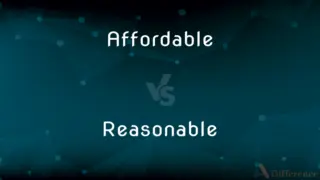
Previous Comparison
Affordable vs. Reasonable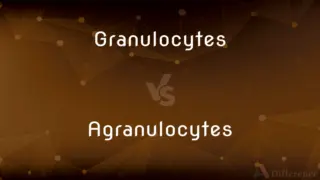
Next Comparison
Granulocytes vs. AgranulocytesAuthor Spotlight
Written by
Tayyaba RehmanTayyaba Rehman is a distinguished writer, currently serving as a primary contributor to askdifference.com. As a researcher in semantics and etymology, Tayyaba's passion for the complexity of languages and their distinctions has found a perfect home on the platform. Tayyaba delves into the intricacies of language, distinguishing between commonly confused words and phrases, thereby providing clarity for readers worldwide.












































