SATA vs. SSD — What's the Difference?
By Tayyaba Rehman — Published on December 30, 2023
SATA is a data transfer interface used in computers, while SSD is a type of storage device that uses flash memory. SATA can be an interface for SSDs.

Difference Between SATA and SSD
Table of Contents
ADVERTISEMENT
Key Differences
SATA, which stands for Serial Advanced Technology Attachment, is a type of interface used to connect hard drives, optical drives, and solid-state drives to a computer's motherboard. It was introduced as a successor to the older Parallel ATA (PATA) interface. On the other hand, SSD stands for Solid State Drive, a storage device that uses NAND-based flash memory to store data. Unlike traditional hard disk drives (HDDs), SSDs have no moving parts, making them faster and more durable.
The distinction between SATA and SSD can sometimes be confusing because an SSD can use a SATA interface for connection. In other words, you can have a SATA-connected SSD. This means that the SSD uses the SATA protocol to communicate with the computer. However, SSDs can also use other interfaces, like NVMe (Non-Volatile Memory Express), which offers faster data transfer speeds than SATA.
When talking about speed and performance, SSDs generally provide quicker data access times compared to HDDs. SATA, on the other hand, is just a communication protocol, and its performance can be influenced by the type of storage device it's connected to. For instance, a SATA-connected SSD will be faster than a SATA-connected HDD due to the inherent speed advantages of SSDs.
In terms of application, SATA has been a dominant interface in consumer computers for years, especially before the widespread adoption of SSDs. SSDs, due to their speed, have become a preferred choice for system drives where the operating system resides, ensuring quicker boot times and application launches. As technology evolves, while SATA remains prevalent, newer interfaces that provide faster communication for SSDs, like NVMe, are gaining traction.
Finally, it's important to note that while SATA is strictly an interface, SSD refers to the actual storage hardware. When shopping for storage solutions, one might come across terms like "SATA SSD" or "NVMe SSD," which combine both terms to describe the type of storage and its connection interface.
ADVERTISEMENT
Comparison Chart
Definition
Interface for connecting storage devices
Storage device using flash memory
Main Function
Data transfer between storage & computer
Data storage & retrieval
Speed
Determined by the interface's generation
Generally faster than HDDs, speed can vary by interface
Physical Form
Connectors & cables
Drive, often in 2.5-inch or M.2 form factors
Common Usage
Used with HDDs, SSDs, and optical drives
Primary storage, especially for operating systems
Compare with Definitions
SATA
An interface for connecting storage devices to computers.
I replaced the old PATA hard drive with a SATA one for faster data transfer.
SSD
Contains no moving parts.
My SSD is less prone to damage since it has no spinning disks.
SATA
Successor to the Parallel ATA interface.
SATA connections are more streamlined than their PATA predecessors.
SSD
Can use various interfaces, including SATA.
My SSD uses a SATA interface, but I'm considering upgrading to NVMe.
SATA
Can connect SSDs, HDDs, and optical drives.
I got a new SATA cable to connect my SSD to the motherboard.
SSD
Offers faster data access than traditional hard drives.
I replaced my old HDD with an SSD for improved performance.
SATA
Commonly used in consumer computers.
Most modern laptops use SATA connections for their hard drives.
SSD
Preferred for operating system installation.
Installing the OS on the SSD ensures a swift startup.
SATA
Comes in different generations, each with varying speeds.
SATA III offers faster speeds than SATA II.
SSD
A storage device that uses flash memory.
My computer boots up quickly because of the SSD.
Common Curiosities
What does SATA stand for?
Serial Advanced Technology Attachment.
What's the primary function of SSD?
SSD serves as a storage device using flash memory.
Do all computers support SATA?
Most modern computers support SATA, but always check the motherboard specifications.
Can SSDs use interfaces other than SATA?
Yes, SSDs can use interfaces like NVMe, which are faster.
Are SATA and SSD synonymous?
No, SATA is an interface, while SSD is a type of storage device.
What's the lifespan of an SSD?
While it varies, SSDs generally have a long lifespan, often outlasting HDDs.
How can I check if my SSD uses SATA or another interface?
You can check the SSD's specifications or use software utilities to determine its interface.
Which is faster: a SATA SSD or NVMe SSD?
An NVMe SSD is generally faster than a SATA SSD.
Why are SSDs more expensive than HDDs?
SSDs use flash memory and have no moving parts, making them faster and more durable, which can justify the price difference.
Does a SATA III SSD work on a SATA II port?
Yes, but it will operate at the slower SATA II speeds.
Do SSDs get fragmented like HDDs?
While SSDs can have fragmentation, it doesn't impact performance like it does with HDDs.
Can I replace a SATA HDD with a SATA SSD?
Yes, as long as the connectors and form factor are compatible.
Are there physical differences between SATA cables for SSDs and HDDs?
No, SATA cables are standardized and can be used for both SSDs and HDDs.
Are all SSDs faster than HDDs, irrespective of the interface?
Generally, yes. SSDs offer faster data access times compared to HDDs, even when using the same interface like SATA.
Is it worth upgrading from SATA to NVMe for my SSD?
For tasks that involve heavy data transfer, an NVMe SSD can offer noticeable improvements.
Share Your Discovery
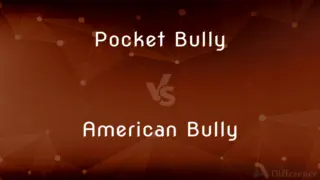
Previous Comparison
Pocket Bully vs. American Bully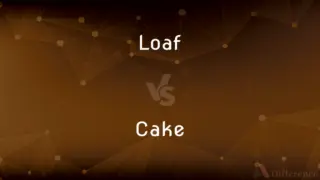
Next Comparison
Loaf vs. CakeAuthor Spotlight
Written by
Tayyaba RehmanTayyaba Rehman is a distinguished writer, currently serving as a primary contributor to askdifference.com. As a researcher in semantics and etymology, Tayyaba's passion for the complexity of languages and their distinctions has found a perfect home on the platform. Tayyaba delves into the intricacies of language, distinguishing between commonly confused words and phrases, thereby providing clarity for readers worldwide.












































