Sed vs. Awk — What's the Difference?
By Tayyaba Rehman — Updated on October 29, 2023
Sed is a stream editor for filtering and transforming text, while Awk is a text processing tool that scans and extracts patterns. Sed is ideal for simple text manipulations; Awk is versatile for complex text and reports.

Difference Between Sed and Awk
Table of Contents
ADVERTISEMENT
Key Differences
Sed, which stands for stream editor, and Awk, named after its creators Aho, Weinberger, and Kernighan, are both powerful command-line utilities in Unix-like operating systems. However, their primary functionalities and typical use cases differ. Sed is predominantly used to perform basic text transformations on an input stream or file. It is designed to parse and transform text data, making it a handy tool for simple text manipulations, such as search and replace operations.
Awk, in contrast, is a more extensive text processing tool. While it can achieve similar text manipulations as Sed, its true strength lies in its ability to scan text files, extract data based on specific patterns, and produce formatted reports. Awk treats the input data as records and fields, making it especially effective for processing structured text data, like tables or CSV files.
While both Sed and Awk can be used interchangeably for certain tasks, their design philosophies cater to different requirements. For quick and straightforward text substitutions, Sed is often the tool of choice. On the other hand, for more complex text processing tasks, especially those involving pattern scanning and reporting, Awk is the preferred utility.
In essence, when users are faced with the decision between Sed and Awk, the nature of the task at hand will guide the choice. While Sed is straightforward and excels in simplicity, Awk provides a more versatile platform for intricate text operations, albeit with a steeper learning curve.
Comparison Chart
Primary Purpose
Text filtering and transformation.
Text processing, pattern scanning, and reporting.
ADVERTISEMENT
Complexity
Ideal for simple tasks.
Suitable for complex operations.
Data Treatment
Processes text line by line.
Treats data as records and fields.
Common Use Cases
Search and replace operations.
Data extraction and report generation.
Learning Curve
Relatively easy to pick up.
More intricate, with a broader set of functionalities.
Compare with Definitions
Sed
Tool for basic text transformations.
With Sed, he changed the date format throughout the document.
Awk
Named after its creators.
Awk, created by Aho, Weinberger, and Kernighan, is essential in text processing.
Sed
Stream editor for text.
She used Sed to replace all instances of 'apple' with 'orange' in the file.
Awk
Designed for report generation.
The monthly report was generated using an Awk command.
Sed
Operates on input streams or files.
He piped the output through Sed to remove extra spaces.
Awk
Text processing utility.
He used Awk to extract the third column of the CSV file.
Sed
Common in Unix-like systems.
In Linux, Sed is a popular choice for quick text edits.
Awk
Scans and extracts patterns.
She ran an Awk script to filter out records from last month.
Sed
Primarily used for search and replace.
Sed made it easy to update the version number in all scripts.
Awk
(obsolete) odd; out of order; perverse.
Sed
Sed ("stream editor") is a Unix utility that parses and transforms text, using a simple, compact programming language. sed was developed from 1973 to 1974 by Lee E. McMahon of Bell Labs, and is available today for most operating systems.
Awk
(obsolete) wrong, or not commonly used; clumsy; sinister.
Sed
(computing) A noninteractive text editor (originally developed in Unix), intended for making systematic edits in an automatic or batch-oriented way.
Awk
In performance or manners; not dexterous; awkward.
Sed
To edit a file or stream of text using sed.
Can you sed out those trailing spaces, please?
Awk
; uncomfortable.
Awk
(obsolete) Perversely; in the wrong way.
Awk
(computing) A Unix scripting language or the command line interface itself.
I used C, Perl, the Bourne shell, and some awk and tcl to implement these projects.
Awk
Odd; out of order; perverse.
Awk
Wrong, or not commonly used; clumsy; sinister; as, the awk end of a rod (the but end).
Awk
Clumsy in performance or manners; unhandy; not dexterous; awkward.
Awk
Perversely; in the wrong way.
Awk
Operates on records and fields.
Using Awk, he summed the values in the sales column.
Common Curiosities
Which is more powerful, Sed or Awk?
While both are powerful, Awk offers more versatile functionalities for complex text processing and report generation.
Is Awk suitable for simple text replacements?
While Awk can handle simple replacements, Sed is typically faster and more straightforward for such tasks.
Can Sed process data based on columns?
Sed primarily processes text line by line, while Awk is designed to handle columnar data as records and fields.
Are Sed and Awk specific to Linux?
They originated in Unix and are standard in Unix-like systems, including Linux, but versions exist for other platforms.
Can I use Sed and Awk together in a pipeline?
Yes, they can be used together in a pipeline to process text data sequentially.
For simple search and replace, which is better?
For straightforward search and replace operations, Sed is typically preferred.
Is Awk suitable for processing large datasets?
Yes, Awk is efficient and can process large text datasets effectively.
What does Sed stand for?
Sed stands for "stream editor."
How does Awk treat input data?
Awk treats data as records (typically lines) and fields (sections within records).
Is the learning curve steeper for Sed or Awk?
Awk generally has a steeper learning curve due to its broader functionalities.
Can I edit files in-place with Sed?
Yes, using the -i option, Sed can edit files in-place.
What are common tasks for Sed?
Common tasks include text substitutions, deletions, and insertions.
Share Your Discovery
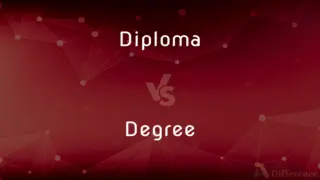
Previous Comparison
Diploma vs. Degree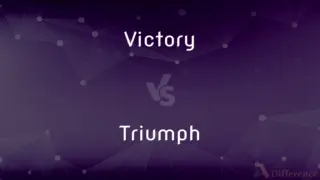
Next Comparison
Victory vs. TriumphAuthor Spotlight
Written by
Tayyaba RehmanTayyaba Rehman is a distinguished writer, currently serving as a primary contributor to askdifference.com. As a researcher in semantics and etymology, Tayyaba's passion for the complexity of languages and their distinctions has found a perfect home on the platform. Tayyaba delves into the intricacies of language, distinguishing between commonly confused words and phrases, thereby providing clarity for readers worldwide.












































