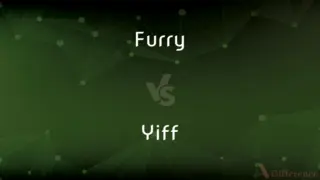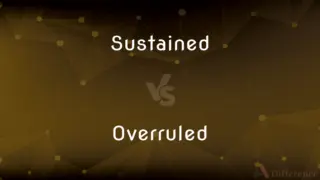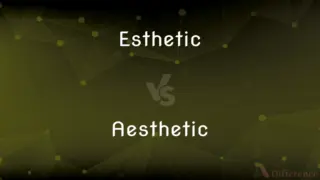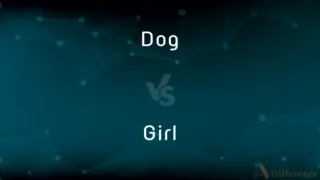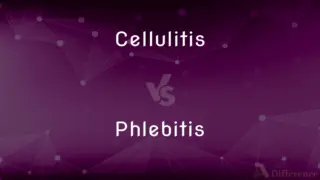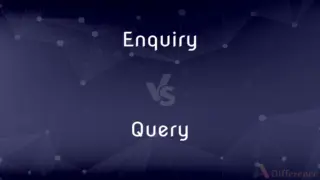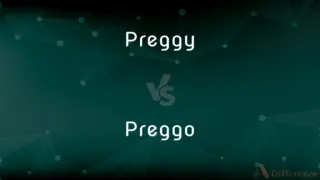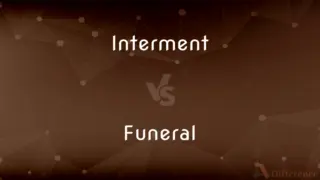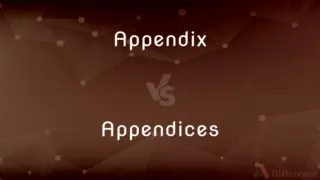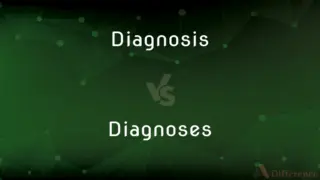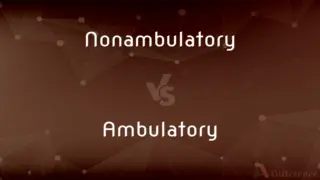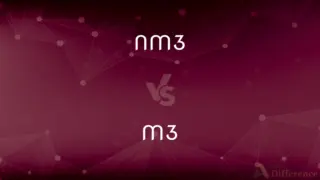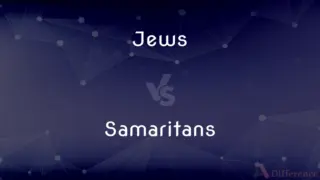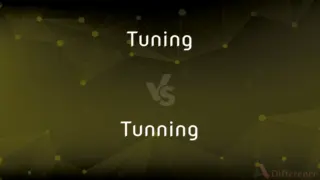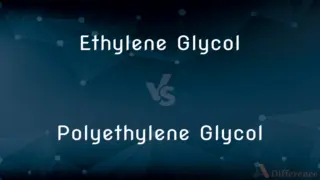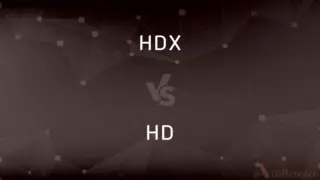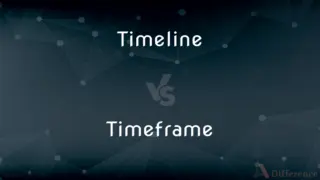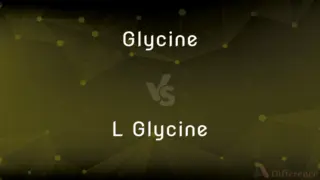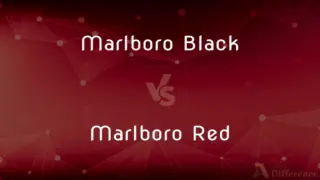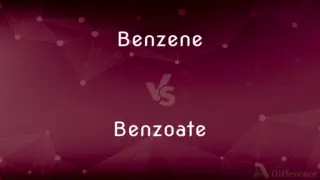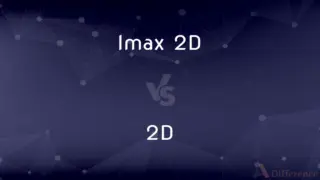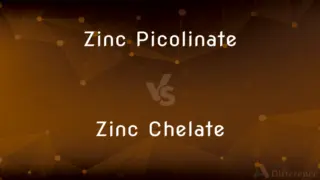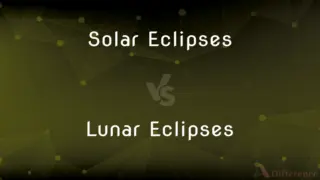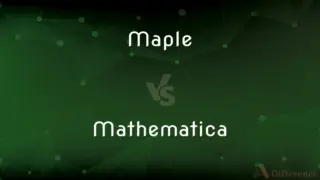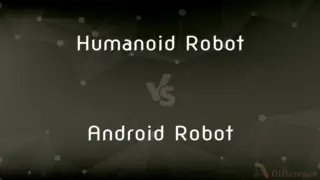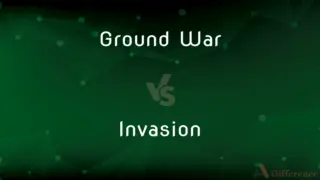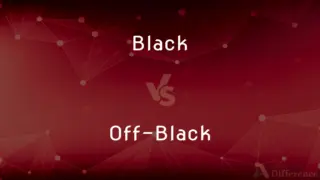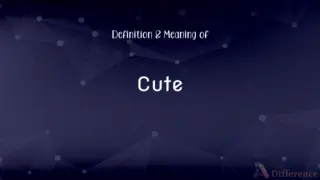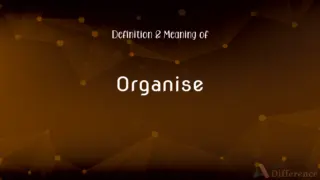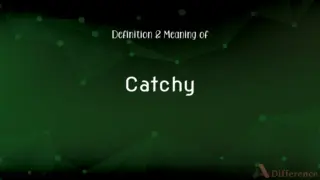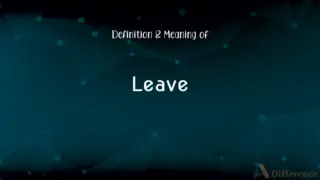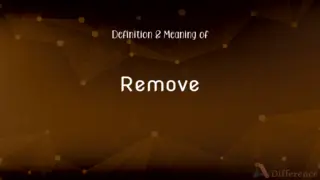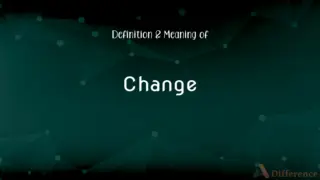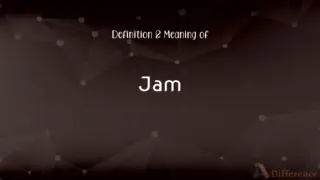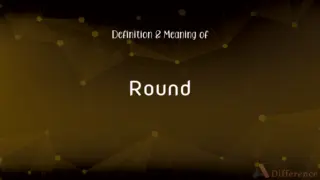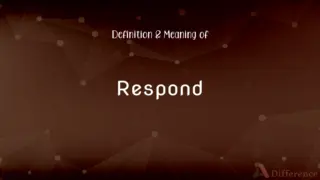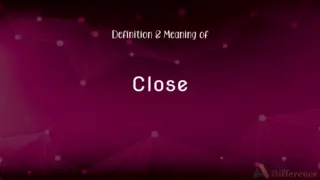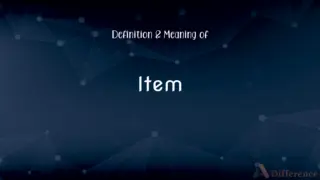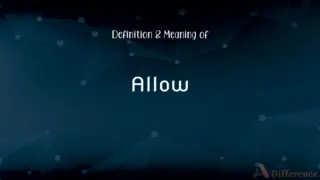Sony Vegas Pro vs. Adobe Premiere — What's the Difference?
By Tayyaba Rehman — Published on January 5, 2024
Sony Vegas Pro and Adobe Premiere are both professional video editing software. Vegas Pro is known for its straightforward interface, while Premiere integrates with other Adobe Creative Cloud apps and is favored in professional workflows.

Difference Between Sony Vegas Pro and Adobe Premiere
Table of Contents
ADVERTISEMENT
Key Differences
Sony Vegas Pro offers a user-friendly interface with intuitive controls, making it a popular choice for beginners and intermediates in video editing. Adobe Premiere, part of Adobe's Creative Cloud, is a standard in the professional film and video editing industry, offering advanced features and integration with other Adobe applications like After Effects and Photoshop.
Vegas Pro is lauded for its simplicity in editing and audio control, making it suitable for quick editing tasks. In contrast, Adobe Premiere offers a more complex set of tools and features, catering to high-end professional editing needs and allowing for deeper customization and control over the editing process.
In terms of system compatibility, Vegas Pro is often considered more lightweight and runs smoothly on less powerful computers. Adobe Premiere, on the other hand, requires more robust hardware and system specifications, particularly for handling complex projects and integration with other Adobe Creative Cloud apps.
Vegas Pro focuses on the efficiency of the editing process, with a straightforward workflow. Premiere offers a collaborative workflow, especially effective in professional settings where multiple editors or designers may work on different aspects of the same project.
Pricing models differ as well: Vegas Pro typically offers a one-time purchase option, whereas Adobe Premiere operates on a subscription model as part of Adobe Creative Cloud, which includes regular updates and access to a suite of other creative tools.
ADVERTISEMENT
Comparison Chart
User Interface
Straightforward and intuitive
Complex, professional-grade
Integration with Other Apps
Limited integration
Extensive integration with Adobe Creative Cloud apps
System Requirements
More lightweight
Requires more robust hardware
Workflow
Efficient for quick tasks
Collaborative and customizable
Pricing Model
Typically one-time purchase
Subscription-based as part of Creative Cloud
Compare with Definitions
Sony Vegas Pro
Suitable for beginners and intermediates.
Many amateur filmmakers start their editing journey with Sony Vegas Pro.
Adobe Premiere
Subscription-based pricing.
Our company subscribes to Creative Cloud for continuous access to Adobe Premiere.
Sony Vegas Pro
User-friendly video editing software.
I edited my first short film using Sony Vegas Pro due to its ease of use.
Adobe Premiere
Part of Adobe Creative Cloud.
With Adobe Premiere, I can easily integrate graphics made in Photoshop.
Sony Vegas Pro
Efficient for simple to moderate editing tasks.
I use Sony Vegas Pro for my YouTube video editing.
Adobe Premiere
Ideal for professional editors and filmmakers.
Most film professionals prefer Adobe Premiere for its comprehensive toolset.
Sony Vegas Pro
Known for straightforward workflow.
Sony Vegas Pro allowed quick editing with its intuitive interface.
Adobe Premiere
Requires more powerful hardware.
I upgraded my computer to handle Adobe Premiere’s advanced features.
Sony Vegas Pro
Offers a one-time purchase option.
I chose Sony Vegas Pro to avoid ongoing subscription fees.
Adobe Premiere
Professional-grade video editing software.
Our studio uses Adobe Premiere for all our commercial projects.
Common Curiosities
What is Adobe Premiere?
A professional video editing software that's part of the Adobe Creative Cloud suite.
What is Sony Vegas Pro?
A user-friendly video editing software known for its straightforward interface.
Who is Adobe Premiere designed for?
Professional video editors and filmmakers requiring advanced editing capabilities.
What are the system requirements for Sony Vegas Pro?
They are generally lower than Adobe Premiere, making it suitable for less powerful PCs.
Who should use Sony Vegas Pro?
It's ideal for beginners, intermediate editors, and those needing quick editing solutions.
Can Sony Vegas Pro handle professional editing tasks?
While capable, it might lack some advanced features found in Adobe Premiere.
Do I need an Adobe subscription for Premiere?
Yes, it's available through a monthly or annual subscription to Adobe Creative Cloud.
Can I buy Sony Vegas Pro outright?
Yes, Vegas Pro often offers a one-time purchase option.
Are updates included in Sony Vegas Pro’s one-time purchase?
It typically includes updates for the purchased version only.
Which software is better for color grading?
Adobe Premiere offers more advanced color grading tools.
Can I use Adobe Premiere for YouTube video editing?
Absolutely, it’s a popular choice among YouTubers for its professional-grade editing capabilities.
Is Adobe Premiere good for beginners?
It can be overwhelming for beginners due to its complexity.
Is Sony Vegas Pro easier to learn than Adobe Premiere?
Yes, due to its more intuitive and less complex interface.
Does Adobe Premiere offer better collaboration features?
Yes, its integration with other Adobe apps makes it better for collaborative workflows.
Does Adobe Premiere support VR editing?
Yes, it supports VR and various advanced video editing features.
Share Your Discovery

Previous Comparison
List in Java vs. ArrayList in Java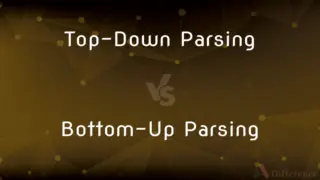
Next Comparison
Top-Down Parsing vs. Bottom-Up ParsingAuthor Spotlight
Written by
Tayyaba RehmanTayyaba Rehman is a distinguished writer, currently serving as a primary contributor to askdifference.com. As a researcher in semantics and etymology, Tayyaba's passion for the complexity of languages and their distinctions has found a perfect home on the platform. Tayyaba delves into the intricacies of language, distinguishing between commonly confused words and phrases, thereby providing clarity for readers worldwide.