SP Android vs. DP Android — What's the Difference?
By Tayyaba Rehman — Published on November 1, 2023
SP and DP are units of measurement in Android development; SP (Scale-independent Pixels) is used for font sizes, while DP (Density-independent Pixels) ensures uniform display on different screens.

Difference Between SP Android and DP Android
Table of Contents
ADVERTISEMENT
Key Differences
SP, or Scale-independent Pixels, is a unit of measurement that is predominantly utilized for defining the text size in Android applications. DP Android pertains to Density-independent Pixels, which is applied to define element sizes (like image or layout sizes) in order to maintain a consistent display across various screen densities. Both SP and DP are crucial in Android development but are utilized in distinctive contexts and purposes.
In the context of SP Android, developers ensure that the text size scales according to the user's font size preferences, thereby enhancing readability and user experience. Contrarily, DP Android, although similar in ensuring consistency across different screens, doesn’t adjust based on user preferences but ensures dimension consistency across varying screen densities, making UI predictable and uniform across varied devices.
A noteworthy aspect of SP Android is that it takes into account user preferences and system settings, making it user-friendly and adaptable to individual needs by respecting their accessibility requirements. Whereas, DP Android doesn’t adapt to user preferences, but rather maintains a rigid consistency across different screens, ensuring that elements are displayed with the same relative dimensions on different screens.
SP Android usually interplays with the textual components, ensuring that the text is not only consistent across various devices but also adapts to accommodate the user’s specified settings, enhancing accessibility. Conversely, DP Android is pivotal in maintaining visual consistency for UI elements across various screen sizes and densities, ensuring that an element appears to be the same physical size on different screens.
When dealing with text, SP Android is the go-to unit ensuring that the application is adhering to optimal accessibility and usability standards by being sensitive to the user’s preferences. On the flip side, DP Android becomes pivotal when dealing with layout dimensions or image sizes to maintain a consistent and proportional UI and UX across varied devices and screens, ensuring design fidelity and uniformity.
ADVERTISEMENT
Comparison Chart
Definiteness
Used without "the"
Used without "the"
Article Usage
Used without "a/an"
Used without "a/an"
Plurality
Always used in singular form
Always used in singular form
Associativity
Associated with text size
Associated with element sizes
Context Dependency
Primarily used in text sizing contexts
Used in layout and image sizing contexts
Compare with Definitions
SP Android
SP Android adapts text size according to user-defined settings.
Text size, defined in SP Android, scales harmoniously with user-defined preferences.
DP Android
DP Android holds the physical size of UI elements constant across screens.
By utilizing DP Android, design elements maintain their physical size on different screens.
SP Android
SP Android allows for a user-friendly text display in applications.
SP Android guarantees that the application text honors user preferences in size adjustments.
DP Android
DP Android assists in developing a uniform user interface in apps.
DP Android is pivotal in ensuring the user interface remains proportional on varied devices.
SP Android
SP Android ensures textual content is readable across different devices.
Utilizing SP Android, the app’s text remains legible and user-friendly on all screens.
DP Android
DP Android ensures design fidelity across varying device screens.
Employ DP Android to safeguard uniformity in UI element displays on varied screens.
SP Android
SP Android helps uphold the principles of accessible design in apps.
The legibility of app text is ensured by utilizing SP Android for size definitions.
DP Android
DP Android provides a scalable unit for uniform layouts and images.
Defining element sizes with DP Android ensures consistency in layout display across devices.
SP Android
SP Android refers to text sizing in Android that adapts to user preferences.
Ensure that all app text, scaled using SP Android, adjusts to the user's accessibility settings.
DP Android
DP Android maintains consistent element sizing across various screens.
Using DP Android, the UI elements preserve their dimensions on all devices.
Common Curiosities
What does DP stand for in Android development?
DP, or Density-independent Pixels, is a unit of measure in Android that maintains consistent sizing of UI elements (like images or layouts) across varied screen densities and sizes, ensuring uniform display.
Is it mandatory to use DP for UI element sizing in Android?
While not mandatory, using DP for UI element sizing is recommended to ensure that elements appear consistently and proportionally across devices with different screen sizes and densities.
What is SP in Android development?
SP, or Scale-independent Pixels, is a unit of measure in Android used for text sizes, designed to scale with the user's font size preferences and screen density, improving readability and accessibility.
How does DP ensure consistency in Android app design?
DP ensures consistency by providing a density-independent unit of measure, so UI elements appear to be the same physical size across different screens, maintaining design fidelity and user experience.
What tools or resources can help developers work effectively with SP and DP?
Developers can utilize Android Studio’s layout preview and device emulator, alongside online DPI calculators and resources on design guidelines from the Android Developers website, to work effectively with SP and DP.
Why should developers use SP for text sizing in Android?
Developers should use SP for text sizing to ensure that the text is scalable and adjusts to the user's font size settings, providing a better and more accessible user experience across varied devices.
Can SP and DP be used interchangeably in Android development?
While SP and DP are both scalable units, they shouldn't be used interchangeably due to SP’s ability to scale with user's font size preferences (which DP lacks), making SP ideal for text and DP for UI elements.
How do SP and DP affect the layout and design of an Android application?
SP and DP affect the layout by ensuring that text and UI elements are displayed uniformly across different screen sizes and densities, enhancing visual consistency, and user experience.
What challenges might developers face when working with SP in Android?
A challenge with using SP might be ensuring that the layout accommodates scalable text without negatively impacting the user interface and overall design, especially with large font size preferences.
Is it possible to define UI element sizes using SP?
While it's technically possible to use SP for UI elements, it's not recommended due to SP’s scaling with user font size preferences, which might distort UI elements and compromise the app layout.
When might a developer opt to use pixels (px) over DP for element sizing?
Using px over DP is typically avoided in modern development due to px’s lack of scalability across different screen densities, which may compromise the consistent appearance of UI elements on varied devices.
How does the Android system apply SP and DP in rendering layouts?
Android converts SP and DP to pixel units, considering screen density and user preferences (for SP), ensuring text and UI elements are rendered consistently across different devices and user settings.
Can a design inconsistency issue arise if SP is used for element sizes instead of text in Android?
Yes, using SP for element sizes can lead to inconsistency issues since elements will scale with user font size preferences, potentially disrupting layouts and adversely affecting the user interface.
How crucial are SP and DP for developing accessible and visually consistent Android applications?
SP and DP are crucial for developing Android applications that uphold visual consistency and accessibility, ensuring text and UI elements are displayed proportionally and legibly across varied devices and user settings.
How is DP different from pixels (px) in Android development?
Unlike px, which are static and can cause inconsistent displays across different screen densities, DP ensures UI elements retain consistent physical dimensions across varied screens, enhancing uniformity.
Share Your Discovery
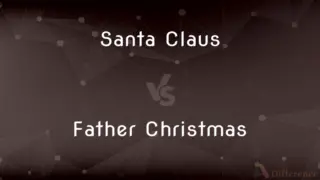
Previous Comparison
Santa Claus vs. Father Christmas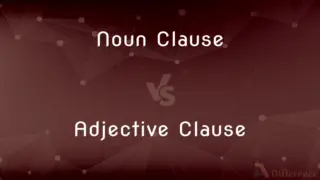
Next Comparison
Noun Clause vs. Adjective ClauseAuthor Spotlight
Written by
Tayyaba RehmanTayyaba Rehman is a distinguished writer, currently serving as a primary contributor to askdifference.com. As a researcher in semantics and etymology, Tayyaba's passion for the complexity of languages and their distinctions has found a perfect home on the platform. Tayyaba delves into the intricacies of language, distinguishing between commonly confused words and phrases, thereby providing clarity for readers worldwide.












































