SPSS vs. Excel — What's the Difference?
Edited by Tayyaba Rehman — By Fiza Rafique — Published on January 1, 2024
SPSS is specialized for statistical analysis with advanced tools, while Excel is a versatile spreadsheet program with broad functionality for various data tasks.
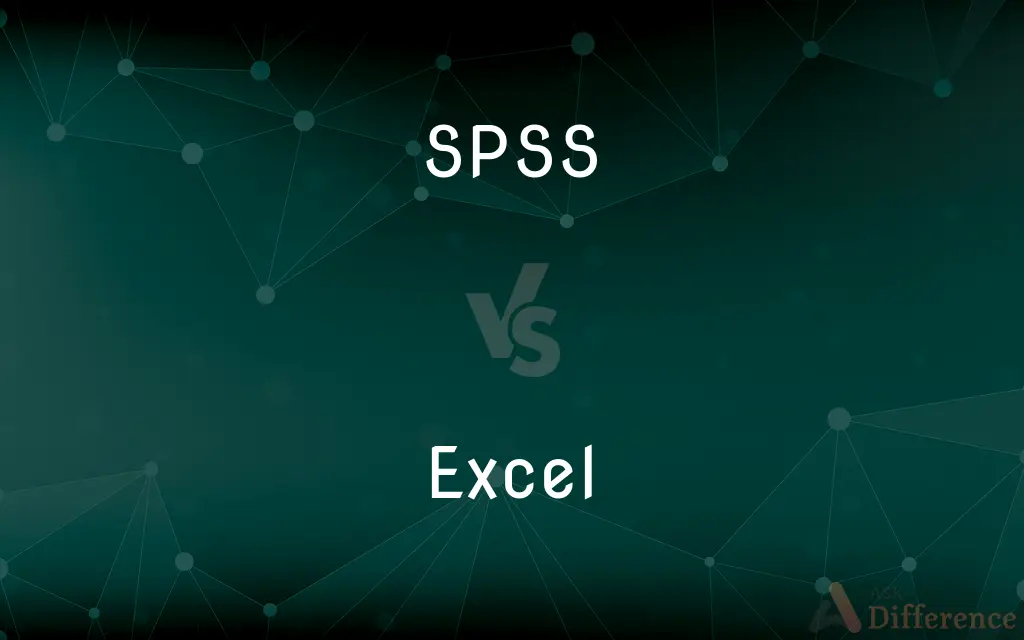
Difference Between SPSS and Excel
Table of Contents
ADVERTISEMENT
Key Differences
SPSS (Statistical Package for the Social Sciences) is software primarily used for statistical analysis in social science research. It is equipped with advanced features for handling large data sets, performing complex statistical tests, and data manipulation. SPSS provides a variety of options for descriptive statistics, bivariate statistics, and it has a strong focus on analyzing survey data, experimental data, or predictive modeling.
Excel is a spreadsheet program that is part of the Microsoft Office suite, widely used for a variety of tasks including basic data management, financial calculations, and charting. While Excel does have functions for statistical analysis, they are not as extensive or specialized as those in SPSS. Excel shines in data organization, performing arithmetic operations, and creating pivot tables for summarizing data.
SPSS differs from Excel in its capability to handle more advanced statistical analyses like ANOVA, regression analysis, and factor analysis which are typically beyond Excel’s default capabilities. SPSS's syntax allows for more complex data manipulation and automating repetitive tasks, which can be more efficient than Excel’s macro language, VBA (Visual Basic for Applications).
Excel, however, is more accessible for general users, offers a familiar interface, and integrates seamlessly with other Microsoft Office applications. It is flexible and can be used for a range of tasks that do not necessarily involve advanced statistics. Excel’s functionality can be extended through add-ins and it is a tool of choice for creating dashboards, generating reports, and conducting what-if analysis.
Choosing between SPSS and Excel depends largely on the specific needs of the user. SPSS is the preferred tool for in-depth statistical analysis and research, while Excel is a generalist tool that can cater to business analytics, basic statistics, and much more. Both programs play important roles in data analysis but are designed with different user bases in mind.
ADVERTISEMENT
Comparison Chart
Primary Use
Specialized for advanced statistical analysis.
General spreadsheet management and basic analysis.
User Base
Researchers, statisticians, social scientists.
Business professionals, general users, data analysts.
Statistical Tools
Extensive and complex statistical tools and tests.
Basic statistical functions and add-ons for more.
Data Handling
Handles large datasets efficiently.
Optimized for smaller datasets, can slow with larger data.
Integration
Standalone statistical analysis software.
Integrates with Microsoft Office suite.
Ease of Use
Steeper learning curve, more technical.
User-friendly, widely accessible.
Automation
Uses syntax for automation of tasks.
Uses VBA for automation, less focused on statistics.
Visualization
Strong data visualization, but less intuitive than Excel.
Powerful and user-friendly data visualization tools.
Compare with Definitions
SPSS
SPSS supports a wide range of statistical tests.
I ran a factor analysis in SPSS to understand the survey data better.
Excel
Excel is part of the Microsoft Office suite.
Excel’s integration with Microsoft Office makes it ideal for office tasks.
SPSS
SPSS uses syntax programming for automation.
SPSS syntax allows us to automate the data cleaning process efficiently.
Excel
Excel uses VBA for scripting and complex task automation.
I created a macro in Excel to streamline our reporting process.
SPSS
SPSS is designed for complex data analysis tasks.
For our thesis, SPSS was indispensable for complex statistical modeling.
Excel
Excel can perform financial, mathematical, and statistical functions.
Calculating the budget variance is easy with Excel.
SPSS
SPSS offers advanced data management tools.
The latest SPSS version has greatly improved data management features.
Excel
Excel is a spreadsheet application for data organization and calculation.
I organized the sales data using Excel.
SPSS
SPSS is a statistical analysis software package.
We used SPSS to perform the regression analysis for our research.
Excel
To do or be better than; surpass.
Excel
To show superiority; surpass others
Excels at tennis.
Excel
(transitive) To surpass someone or something; to be better or do better than someone or something.
I excelled everyone else with my exam results.
Excel
(intransitive) To be much better than others.
Excel
To exceed, to go beyond
Excel
To go beyond or surpass in good qualities or laudable deeds; to outdo or outgo, in a good sense.
Excelling others, these were great;Thou, greater still, must these excel.
I saw that wisdom excelleth folly, as far as light excelleth darkness.
Excel
To exceed or go beyond; to surpass.
She opened; but to shutExcelled her power; the gates wide open stood.
Excel
To surpass others in good qualities, laudable actions, or acquirements; to be distinguished by superiority; as, to excel in mathematics, or classics.
Unstable as water, thou shalt not excel.
Then peers grew proud in horsemanship t' excel.
Excel
Distinguish oneself;
She excelled in math
Excel
Excel allows for versatile data analysis and chart creation.
We visualized our quarterly results using Excel’s chart features.
Common Curiosities
What does SPSS stand for?
SPSS stands for Statistical Package for the Social Sciences.
Is SPSS user-friendly for beginners?
SPSS has a steeper learning curve than Excel, especially for advanced features.
Can I integrate Excel with other software?
Yes, Excel integrates well with other Microsoft Office applications and many third-party tools.
Does SPSS have good graphical capabilities?
Yes, SPSS has strong graphical capabilities but with a less intuitive interface than Excel.
Is SPSS only for social sciences?
While SPSS is tailored for social sciences, it’s used in various fields for statistical analysis.
What is Excel primarily used for?
Excel is primarily used for spreadsheet management, data analysis, and visualization.
Can Excel handle statistical analysis like SPSS?
Excel can handle basic statistical analysis, but for advanced statistics, SPSS is more suitable.
Do professionals use Excel for statistical analysis?
Professionals may use Excel for basic statistical analysis, but often switch to SPSS for more complex tasks.
How does Excel handle large datasets compared to SPSS?
Excel can become slow with very large datasets, whereas SPSS is optimized for handling them.
What statistical tests can SPSS perform that Excel cannot?
SPSS can perform complex tests like multivariate analysis and structural equation modeling, which are not default in Excel.
Can SPSS import Excel files?
Yes, SPSS can import data from Excel files.
Can I automate tasks in Excel?
Yes, Excel allows task automation using VBA scripting.
Are there any free alternatives to SPSS and Excel?
Yes, there are free alternatives like R for statistical analysis and Google Sheets for spreadsheets.
Does Excel support macros like SPSS syntax?
Yes, Excel supports macros through its VBA language, similar to SPSS syntax for automation.
Is training available for SPSS?
Yes, there are many training resources and courses available for learning SPSS.
Share Your Discovery
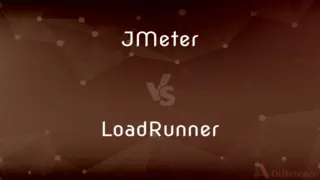
Previous Comparison
JMeter vs. LoadRunner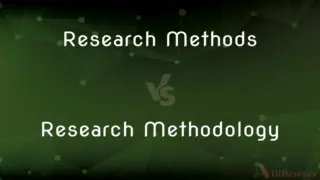
Next Comparison
Research Methods vs. Research MethodologyAuthor Spotlight
Written by
Fiza RafiqueFiza Rafique is a skilled content writer at AskDifference.com, where she meticulously refines and enhances written pieces. Drawing from her vast editorial expertise, Fiza ensures clarity, accuracy, and precision in every article. Passionate about language, she continually seeks to elevate the quality of content for readers worldwide.
Edited by
Tayyaba RehmanTayyaba Rehman is a distinguished writer, currently serving as a primary contributor to askdifference.com. As a researcher in semantics and etymology, Tayyaba's passion for the complexity of languages and their distinctions has found a perfect home on the platform. Tayyaba delves into the intricacies of language, distinguishing between commonly confused words and phrases, thereby providing clarity for readers worldwide.














































