SVG vs. EPS — What's the Difference?
By Tayyaba Rehman — Published on January 2, 2024
SVG (Scalable Vector Graphics) is a web-friendly XML-based vector image format. EPS (Encapsulated PostScript) is a more printer-oriented vector format used in graphic design.

Difference Between SVG and EPS
Table of Contents
ADVERTISEMENT
Key Differences
SVG is designed specifically for the web, enabling interactive and animated graphics that are scalable without loss of quality. It is XML-based and can be edited with any text editor. In contrast, EPS is primarily used in the graphic design industry for high-resolution print materials. It is based on the PostScript language and is less flexible for web use.
SVG supports interactivity and animation, making it ideal for dynamic web applications. It integrates well with HTML and CSS. EPS, however, does not support animation and is best suited for static images. It is widely used in professional printing due to its compatibility with various editing tools and high-quality output.
The file size of SVG is usually smaller, especially for web-based graphics, and it can be compressed further without losing quality. EPS files are generally larger and contain more detailed information, which is necessary for high-quality printing but can be excessive for web use.
SVG is natively supported by most modern web browsers, facilitating its use in web design and online applications. EPS requires specialized software for viewing and editing, such as Adobe Illustrator, and is not natively supported by web browsers.
SVG files are more accessible for editing and modification due to their XML structure. They can be easily manipulated with code, which is advantageous for web developers. On the other hand, EPS files are less flexible for direct editing and typically require graphic design software for modifications.
ADVERTISEMENT
Comparison Chart
Primary Use
Web-based applications, interactive graphics.
High-resolution printing, professional graphic design.
File Format
XML-based vector format.
PostScript-based vector format.
Animation Support
Supports animation and interactivity.
Does not support animation; best for static images.
File Size
Generally smaller, suitable for web use.
Larger, detailed, suited for high-quality printing.
Editing Flexibility
Easily editable with text editors and code.
Requires specialized graphic design software.
Browser Support
Natively supported by web browsers.
Not natively supported by browsers; requires specific tools.
Compare with Definitions
SVG
Easily editable with text editors for web use.
Modified the SVG file directly to change the graphic's color.
EPS
Requires specific software for viewing and editing.
Opened the EPS file in Adobe Illustrator for editing.
SVG
XML-based format supporting animation and interactivity.
The interactive map was implemented using SVG.
EPS
A PostScript-based vector format for high-quality printing.
The business card design was saved as an EPS for the printer.
SVG
Natively supported in browsers for online applications.
Used SVG for the icons to ensure they look sharp on all screens.
EPS
Lacks support for animation, used for static images.
Used an EPS file for the static logo in the brochure.
SVG
Optimized for small file size and web performance.
Chose SVG to keep the webpage's loading time minimal.
EPS
Widely used in professional graphic design.
Created the poster's layout in EPS format for detailed printing.
SVG
A vector image format ideal for scalable web graphics.
The website's logo was created as an SVG for crisp scaling.
EPS
Not suitable for web use due to larger file size.
Avoided using EPS on the website due to its large file size.
Common Curiosities
How does file size compare between SVG and EPS?
SVGs are typically smaller; EPS files are larger with more detail.
What is SVG best used for?
Ideal for web graphics, animations, and scalable designs.
What is EPS primarily used for?
Suited for high-resolution printing and professional graphic design.
Is SVG easy to edit?
Yes, it can be edited with text editors and code.
Are SVG files scalable without losing quality?
Yes, they retain quality at any scale.
Is SVG suitable for detailed print work?
It can be used, but EPS might offer better detail for high-quality printing.
Can SVG be used for print?
Yes, but it's primarily optimized for web use.
Is EPS compatible with web browsers?
No, it requires specific software for viewing and editing.
Do I need special software to open EPS files?
Yes, software like Adobe Illustrator is typically needed.
Can EPS be used for online graphics?
It's possible but not optimal due to file size and compatibility.
Can EPS handle animations like SVG?
No, EPS is best for static images and does not support animation.
Which format is better for logo design?
Depends on usage; SVG for web and EPS for high-quality print.
What software can create EPS files?
Graphic design software like Adobe Illustrator.
How is SVG integrated into web development?
It works well with HTML/CSS and is used for interactive elements.
Can I convert SVG to EPS and vice versa?
Yes, using graphic design software or conversion tools.
Share Your Discovery

Previous Comparison
Cold War vs. Hot War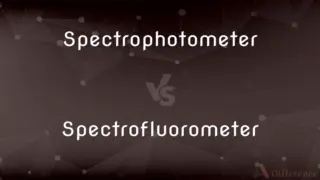
Next Comparison
Spectrophotometer vs. SpectrofluorometerAuthor Spotlight
Written by
Tayyaba RehmanTayyaba Rehman is a distinguished writer, currently serving as a primary contributor to askdifference.com. As a researcher in semantics and etymology, Tayyaba's passion for the complexity of languages and their distinctions has found a perfect home on the platform. Tayyaba delves into the intricacies of language, distinguishing between commonly confused words and phrases, thereby providing clarity for readers worldwide.












































