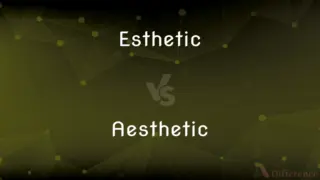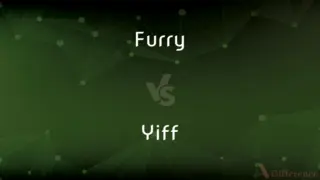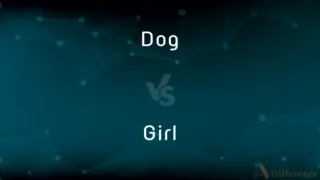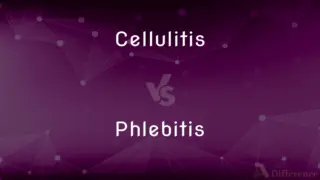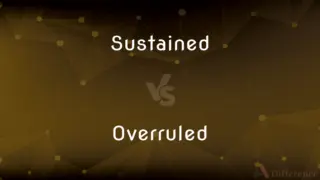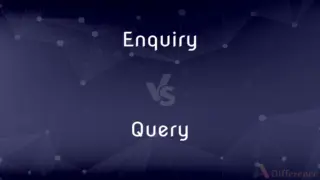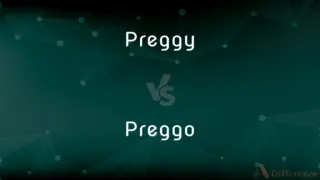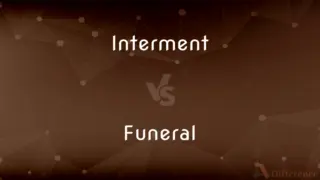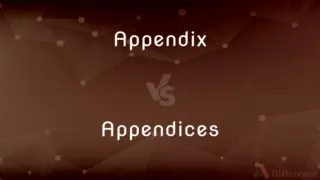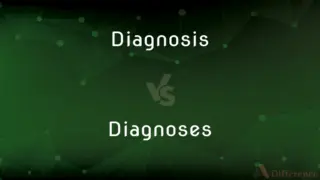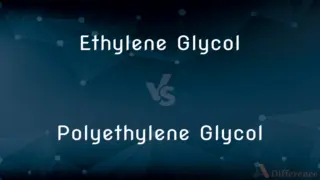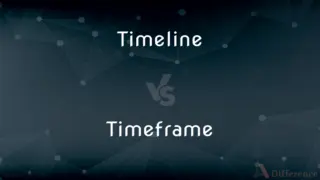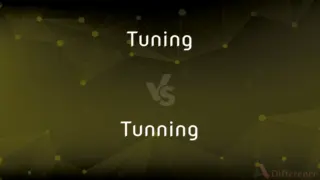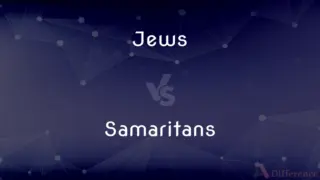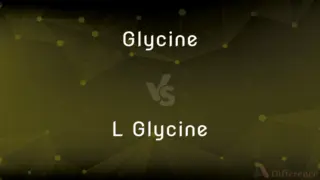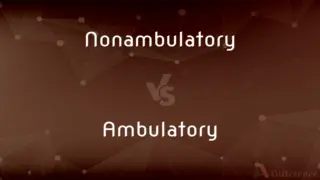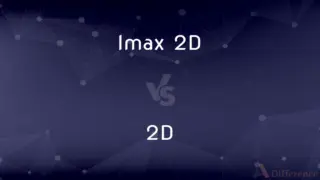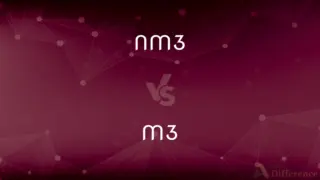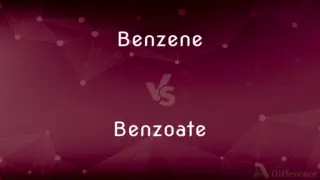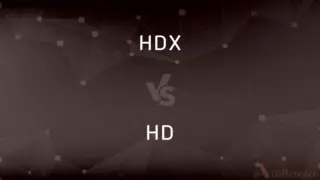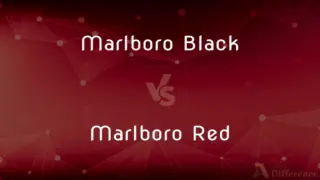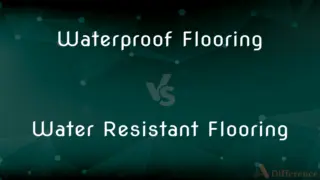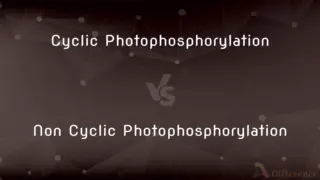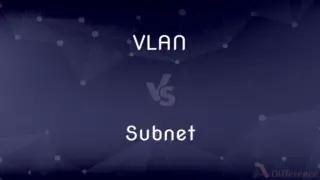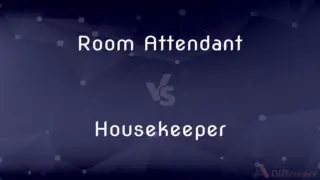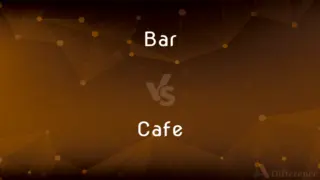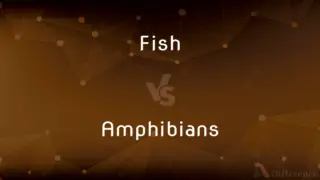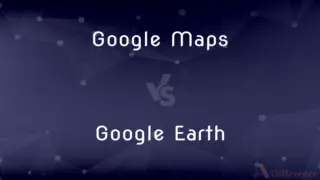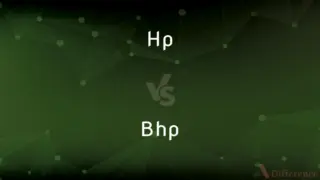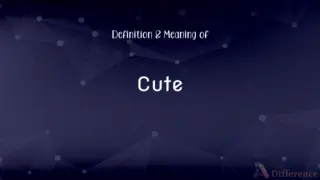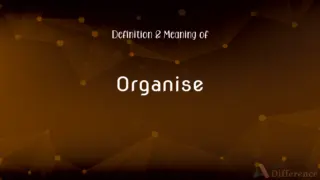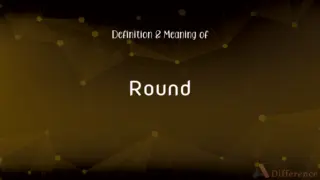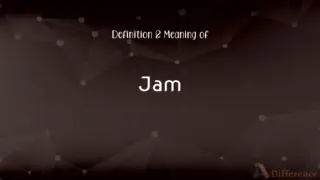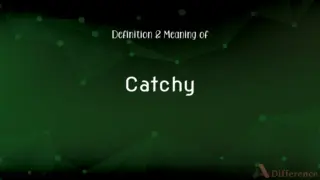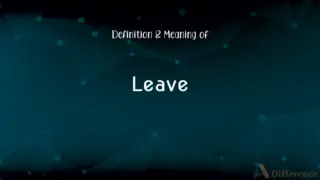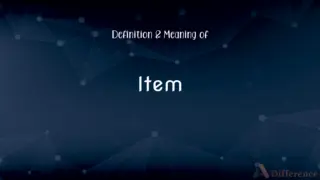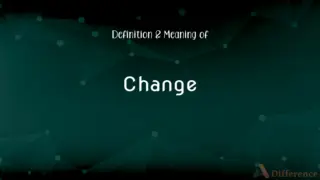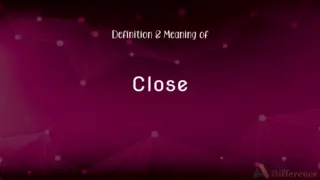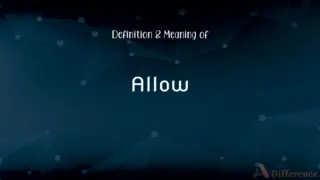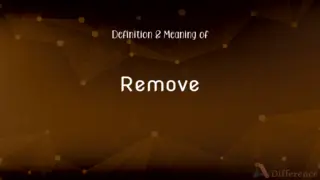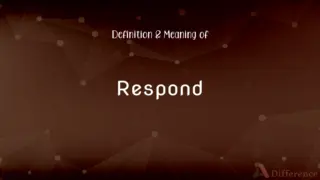System Restore vs. System Recovery — What's the Difference?
Edited by Tayyaba Rehman — By Urooj Arif — Published on April 28, 2024
System Restore rolls back system files/settings without affecting personal files. System Recovery resets the PC to factory settings, erasing all data including personal files.
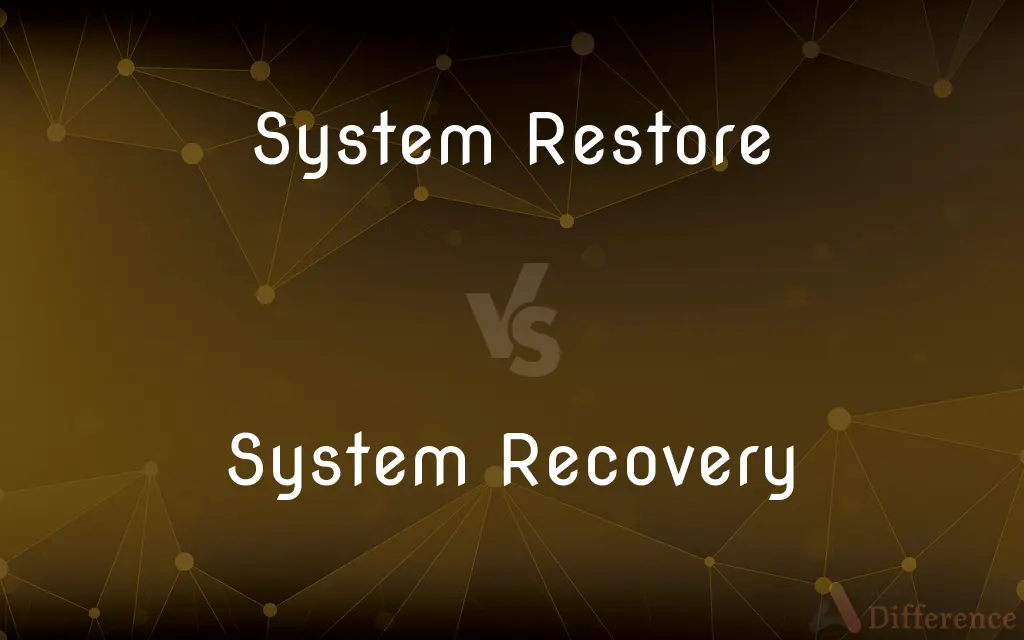
Difference Between System Restore and System Recovery
Table of Contents
ADVERTISEMENT
Key Differences
System Restore is a Windows feature designed to protect and repair the operating system. When activated, it returns system files, installed applications, Windows Registry, and system settings to a previous state known as a restore point. This process is intended to fix system issues without affecting personal files like documents, photos, or emails. Restore points can be set manually or automatically (e.g., before system updates or software installations), providing a safety net for troubleshooting without risking personal data.
System Recovery is a more drastic measure that essentially resets the computer to its factory settings. This process is used when the system is severely corrupted or when a clean start is desired. System Recovery can be performed through recovery partitions created by the manufacturer or with original installation media. It reinstalls the operating system, potentially removes all personal files, applications not originally shipped with the system, and restores factory settings.
While System Restore operates within Windows and aims to resolve minor system malfunctions or instability without affecting personal files, System Recovery is used for more critical issues that cannot be resolved through other troubleshooting methods. Recovery often leads to data loss, making it crucial to have recent backups before proceeding.
The choice between System Restore and System Recovery depends on the severity of the system's issues. System Restore is suitable for minor glitches, such as after installing a faulty driver or application. System Recovery, however, is considered when the system is unbootable, severely infected with malware, or when a clean slate is preferred for performance reasons.
Both System Restore and System Recovery are vital components of Windows' troubleshooting ecosystem, offering different levels of intervention to maintain or restore system functionality. Users should evaluate the situation carefully, considering the potential for data loss, especially when opting for System Recovery.
ADVERTISEMENT
Comparison Chart
Purpose
Reverts system to a previous state
Resets system to original factory settings
Data Affected
System files and settings, not personal files
All data, including personal files
Use Case
Fixing minor issues without losing personal data
Resolving major system problems or wanting a clean start
Process
Uses restore points
Uses recovery partition or installation media
Data Loss
No personal data loss
Potential loss of all personal and application data
Compare with Definitions
System Restore
Relies on restore points.
Creating restore points regularly can save you from unexpected system errors.
System Recovery
May use a recovery partition or installation media.
The laptop's recovery partition made the system recovery process straightforward.
System Restore
Ideal for minor software issues.
A system restore fixed the driver issue I was experiencing.
System Recovery
Used for major system issues or clean starts.
A system recovery helped improve my computer's performance significantly.
System Restore
A feature that rolls back the system to a previous state.
I used System Restore to undo the effects of a problematic software update.
System Recovery
Resets the computer to its factory settings.
After a severe virus infection, I opted for a system recovery.
System Restore
Does not affect personal files.
My documents were intact after performing a system restore.
System Recovery
Can erase all data on the computer.
I backed up my files before starting the system recovery process.
Common Curiosities
What is System Recovery?
System Recovery is a process that resets your computer to its original factory settings, potentially erasing all personal and application data.
When should I use System Restore?
System Restore should be used when facing minor system issues, like system instability or problems after installing a program or update.
When is System Recovery recommended?
System Recovery is recommended for severe system issues, such as persistent malware infections or when you wish to reset your computer to its original state.
What is System Restore?
System Restore is a feature that allows you to revert your computer's system files, settings, and applications to a previous state without affecting your personal files.
Does System Restore affect my personal files?
No, System Restore does not affect personal files; it only affects system files, settings, and installed applications.
Will I lose my data with System Recovery?
Yes, System Recovery can lead to the loss of all data on the computer, including personal files, necessitating a backup before proceeding.
How can I perform a System Restore?
System Restore can be performed through the System Properties dialog in Windows, under the "System Protection" tab.
Is backing up files necessary before a System Recovery?
Yes, it's crucial to back up all important files before performing a System Recovery due to the risk of data loss.
Can I undo a System Restore?
Yes, if a System Restore doesn't resolve the issue or causes more problems, you can undo it by selecting another restore point.
How do I initiate a System Recovery?
System Recovery can be initiated through the recovery partition provided by your computer's manufacturer or by using the original Windows installation media.
Share Your Discovery

Previous Comparison
Sahara Desert vs. Ladakh Desert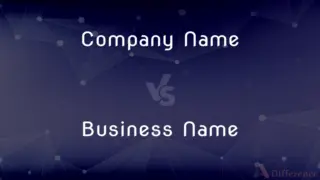
Next Comparison
Company Name vs. Business NameAuthor Spotlight
Written by
Urooj ArifUrooj is a skilled content writer at Ask Difference, known for her exceptional ability to simplify complex topics into engaging and informative content. With a passion for research and a flair for clear, concise writing, she consistently delivers articles that resonate with our diverse audience.
Edited by
Tayyaba RehmanTayyaba Rehman is a distinguished writer, currently serving as a primary contributor to askdifference.com. As a researcher in semantics and etymology, Tayyaba's passion for the complexity of languages and their distinctions has found a perfect home on the platform. Tayyaba delves into the intricacies of language, distinguishing between commonly confused words and phrases, thereby providing clarity for readers worldwide.