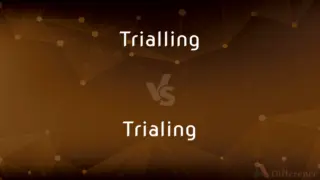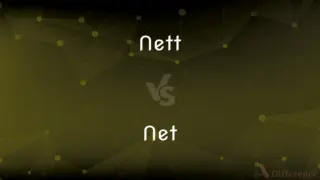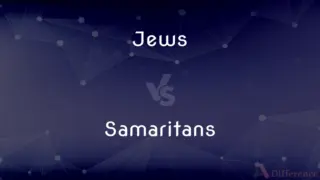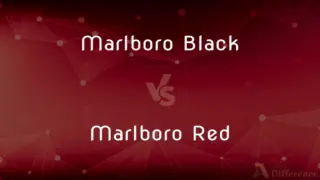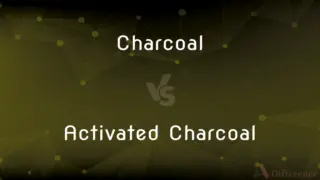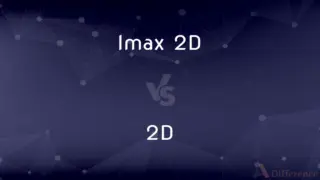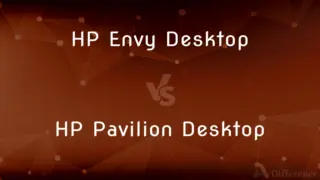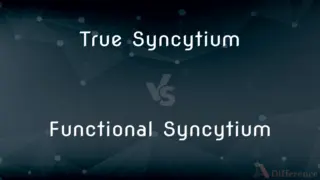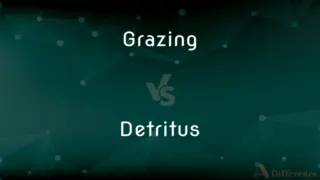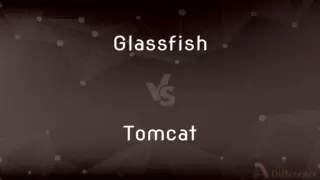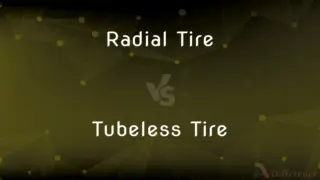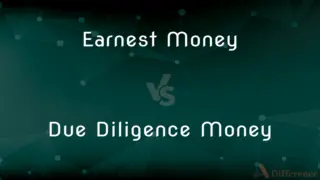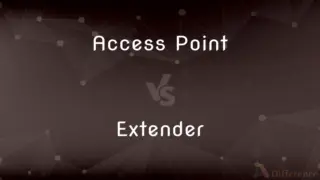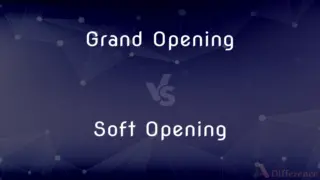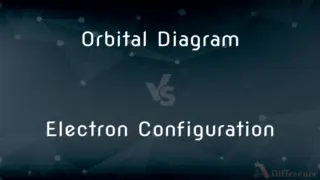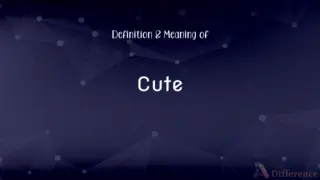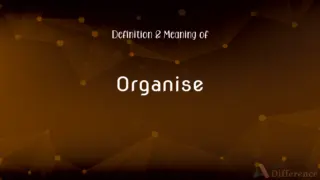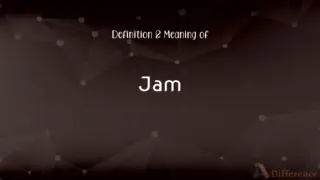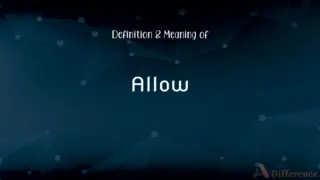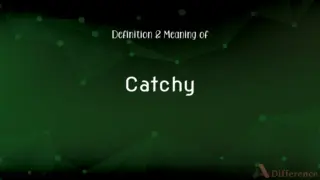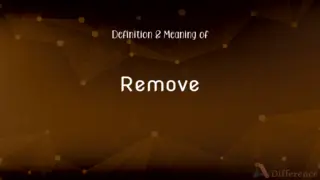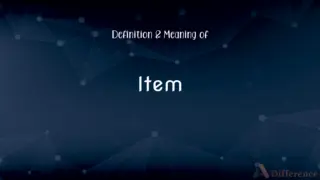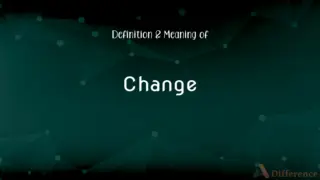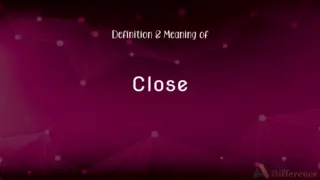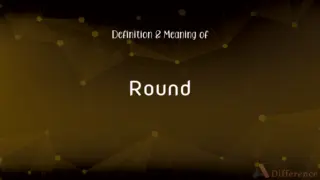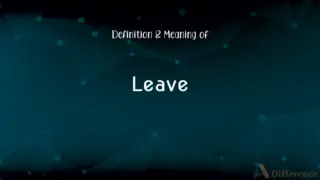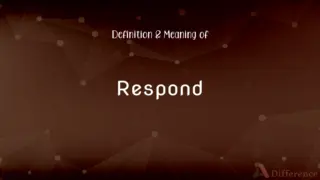Tcpdump vs. Wireshark — What's the Difference?
By Tayyaba Rehman — Published on January 13, 2024
Tcpdump is a command-line packet analyzer, while Wireshark is a GUI-based network protocol analyzer.
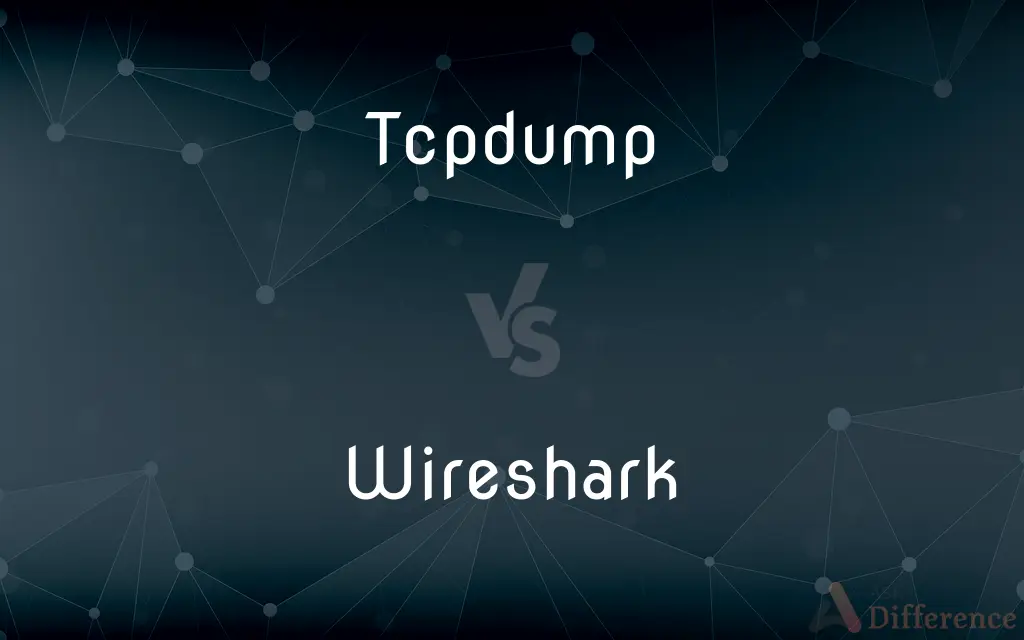
Difference Between Tcpdump and Wireshark
Table of Contents
ADVERTISEMENT
Key Differences
Tcpdump is a powerful command-line tool used for network packet capturing and analysis. It is widely used in Unix-like systems for network diagnostics and troubleshooting. Wireshark, in contrast, offers a graphical user interface (GUI) and is known for its ease of use and comprehensive data analysis capabilities.
Tcpdump allows for quick packet capturing and can be easily integrated into scripts or automated tasks. It's lightweight and can be run on servers without a GUI. Wireshark, with its graphical interface, provides an in-depth analysis of network traffic, allowing users to filter and analyze data packets more interactively.
The output of Tcpdump is textual and can be saved to a file for later analysis. It requires knowledge of command-line syntax and network protocols. Wireshark not only captures packets but also interprets data to present it in a more readable format, with color-coding and protocol-specific highlighting.
Tcpdump is often preferred for its low resource usage and ability to run in environments with limited resources. Wireshark is more resource-intensive but offers advanced features like graphical analysis, packet decoding, and protocol dissection.
Tcpdump is ideal for quick diagnostics and for use in remote or headless servers. Wireshark is better suited for in-depth network analysis and educational purposes, where visualization and comprehensive data interpretation are required.
ADVERTISEMENT
Comparison Chart
Interface
Command-line interface (CLI).
Graphical user interface (GUI).
Usage
Ideal for quick capturing and scripting.
Suited for detailed analysis and interactive use.
Output Format
Textual data, less visually intuitive.
Graphical, detailed, and color-coded data presentation.
System Resources
Lightweight, minimal resources needed.
More resource-intensive.
Ideal Environment
Servers without GUI, remote diagnostics.
In-depth analysis, educational settings.
Compare with Definitions
Tcpdump
Ideal for capturing network packets in Unix-like systems.
Ran Tcpdump on the server to diagnose the network issue.
Wireshark
Offers in-depth packet decoding and analysis.
Wireshark decoded the protocols to trace the source of the issue.
Tcpdump
Can be integrated into scripts for automated tasks.
Set up a Tcpdump script to monitor unusual network activities.
Wireshark
More visually intuitive than command-line tools.
Wireshark’s graphical display made it easier to understand the traffic flow.
Tcpdump
Outputs network traffic in textual form.
Tcpdump provided detailed text logs of the packet transfer.
Wireshark
Interactively filters and presents network data.
Used Wireshark's filters to isolate the problematic packets.
Tcpdump
A command-line network packet analyzer.
Used Tcpdump to capture and analyze traffic on port 80.
Wireshark
A GUI-based network protocol analyzer.
Analyzed HTTP traffic using Wireshark for debugging.
Tcpdump
Requires command-line knowledge for operation.
Utilized Tcpdump commands to filter specific network packets.
Wireshark
Suitable for educational purposes in networking.
Demonstrated packet routing in a network using Wireshark.
Common Curiosities
Can Tcpdump run on all operating systems?
Primarily on Unix-like systems, with limited support on others.
What is Tcpdump?
A command-line tool for network packet capturing and analysis.
Does Tcpdump require extensive system resources?
No, it's lightweight and requires minimal resources.
Does Wireshark provide a more user-friendly interface than Tcpdump?
Yes, its GUI makes it more accessible, especially for beginners.
Is Tcpdump suitable for scripting and automation?
Yes, it's often used in scripts for automated network monitoring.
What is Wireshark?
A GUI-based application for detailed network protocol analysis.
Can Wireshark analyze saved packet data from Tcpdump?
Yes, Wireshark can analyze packet data captured by Tcpdump.
Is Tcpdump easy to use for beginners?
It requires command-line proficiency, so it may be challenging for beginners.
Does Wireshark support packet capturing on all network types?
It supports a wide range of network types, though some restrictions may apply.
Is Wireshark suitable for real-time packet analysis?
Yes, it provides real-time network traffic analysis.
Can Tcpdump be used remotely?
Yes, it’s often used for remote diagnostics on servers.
Can Wireshark handle large volumes of data?
Yes, but it may require more system resources for very large data sets.
Can Wireshark be used for educational purposes?
Yes, its graphical interface is ideal for teaching networking concepts.
What are the advantages of Tcpdump's textual output?
It's useful for quick diagnostics and can be easily processed by other tools.
Which tool is better for in-depth protocol analysis?
Wireshark, with its detailed decoding and analysis capabilities.
Share Your Discovery
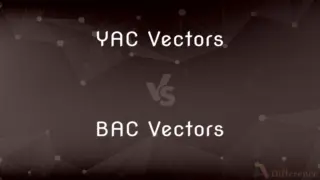
Previous Comparison
YAC Vectors vs. BAC Vectors
Next Comparison
Magnetic Tape vs. Magnetic DiskAuthor Spotlight
Written by
Tayyaba RehmanTayyaba Rehman is a distinguished writer, currently serving as a primary contributor to askdifference.com. As a researcher in semantics and etymology, Tayyaba's passion for the complexity of languages and their distinctions has found a perfect home on the platform. Tayyaba delves into the intricacies of language, distinguishing between commonly confused words and phrases, thereby providing clarity for readers worldwide.