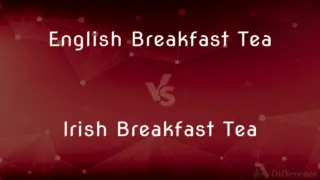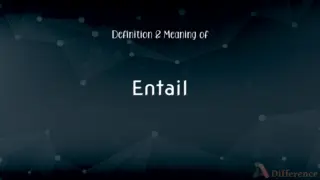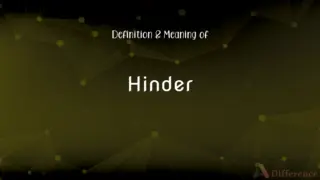UEFI vs. Legacy Boot — What's the Difference?
Edited by Tayyaba Rehman — By Fiza Rafique — Published on December 20, 2023
UEFI is a modern firmware interface, while Legacy Boot refers to traditional BIOS booting methods.

Difference Between UEFI and Legacy Boot
Table of Contents
ADVERTISEMENT
Key Differences
UEFI, or Unified Extensible Firmware Interface, represents a modern specification for motherboard firmware, aiming to replace the older BIOS system. Legacy Boot, on the other hand, pertains to the traditional booting process utilized by the BIOS, which has been the standard for PCs for decades.
One primary advantage of UEFI over Legacy Boot is its ability to boot from larger storage devices, thanks to the GPT (GUID Partition Table) support. In contrast, Legacy Boot methods, being tied to the older BIOS system, often rely on the MBR (Master Boot Record), which has limitations on bootable disk sizes.
UEFI also introduces a more graphical and user-friendly interface, offering advanced features like secure boot, which enhances system security by only allowing signed software to run during the boot process. In contrast, Legacy Boot mechanisms don't inherently support these enhanced security features.
Boot times tend to be faster with UEFI because of its optimized hardware initialization process. Legacy Boot, being older and less optimized, might have comparatively longer boot times.
While UEFI is becoming the standard in modern PCs, offering greater flexibility and features, Legacy Boot remains essential for compatibility reasons, especially for older systems and certain operating systems that don't support UEFI.
ADVERTISEMENT
Comparison Chart
Architecture
Modern motherboard firmware interface
Traditional BIOS booting method
Disk Support
Supports GPT with larger storage devices
Relies on MBR with size limitations
User Interface
Graphical and user-friendly interface
Basic, often text-based interface
Security Features
Supports features like secure boot
Lacks inherent advanced security features
Boot Times
Optimized for faster boot times
Might experience longer boot times
Compare with Definitions
UEFI
A modern specification for motherboard firmware.
Newer PCs often come with UEFI firmware to offer enhanced booting capabilities.
Legacy Boot
A traditional booting method tied to the BIOS.
Older PCs that do not support UEFI will use Legacy Boot by default.
UEFI
Supports booting from larger storage devices via GPT.
UEFI allows users to boot from hard drives larger than 2TB.
Legacy Boot
Does not inherently support advanced security features like secure boot.
Without modifications, Legacy Boot systems might be more vulnerable to certain threats.
UEFI
Provides a graphical user interface for system configurations.
The colorful and interactive menus in modern PCs are often due to the UEFI interface.
Legacy Boot
Often features a basic, text-based interface.
If your boot menu is purely text with no graphics, it's likely using Legacy Boot.
UEFI
Optimized for faster system boot times.
With UEFI, many users experience quicker startups on their computers.
Legacy Boot
Might have longer boot times compared to UEFI.
Due to its older architecture, Legacy Boot can be slower in starting up the system.
UEFI
Enhances security with features like secure boot.
UEFI can prevent unauthorized software from running during startup.
Legacy Boot
Relies on MBR for booting, limiting disk size.
Legacy Boot can have issues booting from drives larger than 2TB.
Common Curiosities
How does Legacy Boot differ from UEFI?
Legacy Boot refers to traditional BIOS booting methods, while UEFI represents a newer, more advanced firmware interface.
Does UEFI provide a graphical interface?
Yes, UEFI often introduces a more graphical and interactive user interface.
What is UEFI?
UEFI, or Unified Extensible Firmware Interface, is a modern motherboard firmware interface replacing the old BIOS.
Can I switch between UEFI and Legacy Boot?
Many motherboards allow users to switch between UEFI and Legacy Boot modes in their firmware settings.
Why might someone use Legacy Boot in modern times?
Legacy Boot is used for compatibility, especially with older systems and certain operating systems that don't support UEFI.
Is UEFI more secure than Legacy Boot?
UEFI offers advanced security features like secure boot, making it more secure in certain contexts than Legacy Boot.
Can UEFI boot from larger drives?
Yes, UEFI supports booting from larger storage devices using the GPT.
How does secure boot enhance UEFI's security?
Secure boot ensures that only signed software can run during the boot process, preventing unauthorized interventions.
Do all modern PCs come with UEFI?
While most modern PCs support UEFI, it's not universal. Some may still default to Legacy Boot for compatibility.
What is the primary limitation of Legacy Boot regarding storage?
Legacy Boot, tied to MBR, has limitations on bootable disk sizes, typically maxing out at 2TB.
Which is faster, UEFI or Legacy Boot?
UEFI is generally optimized for faster boot times compared to Legacy Boot.
Is the transition from BIOS to UEFI purely about booting?
No, while booting is a major aspect, UEFI also affects system configurations, security features, and more.
Can older systems be upgraded to use UEFI?
It depends on the motherboard. Some older systems might not support UEFI, while others might just require a firmware update.
Which should I choose for a new installation: UEFI or Legacy Boot?
For most modern systems and uses, UEFI is recommended due to its advanced features and capabilities.
Is UEFI backward compatible with Legacy Boot?
Many UEFI systems offer a "legacy mode" to provide compatibility with older software and operating systems.
Share Your Discovery
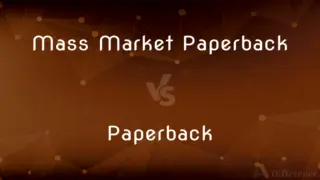
Previous Comparison
Mass Market Paperback vs. Paperback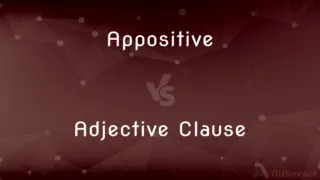
Next Comparison
Appositive vs. Adjective ClauseAuthor Spotlight
Written by
Fiza RafiqueFiza Rafique is a skilled content writer at AskDifference.com, where she meticulously refines and enhances written pieces. Drawing from her vast editorial expertise, Fiza ensures clarity, accuracy, and precision in every article. Passionate about language, she continually seeks to elevate the quality of content for readers worldwide.
Edited by
Tayyaba RehmanTayyaba Rehman is a distinguished writer, currently serving as a primary contributor to askdifference.com. As a researcher in semantics and etymology, Tayyaba's passion for the complexity of languages and their distinctions has found a perfect home on the platform. Tayyaba delves into the intricacies of language, distinguishing between commonly confused words and phrases, thereby providing clarity for readers worldwide.