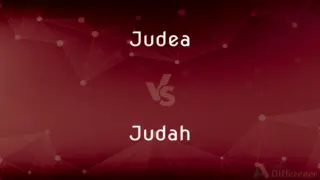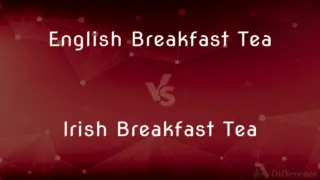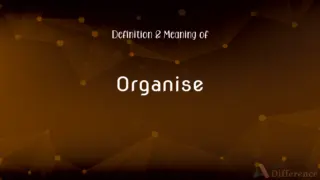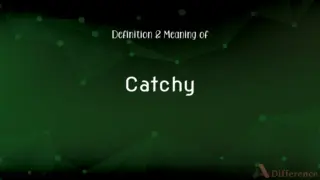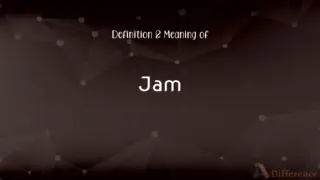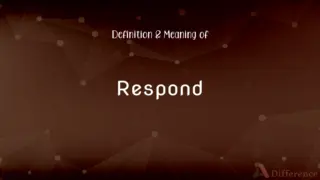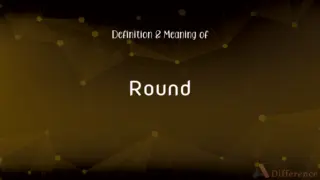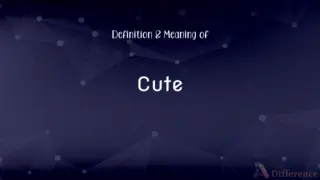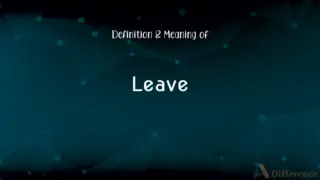Ultrabook vs. Chromebook — What's the Difference?
By Tayyaba Rehman & Fiza Rafique — Updated on May 19, 2024
An ultrabook is a thin, lightweight, high-performance laptop typically running Windows, while a Chromebook is a budget-friendly, portable laptop running Chrome OS, designed primarily for web-based tasks.

Difference Between Ultrabook and Chromebook
Table of Contents
ADVERTISEMENT
Key Differences
An ultrabook is a type of laptop characterized by its sleek design, lightweight build, and high performance. They usually run Windows and are designed to provide the power and features of a traditional laptop in a more portable form. A Chromebook, on the other hand, runs on Chrome OS and is designed for simplicity, speed, and efficiency in web-based activities. Chromebooks are generally more affordable, making them popular in educational settings and for users with basic computing needs.
Ultrabooks focus on delivering high performance in a portable package, making them suitable for professionals and power users who need a versatile machine for various applications. Chromebooks prioritize affordability, ease of use, and quick access to web services, appealing to students and casual users.
In terms of software, ultrabooks run a full desktop operating system (Windows), allowing compatibility with a wide range of applications and software. Chromebooks run Chrome OS, which is more limited in terms of offline functionality and traditional software but excels in security and simplicity.
Comparison Chart
Operating System
Windows
Chrome OS
Performance
High-performance for professional tasks
Optimized for web-based tasks
ADVERTISEMENT
Portability
Thin, lightweight, and portable
Lightweight and highly portable
Cost
Generally more expensive
Typically more affordable
Software
Full desktop applications
Primarily web apps, Android apps
Storage
SSD storage
Usually eMMC or small SSD, reliant on cloud storage
Battery Life
Long-lasting
Generally long due to lightweight OS
Use Case
Professional, demanding tasks
Educational, casual use, web browsing
Compare with Definitions
Ultrabook
Equipped with fast processors and SSD storage.
His ultrabook boots up in seconds thanks to its SSD.
Chromebook
Budget-friendly, lightweight laptop.
Students often use Chromebooks for their simplicity and affordability.
Ultrabook
Typically runs Windows operating system.
The ultrabook runs Windows 11 and supports all her professional software.
Chromebook
Optimized for web-based activities.
A Chromebook is perfect for browsing the internet, checking emails, and using Google Docs.
Ultrabook
Thin and lightweight high-performance laptop.
She uses an ultrabook for her graphic design projects because of its powerful specs and portability.
Chromebook
Heavy reliance on cloud storage.
Chromebooks store most files in the cloud, reducing the need for large internal storage.
Ultrabook
Premium materials and build quality.
The ultrabook's aluminum body makes it both durable and stylish.
Chromebook
Runs on Chrome OS.
The Chromebook boots up quickly and relies on web applications for most tasks.
Ultrabook
Designed for professional and demanding tasks.
Ultrabooks are ideal for traveling professionals who need reliable performance on the go.
Chromebook
Simple, secure, and efficient.
Chromebooks are known for their security and ease of use, with automatic updates and virus protection.
Ultrabook
Ultrabook is a marketing term, originated and trademarked by Intel, for a category of high-end laptop computers. They were originally marketed as featuring ultra thin form factor and light weight design without compromising battery life or performance, and when the term was originated they generally were enough smaller than average laptop models to qualify as subnotebooks.
Chromebook
A Chromebook (sometimes stylized in lowercase as chromebook) is a laptop or tablet running the Linux-based Chrome OS as its operating system. Chromebooks are primarily used to perform a variety of tasks using the Google Chrome browser, with most applications and data residing in the cloud rather than on the machine itself.
Ultrabook
(computing) A very lightweight and thin portable computer the areal size of a notebook computer or subnotebook.
Common Curiosities
What is the main difference between an ultrabook and a Chromebook?
An ultrabook is a high-performance, lightweight laptop typically running Windows, while a Chromebook is a budget-friendly laptop running Chrome OS designed for web-based tasks.
Can ultrabooks run all desktop applications?
Yes, ultrabooks run Windows and can support a wide range of desktop applications.
Are Chromebooks good for offline use?
Chromebooks are primarily designed for online use, but they do have some offline capabilities, such as Google Docs offline mode.
Do ultrabooks have long battery life?
Yes, ultrabooks are designed to have long battery life due to their efficient hardware and software integration.
Can I use Microsoft Office on a Chromebook?
Yes, Microsoft Office can be used on a Chromebook via the web apps or Android apps available in the Google Play Store.
What kind of storage do ultrabooks use?
Ultrabooks typically use SSD storage for faster performance and reliability.
Are Chromebooks suitable for gaming?
Chromebooks are not ideal for high-end gaming but can handle web-based games and some Android games.
What are the use cases for an ultrabook?
Ultrabooks are ideal for professional use, including graphic design, video editing, programming, and other demanding tasks.
Which is more affordable, an ultrabook or a Chromebook?
Chromebooks are generally more affordable than ultrabooks.
Are ultrabooks good for video editing?
Yes, ultrabooks with high-end specs are suitable for video editing tasks.
Do Chromebooks get virus infections?
Chromebooks are less susceptible to viruses due to their secure Chrome OS and automatic updates.
Do Chromebooks support USB devices?
Yes, Chromebooks support USB devices, although the range of compatible devices may be more limited compared to Windows.
What is the typical weight of an ultrabook?
Ultrabooks are typically very lightweight, often weighing between 2 to 3 pounds.
Which device is better for students, an ultrabook or a Chromebook?
For students with basic needs and a limited budget, a Chromebook is often the better choice. For those requiring more power and versatility, an ultrabook is preferable.
Can I install Windows on a Chromebook?
Installing Windows on a Chromebook is possible but challenging and not officially supported.
Share Your Discovery
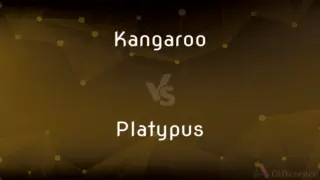
Previous Comparison
Kangaroo vs. Platypus
Next Comparison
Default vs. ForfeitAuthor Spotlight
Written by
Tayyaba RehmanTayyaba Rehman is a distinguished writer, currently serving as a primary contributor to askdifference.com. As a researcher in semantics and etymology, Tayyaba's passion for the complexity of languages and their distinctions has found a perfect home on the platform. Tayyaba delves into the intricacies of language, distinguishing between commonly confused words and phrases, thereby providing clarity for readers worldwide.
Co-written by
Fiza RafiqueFiza Rafique is a skilled content writer at AskDifference.com, where she meticulously refines and enhances written pieces. Drawing from her vast editorial expertise, Fiza ensures clarity, accuracy, and precision in every article. Passionate about language, she continually seeks to elevate the quality of content for readers worldwide.