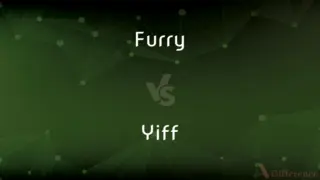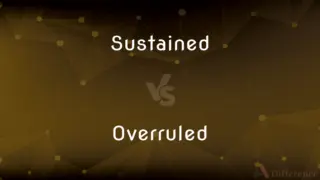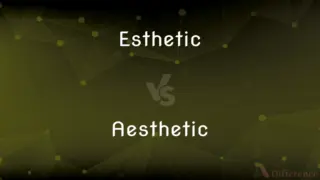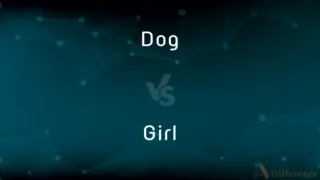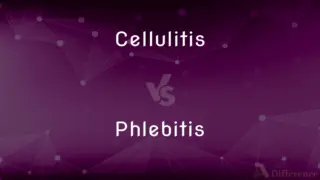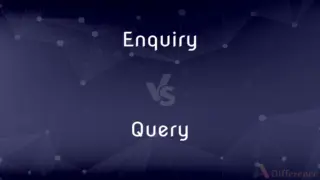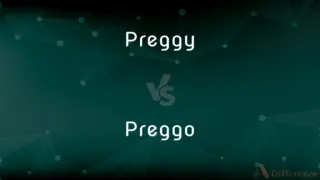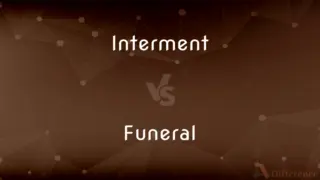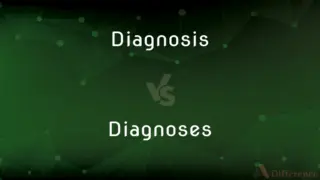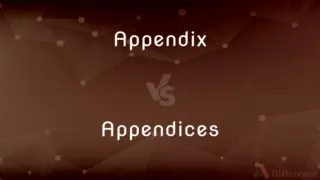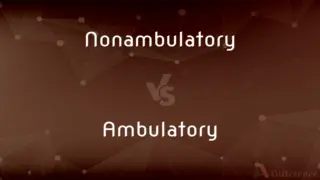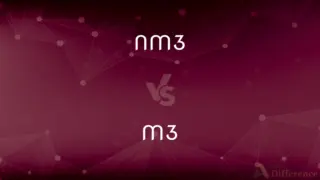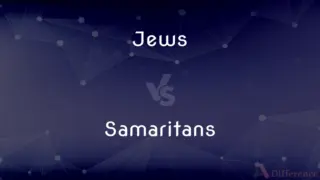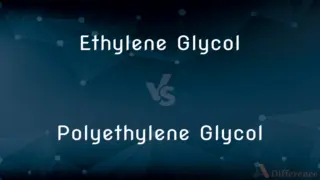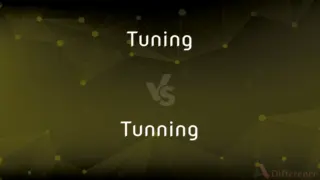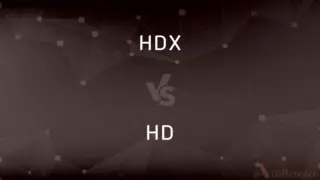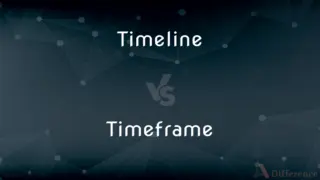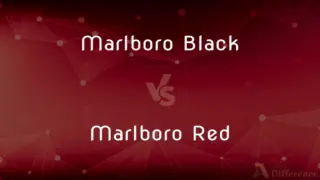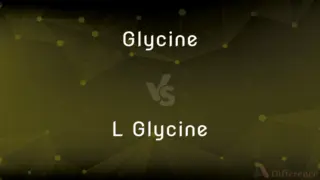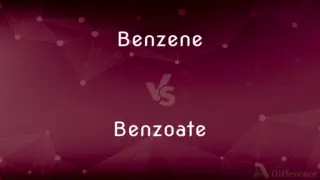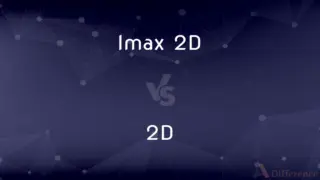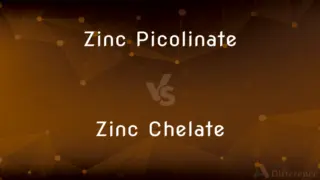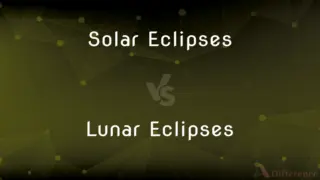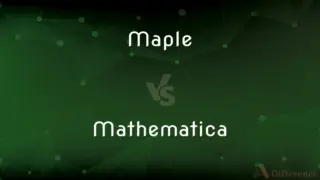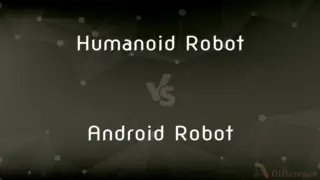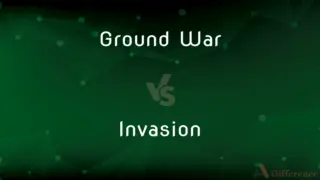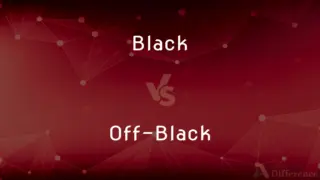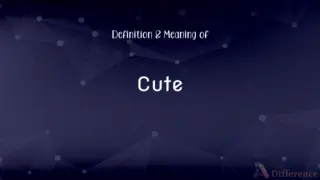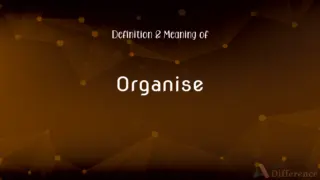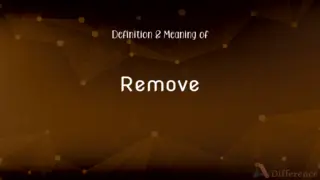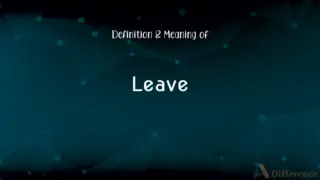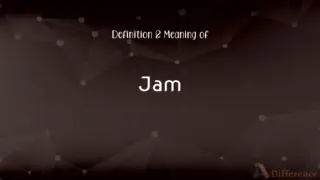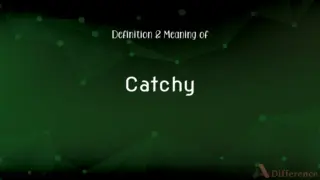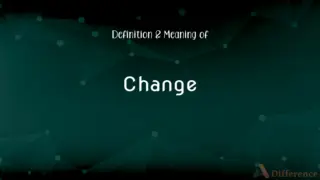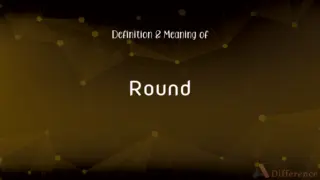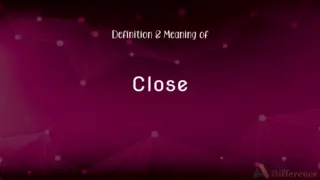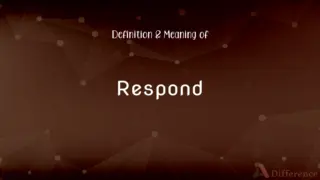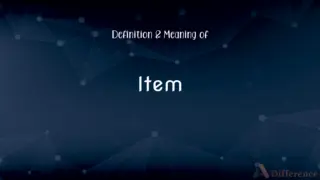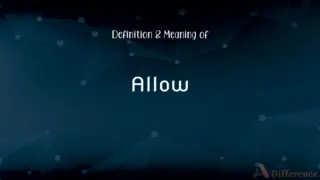USB 2.0 vs. USB 3.0 — What's the Difference?
By Tayyaba Rehman — Published on December 6, 2023
USB 2.0 offers a data transfer rate of up to 480 Mbps, while USB 3.0 boosts this to up to 5 Gbps and introduces improved power efficiency.

Difference Between USB 2.0 and USB 3.0
Table of Contents
ADVERTISEMENT
Key Differences
USB 2.0 and USB 3.0 are versions of the Universal Serial Bus (USB) standard, facilitating communication between devices and a host controller, like a PC. While USB 2.0 has been a reliable standard for years, USB 3.0 was introduced to cater to the demands of modern, data-intensive applications.
In terms of data transfer rates, USB 2.0 offers speeds up to 480 Mbps, making it suitable for most peripherals of its time. However, USB 3.0 took a significant leap forward, promising transfer speeds of up to 5 Gbps, enabling faster data access and shorter wait times.
Beyond just speed, USB 3.0 boasts enhanced power management compared to USB 2.0. This ensures that devices can charge faster and draw power only when necessary, enhancing energy efficiency and benefiting battery-operated devices.
Aesthetically, while USB 2.0 connectors typically have a black or white interior, USB 3.0 connectors can be identified by their blue interiors. This color differentiation makes it easier for users to distinguish between the two standards at a glance.
Compatibility is another facet where USB 2.0 and USB 3.0 intersect. USB 3.0 ports and devices are backward compatible with USB 2.0 devices and cables, ensuring that users can continue to utilize their older devices even as they upgrade to newer tech.
ADVERTISEMENT
Comparison Chart
Data Transfer Rate
Up to 480 Mbps
Up to 5 Gbps
Introduced In
2000
2008
Power Efficiency
Standard
Improved, with faster device charging
Color Code
Typically black or white interior
Blue interior
Backward Compatible
N/A
Yes, with USB 2.0 devices and cables
Compare with Definitions
USB 2.0
Commonly used for peripherals like keyboards and mice.
The USB 2.0 port is perfect for my wired mouse.
USB 3.0
Features improved power efficiency and management.
My phone charges quicker when connected to a USB 3.0 port.
USB 2.0
Identified typically by black or white port interiors.
My computer's older USB 2.0 ports are colored white.
USB 3.0
Backward compatible with USB 2.0 devices and cables.
Even though my laptop has USB 3.0 ports, my old USB 2.0 thumb drive works perfectly in them.
USB 2.0
Supports both data and power transfer between devices.
I charged my MP3 player through the USB 2.0 port.
USB 3.0
A USB standard offering transfer speeds up to 5 Gbps.
My external hard drive uses a USB 3.0 connection for faster data transfer.
USB 2.0
Released in 2000 as an improvement over the original USB standard.
USB 2.0 became the norm for many devices at the start of the millennium.
USB 3.0
Introduced in 2008, succeeding USB 2.0.
When USB 3.0 was released, it was a game-changer in data transfer speeds.
USB 2.0
A version of the USB standard with a maximum transfer rate of 480 Mbps.
My old printer connects via a USB 2.0 port.
USB 3.0
Ports are often distinguished by their blue interiors.
I plugged my flash drive into the blue USB 3.0 slot for faster file access.
Common Curiosities
Does USB 3.0 provide faster charging for devices?
Yes, USB 3.0 offers improved power efficiency and can charge devices faster.
How can I visually differentiate between USB 2.0 and USB 3.0 ports?
USB 3.0 ports typically have a blue interior, while USB 2.0 ports are often black or white.
What does USB stand for?
USB stands for Universal Serial Bus.
Can I plug a USB 2.0 device into a USB 3.0 port?
Yes, USB 3.0 is backward compatible with USB 2.0 devices.
Are USB 2.0 cables compatible with USB 3.0 ports?
Yes, USB 3.0 ports accept USB 2.0 cables, but at the 2.0 transfer speed.
Is there a difference in the connector shape between USB 2.0 and USB 3.0?
The standard Type-A connectors look similar, but USB 3.0 introduced new shapes like Micro-B, which is different from USB 2.0.
Does USB 3.0 support audio and video transfer?
Yes, USB 3.0 can transfer both audio and video, beneficial for devices like external video capture cards.
When were USB 2.0 and USB 3.0 introduced?
USB 2.0 was introduced in 2000, while USB 3.0 came about in 2008.
Are there other USB versions beyond 3.0?
Yes, there are newer standards like USB 3.1, 3.2, and USB4.
Do all computers today come with USB 3.0 ports?
Most modern computers include USB 3.0 ports, but the number and type may vary.
How fast is USB 2.0 compared to USB 3.0?
USB 2.0 offers speeds up to 480 Mbps, while USB 3.0 can reach up to 5 Gbps.
Can USB 3.0 ports be found on mobile devices?
Some smartphones and tablets incorporate USB 3.0, especially for faster data transfer and charging.
Why would I need USB 3.0 instead of USB 2.0?
USB 3.0 provides faster data transfer, making it beneficial for large file transfers and data-intensive tasks.
Do both USB 2.0 and USB 3.0 support power delivery?
Yes, both standards support power delivery, but USB 3.0 has improved power management.
Should I replace my USB 2.0 devices with USB 3.0?
If you require faster data transfer speeds and improved power efficiency, upgrading to USB 3.0 devices might be beneficial.
Share Your Discovery
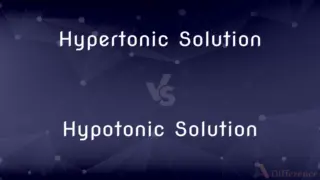
Previous Comparison
Hypertonic Solution vs. Hypotonic Solution
Next Comparison
Lipids vs. FatsAuthor Spotlight
Written by
Tayyaba RehmanTayyaba Rehman is a distinguished writer, currently serving as a primary contributor to askdifference.com. As a researcher in semantics and etymology, Tayyaba's passion for the complexity of languages and their distinctions has found a perfect home on the platform. Tayyaba delves into the intricacies of language, distinguishing between commonly confused words and phrases, thereby providing clarity for readers worldwide.