USB Mouse vs. Bluetooth Mouse — What's the Difference?
Edited by Tayyaba Rehman — By Fiza Rafique — Published on November 28, 2023
A USB Mouse connects to devices using a physical cable or a USB receiver, while a Bluetooth Mouse uses wireless Bluetooth technology. The former relies on a port connection, the latter on wireless pairing.

Difference Between USB Mouse and Bluetooth Mouse
Table of Contents
ADVERTISEMENT
Key Differences
A USB Mouse is a pointing device that requires either a wired connection via a USB cable or a wireless connection through a small USB dongle or receiver. The Bluetooth Mouse, in contrast, establishes its connection wirelessly via Bluetooth technology, eliminating the need for any direct physical link to the computer or device.
The USB Mouse typically provides a more stable and consistent connection, especially in areas with multiple electronic devices. This is because it has a dedicated connection via its USB interface. A Bluetooth Mouse, while convenient due to its lack of cables or dongles, might occasionally face interference from other devices using the same frequency.
In terms of setup, a USB Mouse is often plug-and-play, meaning it gets recognized and starts functioning as soon as it's connected to the computer via USB. Conversely, a Bluetooth Mouse requires pairing, which might need users to navigate through device settings and establish a connection manually.
Battery life can differ between the two as well. USB Mice, especially wired ones, draw power directly from the device they're connected to. Bluetooth Mice, however, always run on batteries – whether replaceable or rechargeable – as they constantly require power to maintain their wireless connection.
Finally, portability and compatibility play a role in user preference. USB Mice, with dongles, occupy a USB slot on the device. Bluetooth Mice, being wireless, leave those slots free but need a device with Bluetooth capability to function.
ADVERTISEMENT
Comparison Chart
Connection Type
Wired or wireless via USB dongle.
Wireless via Bluetooth technology.
Setup
Typically plug-and-play.
Requires pairing through device settings.
Power Source
Wired: from device; Wireless: batteries.
Batteries (replaceable or rechargeable).
Port Occupation
Uses a USB slot.
Does not use a USB slot.
Interference Risk
Low, due to dedicated connection.
Possible, from other Bluetooth devices.
Compare with Definitions
USB Mouse
A mouse that operates through a physical connection or wireless USB receiver.
I lost the wireless receiver for my USB Mouse and now it won't connect.
Bluetooth Mouse
A device requiring manual pairing for connectivity but no physical ports.
I had to go into settings to connect my Bluetooth Mouse to my computer.
USB Mouse
A reliable mouse type with consistent connectivity via USB interfaces.
I prefer a USB Mouse for gaming because of its stable connection.
Bluetooth Mouse
A wireless pointing device connecting via Bluetooth technology.
I paired my new Bluetooth Mouse with my laptop in just a few seconds.
USB Mouse
A mouse variant that can be either tethered by a cable or connected wirelessly via a dongle.
I switched from a wired USB Mouse to a wireless one for a cleaner desk setup.
Bluetooth Mouse
A battery-powered pointing device utilizing Bluetooth for its operation.
The battery life on my Bluetooth Mouse lasts for months before needing a recharge.
USB Mouse
A device needing a USB port for connection or a USB dongle for wireless operation.
My laptop has limited USB ports, so I have to prioritize connecting my USB Mouse.
Bluetooth Mouse
A mouse offering cable-free operation through Bluetooth pairing.
My Bluetooth Mouse provides a neat look to my workspace without any cords.
USB Mouse
A pointing device connecting via a Universal Serial Bus (USB) port.
My USB Mouse stopped working, so I had to plug it into a different port.
Bluetooth Mouse
A mouse that can face occasional interference due to shared frequencies.
My Bluetooth Mouse sometimes lags when there are many wireless devices nearby.
Common Curiosities
Do I need a free USB port for a Bluetooth Mouse?
No, a Bluetooth Mouse does not occupy a USB port.
Is interference a common issue with Bluetooth Mice?
While not always common, Bluetooth Mice can face interference from other Bluetooth devices.
Can a USB Mouse work without its dedicated dongle?
No, a wireless USB Mouse needs its specific dongle to connect.
Which mouse type typically offers a more stable connection?
USB Mice generally provide a more stable and consistent connection.
Is there a difference in setup time between USB and Bluetooth Mice?
USB Mice are often plug-and-play, while Bluetooth Mice require manual pairing.
How does a USB Mouse connect to a device?
A USB Mouse connects either through a wired USB cable or a wireless USB dongle/receiver.
How does a Bluetooth Mouse establish its connection?
A Bluetooth Mouse connects wirelessly through Bluetooth pairing with the device.
Are there any portability advantages to using a Bluetooth Mouse?
Yes, Bluetooth Mice don't require dongles, making them more portable and reducing the need for free USB slots.
What powers a wired USB Mouse?
A wired USB Mouse draws power directly from the device it's connected to.
How do I charge or power a Bluetooth Mouse?
A Bluetooth Mouse runs on batteries, which can be either replaceable or rechargeable.
Do all devices support Bluetooth Mice?
Only devices with Bluetooth capability can support and pair with a Bluetooth Mouse.
Can I use my wireless USB Mouse with another dongle?
Typically, no. USB Mice are often designed to work with their specific dongles.
What's the typical range of a Bluetooth Mouse?
Most Bluetooth Mice work within a 10-meter (33-foot) range, though it can vary.
Which type of mouse is more energy-efficient?
Wired USB Mice are the most energy-efficient as they draw power from the device, while wireless mice (both USB and Bluetooth) rely on batteries.
Can I use a USB Mouse and a Bluetooth Mouse simultaneously?
Yes, you can use both simultaneously, given your device supports both connection types.
Share Your Discovery
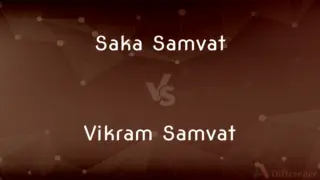
Previous Comparison
Saka Samvat vs. Vikram Samvat
Next Comparison
16 bit Color vs. 32 bit ColorAuthor Spotlight
Written by
Fiza RafiqueFiza Rafique is a skilled content writer at AskDifference.com, where she meticulously refines and enhances written pieces. Drawing from her vast editorial expertise, Fiza ensures clarity, accuracy, and precision in every article. Passionate about language, she continually seeks to elevate the quality of content for readers worldwide.
Edited by
Tayyaba RehmanTayyaba Rehman is a distinguished writer, currently serving as a primary contributor to askdifference.com. As a researcher in semantics and etymology, Tayyaba's passion for the complexity of languages and their distinctions has found a perfect home on the platform. Tayyaba delves into the intricacies of language, distinguishing between commonly confused words and phrases, thereby providing clarity for readers worldwide.













































