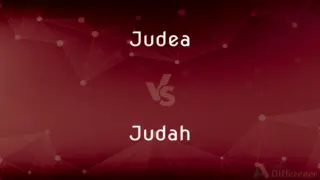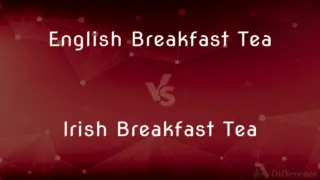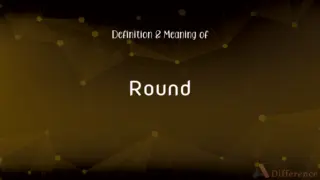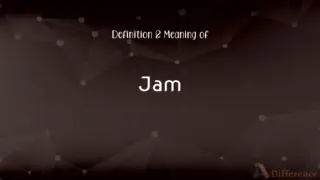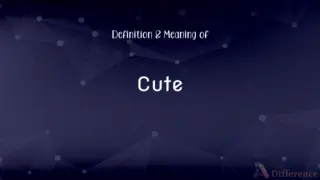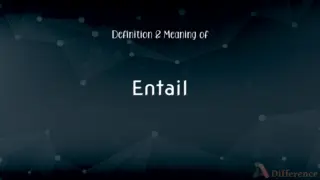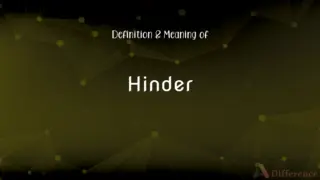USB Type-A vs. USB Type-B — What's the Difference?
By Tayyaba Rehman — Published on December 18, 2023
USB Type-A is a flat, rectangular interface commonly used on host devices, while USB Type-B has a square shape, often found on peripheral devices.
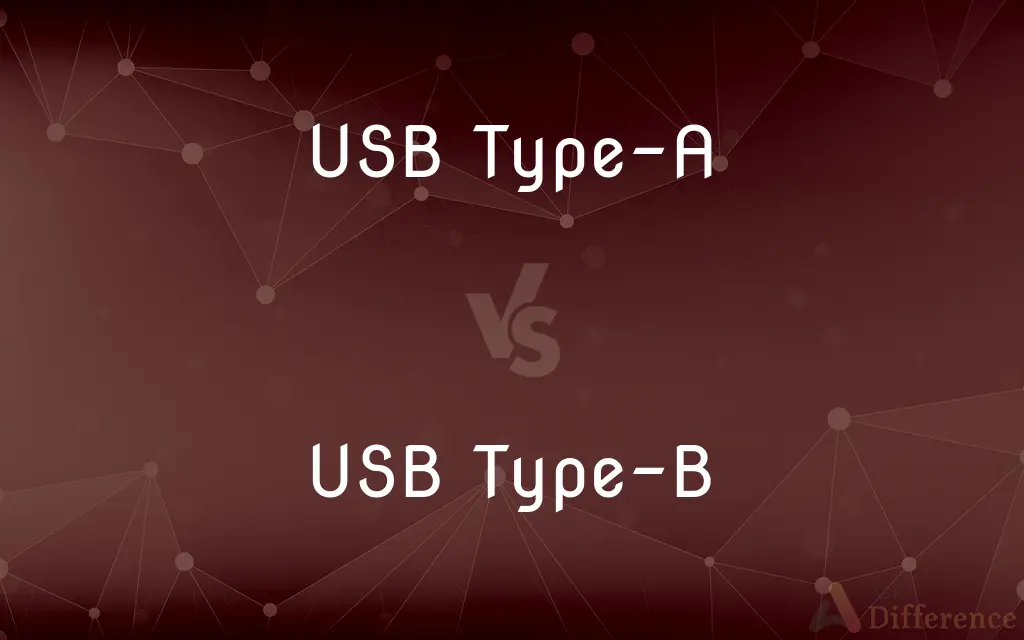
Difference Between USB Type-A and USB Type-B
Table of Contents
ADVERTISEMENT
Key Differences
USB Type-A and USB Type-B are both connectors under the Universal Serial Bus (USB) standard, but they have distinct physical designs and typical applications. USB Type-A is easily recognized by its flat, rectangular shape. It's the connector you often see on computers, gaming consoles, and wall chargers. This design makes USB Type-A universally compatible and user-friendly, as it prevents users from inserting the plug incorrectly. USB Type-B, conversely, has a more square shape with beveled corners at the top.
When observing devices, USB Type-A ports are commonly found on host devices. Host devices are essentially the primary devices that other peripherals connect to. Examples include laptops, desktops, and gaming consoles. USB Type-B, in contrast, is usually located on peripheral devices, such as printers, scanners, and older external hard drives. It acts as the receiving end of the connection, bridging the peripheral to the host.
In terms of ubiquity, USB Type-A is far more widespread. Its versatile design and widespread acceptance have made it the standard choice for most electronic gadgets. In many scenarios, you'll find a USB Type-A on one end of a cable and another connector type, including USB Type-B, on the other end. USB Type-B, while less common than Type-A, holds significance in certain niches, especially among devices that require a more stable connection due to its snug fit.
From a historical perspective, as the USB standard evolved, several variations of both USB Type-A and USB Type-B emerged, catering to different speed requirements and applications. While the basic shapes remained consistent, advancements in technology led to the introduction of variants like USB 3.0 Type-A and USB 3.0 Type-B, offering faster data transfer rates.
In today's fast-evolving tech landscape, both USB Type-A and USB Type-B face competition from newer USB types like USB Type-C. However, their legacy and foundational role in establishing the USB standard cannot be understated. They laid the groundwork for the efficient and universal connectivity solutions we see today.
ADVERTISEMENT
Comparison Chart
Physical Shape
Flat, rectangular
Square with beveled corners at the top
Commonly Found On
Host devices (e.g., computers, consoles)
Peripheral devices (e.g., printers, scanners)
Ubiquity
Widespread and commonly used
Less common, niche-specific
Insertion Design
User-friendly, hard to insert incorrectly
Snug fit, ensuring a stable connection
Variants
Includes USB 3.0 Type-A, among others
Includes USB 3.0 Type-B, among others
Compare with Definitions
USB Type-A
Commonly used on host devices.
The gaming console uses a USB Type-A port for charging controllers.
USB Type-B
Typically found on peripheral devices.
The external hard drive has a USB Type-B port on its side.
USB Type-A
Universally compatible and user-friendly design.
The USB Type-A design ensures I don't plug it in upside down.
USB Type-B
Designed for a more stable and secure connection.
The snug fit of the USB Type-B ensures uninterrupted data transfer.
USB Type-A
A flat, rectangular USB connector.
My laptop has two USB Type-A ports for peripherals.
USB Type-B
A USB connector with a square shape and beveled top corners.
My old printer connects via a USB Type-B cable.
USB Type-A
Part of the Universal Serial Bus standard.
Most wall chargers have a USB Type-A port for various cables.
USB Type-B
Has seen variations like USB 3.0 Type-B for improved performance.
For faster speeds, I got a USB 3.0 Type-B cable for my device.
USB Type-A
Evolved with USB advancements, leading to faster variants.
The USB 3.0 Type-A offers quicker data transfer speeds.
USB Type-B
Integral to the Universal Serial Bus standard, though less common than Type-A.
Some audio equipment still uses USB Type-B connectors.
Common Curiosities
Where are USB Type-B ports usually located?
USB Type-B ports are typically located on peripheral devices such as printers and scanners.
Why are there different USB types?
Different USB types cater to various devices, connection stability needs, and user-friendliness.
Is USB Type-A the same as USB Type-B?
No, USB Type-A is flat and rectangular, while USB Type-B is more square with beveled top corners.
Can I connect a USB Type-A directly to a USB Type-B?
Yes, with a cable that has a USB Type-A connector on one end and a USB Type-B connector on the other.
Are there faster versions of USB Type-A and Type-B?
Yes, variants like USB 3.0 Type-A and Type-B offer faster data transfer rates.
Which USB type is more common, Type-A or Type-B?
USB Type-A is more widespread and commonly used than USB Type-B.
Are both USB Type-A and Type-B being phased out?
While they're still in use, newer standards like USB Type-C are becoming more prevalent.
What are USB Type-A and USB Type-B?
USB Type-A and USB Type-B are physical connectors under the Universal Serial Bus standard, each with a unique design.
Can I use an adapter to change USB Type-A to Type-B or vice versa?
Yes, there are adapters available to convert between USB Type-A and Type-B.
Where can I typically find USB Type-A ports?
USB Type-A ports are commonly found on host devices like computers and gaming consoles.
Why are there so many USB types?
The USB standard has evolved to cater to diverse devices, data transfer speeds, and user needs.
Why does my printer have a USB Type-B port?
USB Type-B offers a more stable connection, suitable for devices like printers that require uninterrupted data transfers.
Do USB Type-A and Type-B have the same data transfer capabilities?
The data transfer capabilities depend on the USB version (e.g., USB 2.0, 3.0) rather than the connector type.
How can I tell USB Type-A and Type-B apart?
USB Type-A is flat and rectangular, while USB Type-B is square with beveled corners at the top.
Do all devices support both USB Type-A and Type-B?
No, the support depends on the device's design and its intended use.
Share Your Discovery
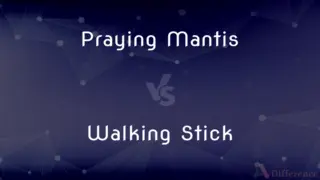
Previous Comparison
Praying Mantis vs. Walking Stick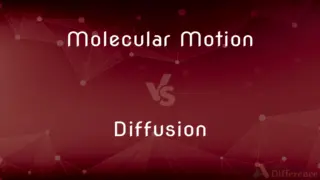
Next Comparison
Molecular Motion vs. DiffusionAuthor Spotlight
Written by
Tayyaba RehmanTayyaba Rehman is a distinguished writer, currently serving as a primary contributor to askdifference.com. As a researcher in semantics and etymology, Tayyaba's passion for the complexity of languages and their distinctions has found a perfect home on the platform. Tayyaba delves into the intricacies of language, distinguishing between commonly confused words and phrases, thereby providing clarity for readers worldwide.