Virtual Memory in OS vs. Cache Memory in OS — What's the Difference?
By Tayyaba Rehman — Published on January 4, 2024
Virtual Memory in OS is a storage allocation scheme that allows the illusion of more memory than physically present, while Cache Memory in OS is a high-speed memory used to store frequently accessed data for quick access.
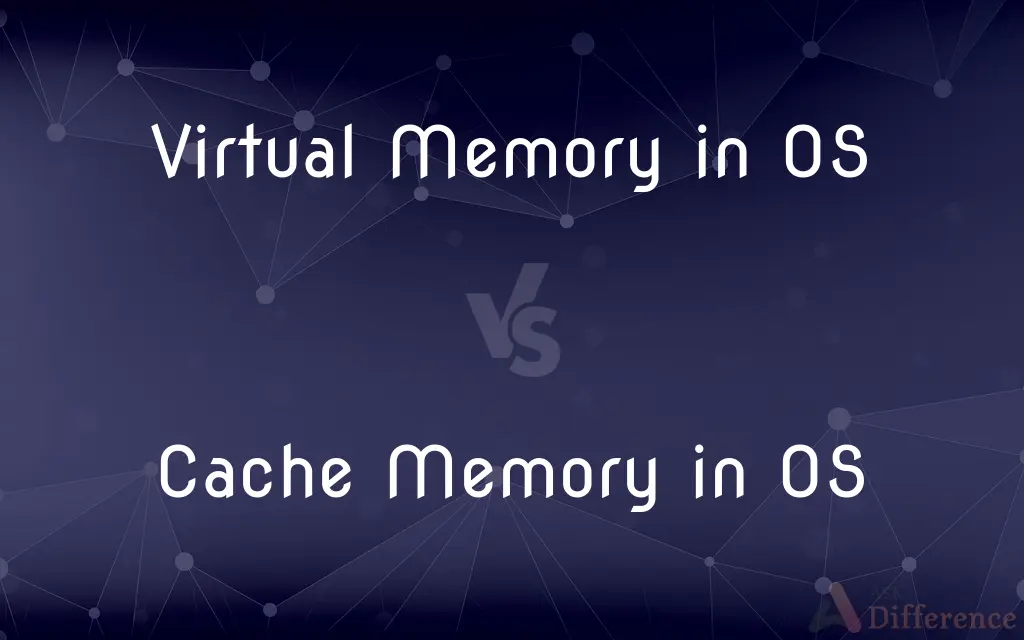
Difference Between Virtual Memory in OS and Cache Memory in OS
Table of Contents
ADVERTISEMENT
Key Differences
Purpose and Functionality: Virtual Memory in an operating system (OS) extends the physical memory onto a disk, allowing more programs to run simultaneously. Cache Memory in OS is a smaller, faster memory that stores copies of data from frequently used main memory locations.
Memory Hierarchy and Speed: Virtual Memory is slower compared to physical RAM and is used when RAM is insufficient. Cache Memory is located closer to the CPU, offering much faster access than both RAM and virtual memory.
Capacity and Location: Virtual Memory usually resides on the hard disk and can be quite large. Cache Memory is limited in size and is built into or very close to the CPU.
Usage and Implementation: Virtual Memory is managed by the OS, providing an illusion of a large memory space. Cache Memory is used for temporary storage of instructions and data that are accessed frequently by the CPU.
Performance Impact: Virtual Memory can slow down the system when swapping data between RAM and disk. Cache Memory significantly speeds up data access and CPU performance by reducing the need to access slower main memory.
ADVERTISEMENT
Comparison Chart
Primary Function
Extends physical memory onto disk
Stores frequently accessed data for quick access
Speed
Slower than physical memory
Faster than both RAM and virtual memory
Capacity
Large, limited by disk space
Limited, a few MBs near CPU
Memory Location
On disk
Built into or near the CPU
Impact on Performance
Can decrease when using disk swap
Increases CPU processing speed
Compare with Definitions
Virtual Memory in OS
Virtual Memory provides an illusion of a large memory space.
Virtual memory gives the impression of having more RAM than physically available.
Cache Memory in OS
A small-sized, high-speed memory integrated within the CPU.
L1 and L2 caches in the CPU provide rapid data access.
Virtual Memory in OS
Virtual Memory allows systems to use disk space as additional RAM.
When we run large applications, virtual memory helps prevent system crashes.
Cache Memory in OS
Used to improve the efficiency and performance of the computer.
Effective cache memory management significantly boosts computing speed.
Virtual Memory in OS
Managed by the OS, often using a paging or segmentation mechanism.
The OS uses paging to efficiently manage virtual memory.
Cache Memory in OS
It is faster and closer to the CPU than main memory.
Cache memory provides faster data access to the CPU, enhancing performance.
Virtual Memory in OS
It expands the available memory beyond physical RAM.
Virtual memory enables my computer to handle multiple programs simultaneously.
Cache Memory in OS
Cache Memory stores frequently accessed data for quick retrieval.
CPU cache memory speeds up data access for frequently used instructions.
Virtual Memory in OS
Can lead to slower performance due to disk swapping.
Excessive use of virtual memory can slow down the system due to disk read/write operations.
Cache Memory in OS
Reduces the average time to access data from the main memory.
Cache memory reduces latency in data retrieval.
Common Curiosities
What are the types of cache memory in a computer?
Common types include L1, L2, and L3 cache, each varying in size and proximity to the CPU.
What is virtual memory in an operating system?
Virtual memory is a memory management capability that provides additional memory by using disk space.
How is virtual memory size determined?
The size of virtual memory is usually determined by the OS, based on available disk space.
Why is cache memory more expensive than regular RAM?
Cache memory is faster and more complex in design, making it more expensive than regular RAM.
Is virtual memory as fast as RAM?
No, virtual memory is slower than RAM as it uses the hard disk for storage.
Can a computer run without virtual memory?
Yes, but it may limit the ability to run large applications or multiple programs simultaneously.
How does cache memory work in an OS?
Cache memory stores frequently used data and instructions for quick access by the CPU.
When is virtual memory used?
Virtual memory is used when the physical RAM is insufficient to handle the running applications.
What happens when cache memory is full?
When full, older or less frequently accessed data in the cache is replaced with new data.
How does cache memory improve system performance?
Cache memory reduces the time needed for data retrieval from main memory, speeding up processing.
How does an OS manage virtual memory?
The OS manages virtual memory using techniques like paging or segmentation.
Is cache memory volatile or non-volatile?
Cache memory is typically volatile, meaning it loses its contents when the power is turned off.
What impact does virtual memory have on SSDs?
Frequent writes to SSDs for virtual memory can potentially reduce the lifespan of the SSD.
Can the size of the cache memory be increased?
Cache memory size is fixed and determined by the CPU's architecture.
Do all programs use virtual memory?
Most programs can use virtual memory if needed, as managed by the OS.
Share Your Discovery
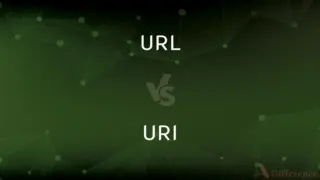
Previous Comparison
URL vs. URI
Next Comparison
Biology vs. Life ScienceAuthor Spotlight
Written by
Tayyaba RehmanTayyaba Rehman is a distinguished writer, currently serving as a primary contributor to askdifference.com. As a researcher in semantics and etymology, Tayyaba's passion for the complexity of languages and their distinctions has found a perfect home on the platform. Tayyaba delves into the intricacies of language, distinguishing between commonly confused words and phrases, thereby providing clarity for readers worldwide.













































