Virtualbox vs. VMware — What's the Difference?
Edited by Tayyaba Rehman — By Fiza Rafique — Published on October 29, 2024
VirtualBox offers free, flexible OS virtualization for individual/educational use. VMware targets enterprises with robust, secure features in Workstation/ESXi, but it's paid.
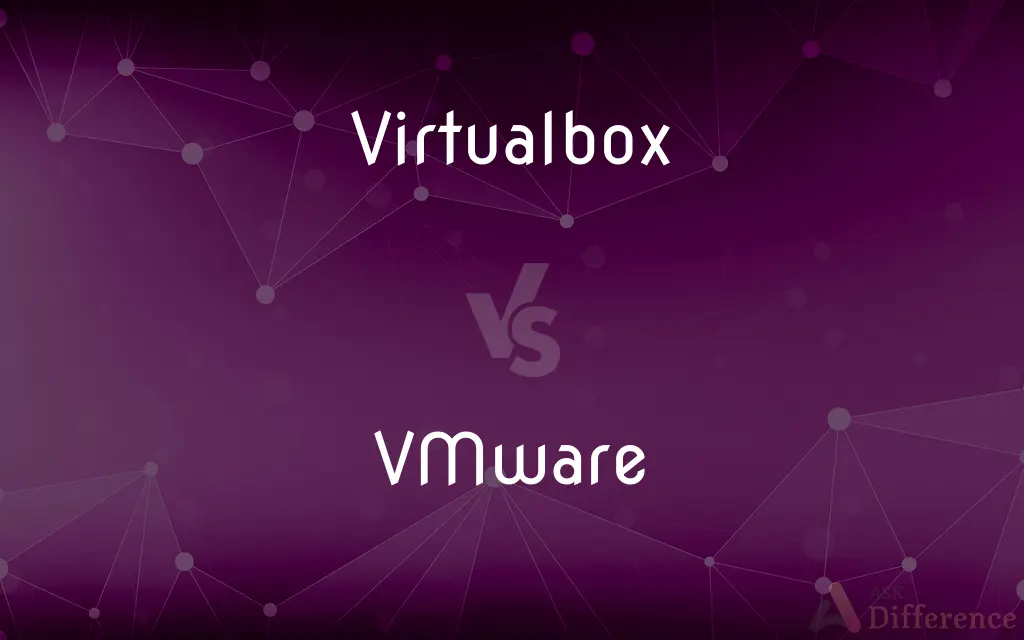
Difference Between Virtualbox and VMware
Table of Contents
ADVERTISEMENT
Key Differences
VirtualBox, developed by Oracle, stands out for its open-source nature, providing a cost-effective solution for users needing to run multiple operating systems simultaneously on a single physical machine. It supports a wide range of guest operating systems, including Windows, Linux, Solaris, and macOS, making it highly versatile. VirtualBox is particularly favored by developers and educational institutions for its ease of use, portability, and the ability to quickly set up and test different environments without incurring additional costs.
VMware, on the other hand, offers a suite of virtualization products, such as VMware Workstation for desktop virtualization and VMware ESXi for server virtualization, targeting professional and enterprise users. VMware's solutions are known for their robust performance, extensive feature set, and strong security measures, making them suitable for production environments. While VMware products often come with licensing fees, they provide advanced capabilities, such as better resource management, live migration of virtual machines (VMs), and more sophisticated networking features, justifying the investment for businesses requiring high reliability and performance.
One of the key differences between VirtualBox and VMware is their approach to virtualization. VirtualBox, being open-source, allows users to modify and extend the software, catering to a wide audience from hobbyists to professionals seeking a free solution. VMware's proprietary software, while less flexible in terms of customization, offers specialized support and integration services, making it a go-to for businesses that need guaranteed reliability and support for their virtualization needs.
In terms of performance, VMware often has the edge, especially in enterprise scenarios where resource optimization and management are critical. VMware's ability to allocate resources dynamically and its efficient handling of multiple VMs ensure optimal performance even under heavy loads. VirtualBox, while capable, may not always match VMware's efficiency in resource-intensive environments.
Both VirtualBox and VMware offer snapshot and cloning features, allowing users to save the state of a VM at any point in time and revert back to it as needed. However, VMware's snapshot management is generally considered more advanced, with capabilities that cater to complex enterprise requirements, such as snapshot chains and better integration with backup solutions.
ADVERTISEMENT
Comparison Chart
Nature
Open-source
Proprietary
Target Audience
Individual users, developers, educational institutions
Enterprises, professional users
OS Compatibility
Wide range, including Windows, Linux, Solaris, macOS
Wide range, slightly better support for enterprise-level OS
Performance
Good for general use and development
Optimized for enterprise and professional environments
Cost
Free
Paid (with free options like VMware Player)
Advanced Features
Basic compared to VMware
Extensive, including advanced networking, resource management
Customization and Flexibility
High, due to open-source nature
Lower, proprietary but with comprehensive support
Security
Adequate for most non-commercial uses
Enhanced, with features designed for enterprise security
Support
Community-based
Professional and enterprise-level support
Compare with Definitions
Virtualbox
Offers portability and ease of use.
VirtualBox VMs can be easily transferred between different computers.
VMware
Offers advanced features like live migration.
VMware's vMotion allows live migration of VMs without downtime.
Virtualbox
Supports a wide range of guest operating systems.
Users can install macOS in VirtualBox for testing purposes.
VMware
A comprehensive suite of virtualization products.
VMware Workstation enables running multiple OSes on a single PC.
Virtualbox
Provides basic virtualization needs without cost.
Small businesses use VirtualBox for cost-effective server virtualization.
VMware
Known for robust performance and security.
Financial institutions rely on VMware for secure virtual desktops.
Virtualbox
Ideal for developers and educational use.
VirtualBox is used in computer science classes to teach OS concepts.
VMware
Catering to enterprise and professional environments.
VMware ESXi is used for server virtualization in data centers.
Virtualbox
A free, open-source virtualization software.
VirtualBox allows running Linux on a Windows host.
VMware
Requires investment but provides high reliability.
Large enterprises use VMware for its performance and support services.
Common Curiosities
What is the main advantage of VirtualBox over VMware?
VirtualBox's main advantage is its open-source nature, offering a free and flexible solution for virtualization.
Why might a business prefer VMware over VirtualBox?
Businesses may prefer VMware for its advanced features, robust performance, and professional support, crucial for enterprise environments.
Is VMware more secure than VirtualBox?
VMware offers enhanced security features designed for enterprise use, making it a preferred option for environments where security is a priority.
Are there any free versions of VMware?
VMware offers VMware Workstation Player, a free version for personal, non-commercial use, albeit with fewer features than its paid counterparts.
Which is better for learning virtualization?
VirtualBox is often recommended for beginners and educational purposes due to its ease of use and the fact that it is free.
Do both VirtualBox and VMware support macOS as a guest OS?
Both support macOS as a guest OS, but running macOS on non-Apple hardware through virtualization may violate Apple's licensing agreements.
Can VirtualBox and VMware be used for the same purposes?
While both can be used for running multiple OSes virtually, VMware is better suited for enterprise-level tasks due to its advanced features and performance.
Can I migrate VMs between VirtualBox and VMware?
While it's possible to migrate VMs between VirtualBox and VMware, the process may require conversion tools and adjustments due to differences in virtual hardware and formats.
Which virtualization software is best for personal use?
VirtualBox is generally best for personal use, offering a free, easy-to-use platform sufficient for most non-commercial virtualization needs.
How do VirtualBox and VMware handle resource management differently?
VMware provides more sophisticated resource management and optimization features, making it more efficient in handling multiple, resource-intensive VMs.
Share Your Discovery
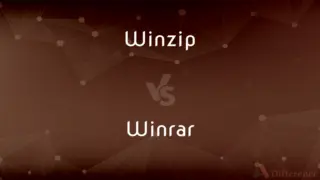
Previous Comparison
Winzip vs. Winrar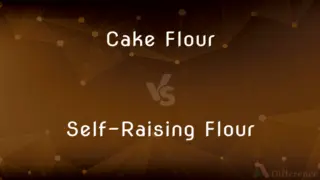
Next Comparison
Cake Flour vs. Self-Raising FlourAuthor Spotlight
Written by
Fiza RafiqueFiza Rafique is a skilled content writer at AskDifference.com, where she meticulously refines and enhances written pieces. Drawing from her vast editorial expertise, Fiza ensures clarity, accuracy, and precision in every article. Passionate about language, she continually seeks to elevate the quality of content for readers worldwide.
Edited by
Tayyaba RehmanTayyaba Rehman is a distinguished writer, currently serving as a primary contributor to askdifference.com. As a researcher in semantics and etymology, Tayyaba's passion for the complexity of languages and their distinctions has found a perfect home on the platform. Tayyaba delves into the intricacies of language, distinguishing between commonly confused words and phrases, thereby providing clarity for readers worldwide.














































