VNC vs. UltraVNC — What's the Difference?
By Tayyaba Rehman — Published on January 23, 2024
VNC (Virtual Network Computing) is a remote desktop software that allows you to control another computer over a network connection. UltraVNC is an enhanced version of VNC with additional features, specifically for Windows platforms.
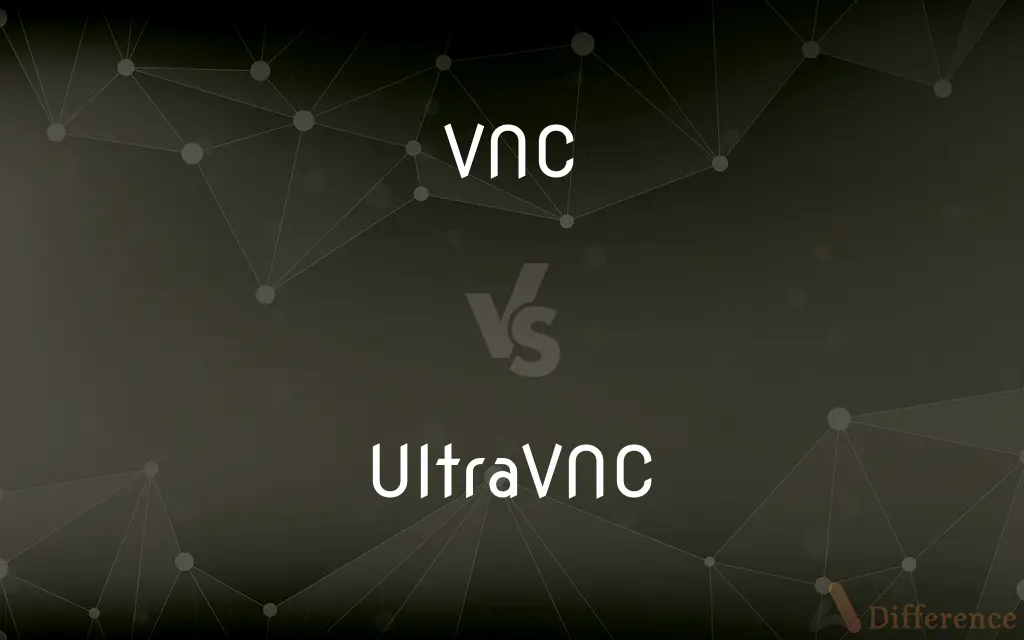
Difference Between VNC and UltraVNC
Table of Contents
ADVERTISEMENT
Key Differences
VNC, or Virtual Network Computing, is a standard protocol used for remote desktop control, allowing users to access and control another computer over a network. UltraVNC, an enhanced variant of VNC, is developed specifically for Windows and offers additional features like file transfers and text chat.
While VNC is a generic term referring to any software that uses the VNC protocol, UltraVNC is a specific implementation with a focus on Windows users. UltraVNC includes advanced features like encryption, a Java viewer, and support for Windows-specific technologies.
The basic function of VNC is to transmit keyboard and mouse input from one computer to another and relay the graphical screen updates back. UltraVNC extends these capabilities with faster performance, enhanced security features, and greater customization.
VNC is platform-independent and can be used on various operating systems, offering basic remote desktop functionality. UltraVNC, tailored for the Windows environment, provides a more seamless experience for users on this platform, including native support for Windows user accounts.
In terms of usability, VNC is known for its simplicity and ease of use across different platforms. UltraVNC caters to power users with additional tools and options, making it more suitable for complex or specialized remote access requirements.
ADVERTISEMENT
Comparison Chart
Basic Function
Remote desktop access using VNC protocol
Enhanced remote desktop access with additional features
Platform
Platform-independent
Specifically tailored for Windows
Key Features
Basic remote control and screen sharing
File transfer, text chat, encryption
User Base
General, across various OS
Windows users, with more advanced needs
Customization
Basic functionality
Advanced options and customization
Compare with Definitions
VNC
Transmits keyboard and mouse inputs to a remote computer.
With VNC, I can control my desktop remotely as if I were there.
UltraVNC
Includes encryption for secure remote access.
UltraVNC's encryption ensures that my remote sessions are secure.
VNC
Known for its simplicity and ease of use.
Setting up VNC was straightforward and user-friendly.
UltraVNC
Offers advanced features like file transfers and text chat.
I use UltraVNC's text chat feature to communicate while providing remote support.
VNC
Platform-independent remote access software.
VNC works on both my Windows laptop and my Mac.
UltraVNC
Tailored for Windows, with support for Windows-specific technologies.
UltraVNC integrates well with Windows user accounts, making it easy to set up.
VNC
A protocol for remote desktop sharing and control.
I use VNC to access my office computer from home.
UltraVNC
An enhanced version of VNC with additional features for Windows.
UltraVNC's file transfer capability is essential for my work.
VNC
Relays graphical screen updates from one computer to another.
I see real-time screen updates of my remote PC via VNC.
UltraVNC
Suited for power users requiring more complex remote access.
UltraVNC offers the advanced functionality I need for detailed remote troubleshooting.
Common Curiosities
Can VNC be used on non-Windows platforms?
Yes, VNC is platform-independent and can be used on various operating systems.
Is UltraVNC compatible with macOS or Linux?
UltraVNC is primarily designed for Windows, and its advanced features may not be fully compatible with macOS or Linux.
What are the key features of UltraVNC?
Key features include file transfer, text chat, encryption, and enhanced performance for Windows.
Is UltraVNC free to use?
Yes, UltraVNC is free software.
What is VNC used for?
VNC is used for remotely accessing and controlling another computer over a network.
Can I use UltraVNC for remote tech support?
Yes, UltraVNC is well-suited for remote tech support, especially in Windows environments.
What makes UltraVNC different from standard VNC?
UltraVNC offers additional features like file transfer and text chat, specifically for Windows platforms.
How does VNC work?
VNC transmits keyboard and mouse inputs to a remote computer and relays the graphical screen updates back.
Is UltraVNC a good choice for small businesses?
Yes, its advanced features and security make it a good choice for small business environments.
Does VNC provide secure remote access?
Basic VNC protocols may not include encryption, so it's recommended to use it over secure networks.
Can UltraVNC be used for commercial purposes?
Yes, UltraVNC can be used for both personal and commercial purposes.
Do I need a special client to connect to a VNC server?
Yes, a VNC client is required to connect to a VNC server.
How is the performance of UltraVNC on Windows?
UltraVNC is optimized for Windows, offering fast performance and good compatibility.
Is UltraVNC more complex to set up than standard VNC?
UltraVNC may require more detailed setup, especially to configure its advanced features.
What kind of encryption does UltraVNC use?
UltraVNC uses secure encryption methods to protect remote sessions.
Share Your Discovery

Previous Comparison
38 vs. 38 Special
Next Comparison
GED vs. High School DiplomaAuthor Spotlight
Written by
Tayyaba RehmanTayyaba Rehman is a distinguished writer, currently serving as a primary contributor to askdifference.com. As a researcher in semantics and etymology, Tayyaba's passion for the complexity of languages and their distinctions has found a perfect home on the platform. Tayyaba delves into the intricacies of language, distinguishing between commonly confused words and phrases, thereby providing clarity for readers worldwide.











































