Web Server vs. Web Browser — What's the Difference?
Edited by Tayyaba Rehman — By Fiza Rafique — Published on December 23, 2023
A Web Server hosts and delivers web content; a Web Browser requests and displays that content.

Difference Between Web Server and Web Browser
Table of Contents
ADVERTISEMENT
Key Differences
A Web Server is a system that stores, processes, and serves website content to users. In contrast, a Web Browser is a software application that users utilize to access, retrieve, and view that website content.
Web Servers listen for requests from web browsers, process these requests, and then send the appropriate web content back to the browser. On the other hand, Web Browsers interpret and render the content received from web servers, presenting it in a user-friendly format.
The primary function of a Web Server is to store web pages and deliver them upon request. In contrast, the primary role of a Web Browser is to request web pages and then display them to the end-user.
While Web Servers are designed to handle incoming requests and respond with data, Web Browsers are designed to initiate these requests and present the received data in a readable and interactive manner.
Web Servers often run on powerful machines and are optimized to handle multiple simultaneous requests. In comparison, Web Browsers are client-side applications tailored for user interaction and can run on a variety of devices, including desktops, laptops, tablets, and smartphones.
ADVERTISEMENT
Comparison Chart
Primary Function
Hosts and delivers web content
Requests and displays web content
User Interaction
Minimal; functions in the background
High; tailored for user interaction
Location
Typically on dedicated, powerful machines
On user devices like desktops, tablets, smartphones
Direction of Requests
Receives and processes requests
Initiates requests to servers
Type of Software
Server-side software
Client-side application
Compare with Definitions
Web Server
A system that listens for and responds to browser requests.
The Web Server processes thousands of requests per minute.
Web Browser
Software that fetches and displays web content.
She opened her Web Browser to start her online research.
Web Server
Software or hardware that delivers web content upon request.
Their Web Server is optimized for fast content delivery.
Web Browser
A tool that interprets and renders website code.
The site looked different depending on the Web Browser used.
Web Server
An entity that stores web files like HTML, CSS, and JavaScript.
She uploaded her website's files to the Web Server.
Web Browser
Software that converts web server responses into visual pages.
The Web Browser quickly loaded the page's multimedia elements.
Web Server
A system that hosts websites and web applications.
The Web Server crashed due to the high volume of traffic.
Web Browser
The interface through which users interact with the web.
The Web Browser had a built-in ad blocker for a smoother experience.
Web Server
The backbone of the web, ensuring content is accessible.
Without a reliable Web Server, the website's uptime was compromised.
Web Browser
An application that lets users navigate the internet.
He installed a new Web Browser for better privacy features.
Web Server
Alternative form of web server
Web Browser
Alternative form of web browser.
Common Curiosities
How does a Web Browser display a website?
A Web Browser requests content from a Web Server, then interprets and renders it for display.
Why might a website look different in various Web Browsers?
Different Web Browsers might interpret and render website code slightly differently.
Can Web Browsers access other protocols besides HTTP/HTTPS?
Yes, while primarily designed for HTTP/HTTPS, Web Browsers can sometimes handle other protocols like FTP.
Do Web Servers only serve web pages?
No, Web Servers can serve various content types, including images, videos, and downloadable files.
Do I need a Web Server to host a website?
Yes, a Web Server is essential to host and serve website content to Web Browsers.
How do Web Browsers handle secure websites?
Web Browsers use protocols like HTTPS and SSL/TLS certificates to ensure secure connections to Web Servers.
Are all Web Servers public?
No, while many Web Servers are public, some are private and only accessible within certain networks.
Can multiple Web Browsers be installed on one device?
Yes, a single device can have multiple Web Browsers installed.
Can a device function as both a Web Server and run a Web Browser?
Yes, a device can have a Web Server software and also run a Web Browser application.
Is a Web Server always online?
Ideally, a Web Server should be always online for accessibility, but downtime can occur due to maintenance or issues.
What happens when a Web Browser can't connect to a Web Server?
The Web Browser will display an error, indicating it couldn't retrieve the requested content.
What's the primary function of a Web Server?
A Web Server hosts and delivers web content upon request.
Why might a Web Server deny a request from a Web Browser?
A Web Server might deny a request due to security rules, high traffic, or if the requested content doesn't exist.
How do I clear my Web Browser's cache?
Most Web Browsers have settings or options that allow users to clear the cache, often found under "History" or "Tools".
How do Web Servers handle high traffic?
Web Servers can be optimized, scaled, or load-balanced to handle high traffic volumes.
Share Your Discovery
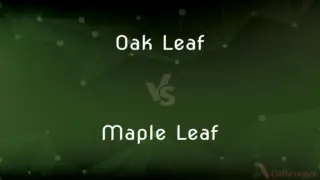
Previous Comparison
Oak Leaf vs. Maple Leaf
Next Comparison
Tiles vs. MarbleAuthor Spotlight
Written by
Fiza RafiqueFiza Rafique is a skilled content writer at AskDifference.com, where she meticulously refines and enhances written pieces. Drawing from her vast editorial expertise, Fiza ensures clarity, accuracy, and precision in every article. Passionate about language, she continually seeks to elevate the quality of content for readers worldwide.
Edited by
Tayyaba RehmanTayyaba Rehman is a distinguished writer, currently serving as a primary contributor to askdifference.com. As a researcher in semantics and etymology, Tayyaba's passion for the complexity of languages and their distinctions has found a perfect home on the platform. Tayyaba delves into the intricacies of language, distinguishing between commonly confused words and phrases, thereby providing clarity for readers worldwide.












































