Windows 7 Home Premium vs. Windows 7 Ultimate — What's the Difference?
By Tayyaba Rehman & Urooj Arif — Published on February 5, 2024
Windows 7 Home Premium is designed for home users with multimedia needs, while Windows 7 Ultimate includes all features, targeting professionals and tech enthusiasts.

Difference Between Windows 7 Home Premium and Windows 7 Ultimate
Table of Contents
ADVERTISEMENT
Key Differences
Windows 7 Home Premium is tailored for home users, offering a rich multimedia experience and basic Windows features. Windows 7 Ultimate, however, includes advanced networking, security features, and the ability to run in multiple languages.
The Home Premium version is well-suited for everyday computing tasks like internet browsing, using Office applications, and media playback. In contrast, Ultimate is designed for professionals and power users who need every feature Windows 7 has to offer, including BitLocker and the ability to boot from a virtual hard disk.
While Home Premium meets the needs of the average home user, Ultimate caters to those who require more sophisticated capabilities, such as IT professionals. This distinction makes Ultimate the more comprehensive option, albeit at a higher cost.
Comparison Chart
Target User
Home users
Professionals and enthusiasts
Networking Capabilities
Basic home networking
Advanced networking features like DirectAccess
ADVERTISEMENT
Security Features
Standard security features
Advanced security with BitLocker
Language Support
Single language support
Multiple languages support
Price
Lower compared to Ultimate
Higher due to additional features
Compare with Definitions
Windows 7 Home Premium
Windows 7 Home Premium includes Aero desktop experience.
The Aero interface in Windows 7 Home Premium looks great.
Windows 7 Ultimate
Windows 7 Ultimate allows for multiple language packs.
Windows 7 Ultimate lets me switch between languages easily.
Windows 7 Home Premium
Windows 7 Home Premium allows for home network creation.
Setting up a home network is easy with Windows 7 Home Premium.
Windows 7 Ultimate
Windows 7 Ultimate includes all features of Windows 7.
I upgraded to Windows 7 Ultimate for its comprehensive features.
Windows 7 Home Premium
Windows 7 Home Premium is not equipped for business environments.
My office requires more than what Windows 7 Home Premium offers.
Windows 7 Ultimate
Windows 7 Ultimate is suitable for tech enthusiasts.
As a tech enthusiast, Windows 7 Ultimate meets all my needs.
Windows 7 Home Premium
Windows 7 Home Premium supports Windows Media Center.
We use Windows 7 Home Premium to record TV shows.
Windows 7 Ultimate
Windows 7 Ultimate supports BitLocker drive encryption.
I secure my files using BitLocker in Windows 7 Ultimate.
Windows 7 Home Premium
Windows 7 Home Premium is designed for home use.
I installed Windows 7 Home Premium on my family's computer.
Windows 7 Ultimate
Windows 7 Ultimate includes advanced networking capabilities.
I use DirectAccess in Windows 7 Ultimate for remote work.
Common Curiosities
What is Windows 7 Home Premium?
A version of Windows designed for home users, providing essential features and multimedia capabilities.
Can I upgrade from Windows 7 Home Premium to Ultimate?
Yes, you can upgrade from Home Premium to Ultimate to access more advanced features.
Can I use Windows 7 Home Premium for business?
While possible, Home Premium lacks some features suited for business environments.
Does Windows 7 Ultimate support multiple languages?
Yes, Ultimate allows you to download and install language packs.
Is DirectAccess available in Windows 7 Home Premium?
No, DirectAccess is an advanced networking feature exclusive to Windows 7 Ultimate.
How does media support differ between Home Premium and Ultimate?
Both versions offer strong media support, but Ultimate has additional features for professional use.
What is Windows 7 Ultimate?
The most comprehensive version of Windows 7, offering advanced features for professionals and enthusiasts.
Does Windows 7 Home Premium support multi-touch?
Yes, if you have a touchscreen monitor, Home Premium supports multi-touch.
Is BitLocker available in Windows 7 Home Premium?
No, BitLocker is an advanced feature available in Windows 7 Ultimate.
Can Windows 7 Home Premium join a domain?
No, domain join is not supported in Home Premium, but it is in Ultimate.
Is there a difference in hardware requirements?
The basic hardware requirements are the same, but Ultimate's additional features may benefit from more powerful hardware.
Are there any performance differences between the two?
The performance is similar, but Ultimate may use more resources due to additional features.
Do both versions receive the same Windows Updates?
Yes, both versions receive updates, but Ultimate may receive additional feature updates.
Can I run virtual machines on Windows 7 Home Premium?
You can run virtual machines, but Windows 7 Ultimate includes Windows XP Mode for better compatibility.
Is Windows 7 Ultimate worth the extra cost?
For users needing advanced features like BitLocker and multi-language support, Ultimate is worth the cost.
Share Your Discovery
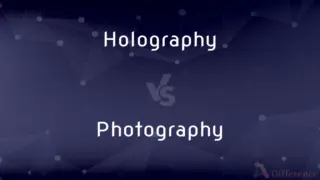
Previous Comparison
Holography vs. Photography
Next Comparison
Maida vs. All-Purpose FlourAuthor Spotlight
Written by
Tayyaba RehmanTayyaba Rehman is a distinguished writer, currently serving as a primary contributor to askdifference.com. As a researcher in semantics and etymology, Tayyaba's passion for the complexity of languages and their distinctions has found a perfect home on the platform. Tayyaba delves into the intricacies of language, distinguishing between commonly confused words and phrases, thereby providing clarity for readers worldwide.
Co-written by
Urooj ArifUrooj is a skilled content writer at Ask Difference, known for her exceptional ability to simplify complex topics into engaging and informative content. With a passion for research and a flair for clear, concise writing, she consistently delivers articles that resonate with our diverse audience.













































