Windows 8 vs. Windows 8.1 — What's the Difference?
By Tayyaba Rehman — Published on December 22, 2023
Windows 8 introduced a touch-focused UI, while Windows 8.1 refined it and brought back the Start button.

Difference Between Windows 8 and Windows 8.1
Table of Contents
ADVERTISEMENT
Key Differences
Windows 8 was a significant shift from previous Microsoft operating systems, introducing a touch-focused user interface and a start screen filled with live tiles. Windows 8.1, however, was an upgrade to Windows 8, addressing several criticisms and refining the experience.
The introduction of Windows 8 marked a departure from the traditional desktop look, aiming to be more in line with touchscreen devices. Windows 8.1 furthered this ambition, but also provided concessions to desktop users, notably the return of the Start button, though not the classic Start menu.
User feedback from Windows 8 led to many of the changes found in Windows 8.1. Among these was the option to boot directly to the desktop, bypassing the tile-based start screen. This was seen as a nod to traditional PC users, contrasting the initial bold approach of Windows 8.
In the realm of functionality, Windows 8.1 offered deeper integration with Microsoft's OneDrive, as well as a host of built-in apps that were either new or improved from Windows 8. Both versions pushed the modern UI, but Windows 8.1 showed a company more responsive to its user base.
While Windows 8 was groundbreaking in many ways, it was also polarizing. Windows 8.1 sought to bridge the divide, providing a more cohesive experience for both touch and non-touch users. Both represent Microsoft's vision of a unified OS, but Windows 8.1 took user feedback into serious consideration.
ADVERTISEMENT
Comparison Chart
Start Menu/Button
Lacked a Start button
Introduced a Start button
Boot Option
Booted to tiled Start screen
Option to boot directly to desktop
OneDrive Integration
Basic integration
Deeper OneDrive integration
Built-in Apps
Initial set of modern apps
Improved and added new built-in apps
Search Functionality
Basic search
Enhanced with universal search across the system
Compare with Definitions
Windows 8
Microsoft's OS introducing a touch-focused UI.
Windows 8 was designed to be compatible with touch screen devices.
Windows 8.1
Offered enhanced integration with Microsoft's OneDrive.
Windows 8.1 made syncing with OneDrive more seamless and intuitive.
Windows 8
A departure from the traditional desktop interface.
Many users were surprised by Windows 8's new tile-based look.
Windows 8.1
Allowed users to boot directly to the desktop.
As a traditional PC user, I set my Windows 8.1 to boot straight to the desktop.
Windows 8
Pioneered the live tile start screen.
The dynamic live tiles on Windows 8 were meant to offer information at a glance.
Windows 8.1
Improved built-in app offerings.
After updating to Windows 8.1, I noticed several new and improved applications.
Windows 8
Lacks the traditional Start button.
One of the main criticisms of Windows 8 was the missing Start button.
Windows 8.1
Brought back the Start button, though not the traditional menu.
The return of the Start button in Windows 8.1 was widely appreciated.
Windows 8
Integrated basic cloud features with OneDrive.
With Windows 8, I began using OneDrive for storing my documents.
Windows 8.1
An update to Windows 8 with refinements and added features.
Windows 8.1 was a response to feedback from Windows 8 users.
Common Curiosities
Which version introduced live tiles?
Live tiles were introduced in Windows 8.
What was the main focus of Windows 8?
The main focus was a touch-friendly user interface.
Is the Start menu fully restored in Windows 8.1?
No, only the Start button was reintroduced, not the classic Start menu.
How did Windows 8.1 improve upon Windows 8?
It addressed user feedback, bringing back the Start button and allowing direct boot to desktop.
Are all Windows 8 apps compatible with Windows 8.1?
Generally, yes, but it's always best to check specific app requirements.
Can I use traditional desktop software on both?
Yes, both versions support traditional desktop software.
Can I customize the start screen in both versions?
While both offer some customization, Windows 8.1 provides more flexibility.
Was Windows 8.1 a free update for Windows 8 users?
Yes, it was offered as a free update.
Was OneDrive integration better in Windows 8 or Windows 8.1?
Windows 8.1 offered deeper OneDrive integration.
Is it worth upgrading from Windows 8 to Windows 8.1?
Yes, Windows 8.1 offers several improvements and refinements over Windows 8.
Did Windows 8 face criticism from traditional desktop users?
Yes, especially due to the removal of the Start button and the new UI.
Which version is more touch-friendly?
Both are touch-friendly, but Windows 8.1 refined the experience based on feedback.
Which version boots faster?
Boot times are generally similar, but this can vary based on hardware and specific configurations.
Which version is more secure?
Both have strong security features, but Windows 8.1 has some additional enhancements.
Did Windows 8.1 introduce new built-in apps?
Yes, Windows 8.1 introduced new and improved built-in apps.
Share Your Discovery
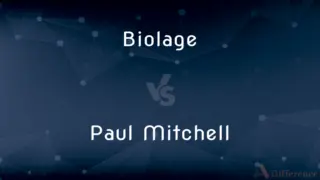
Previous Comparison
Biolage vs. Paul Mitchell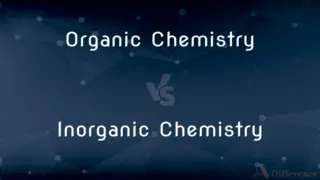
Next Comparison
Organic Chemistry vs. Inorganic ChemistryAuthor Spotlight
Written by
Tayyaba RehmanTayyaba Rehman is a distinguished writer, currently serving as a primary contributor to askdifference.com. As a researcher in semantics and etymology, Tayyaba's passion for the complexity of languages and their distinctions has found a perfect home on the platform. Tayyaba delves into the intricacies of language, distinguishing between commonly confused words and phrases, thereby providing clarity for readers worldwide.













































