Windows Application vs. Web Application — What's the Difference?
By Fiza Rafique & Maham Liaqat — Published on July 13, 2024
Windows applications are software programs that run locally on Windows operating systems, offering robust performance and access to system resources. Web applications are accessed via web browser, providing platform independence and requiring internet.
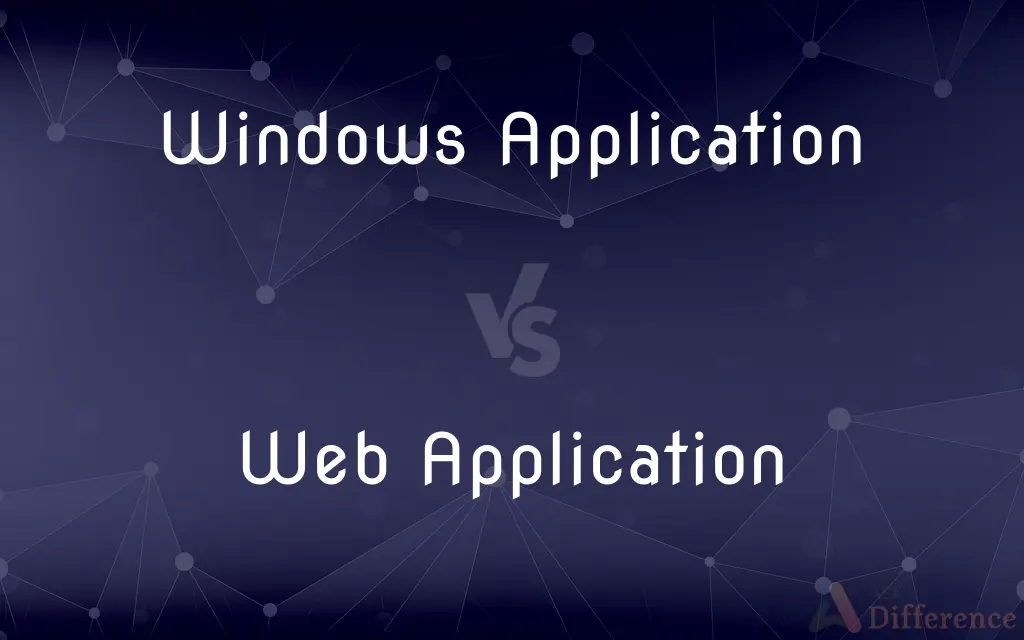
Difference Between Windows Application and Web Application
Table of Contents
ADVERTISEMENT
Key Differences
Windows applications are designed specifically for the Windows operating system, leveraging its features and capabilities to offer users a rich and responsive experience. These applications can directly access system resources like memory, file storage, and hardware, enabling them to perform complex tasks efficiently. On the other hand, web applications are hosted on a server and accessed through a web browser over the internet. This approach allows web applications to be platform-independent, meaning they can run on any operating system that supports a compatible web browser, including Windows, macOS, Linux, and mobile operating systems.
One of the key differences between Windows applications and web applications is their deployment and update mechanism. Windows applications typically require users to download and install software updates manually or through an update management system. Web applications, however, can be updated centrally on the server, allowing all users to access the latest version without needing to update their software locally.
In terms of development, Windows applications are often built using languages and frameworks specific to the Windows platform, such as C#, .NET Framework, or .NET Core. Web applications are developed using web technologies like HTML, CSS, JavaScript, and server-side languages such as PHP, Ruby, or Python. This difference highlights the varied skill sets required for developing each type of application.
Security considerations for both types of applications also differ. Windows applications can implement security measures at the operating system level and have more control over local data storage and security. Web applications, meanwhile, must focus on securing data transmission over the internet and protecting against web-based threats such as cross-site scripting (XSS) and SQL injection attacks.
The choice between a Windows application and a web application depends on several factors, including the target audience, desired functionality, and available resources for development and maintenance. Windows applications may offer a more powerful solution for tasks that require extensive system resources or offline access, while web applications provide greater flexibility and accessibility from any device with internet connectivity.
ADVERTISEMENT
Comparison Chart
Platform Dependency
Runs only on Windows OS
Platform-independent, runs on any OS with a web browser
Development Languages
C#, .NET Framework, .NET Core
HTML, CSS, JavaScript, PHP, Ruby, Python
Performance
High, with direct access to system resources
Dependent on internet speed and server performance
Deployment
Manual installation and updates by the user
Centralized updates, accessible via web browser
Security
OS-level security, control over local storage
Must secure data transmission and protect against web threats
Accessibility
Requires software installation
Accessible from anywhere with an internet connection
Offline Access
Available
Limited or requires specific technologies like service workers
Development Skill Set
Windows-specific programming skills
Web development skills across various languages and frameworks
Compare with Definitions
Windows Application
Windows applications run locally on Windows OS, offering high performance.
Photoshop runs as a Windows application for advanced photo editing.
Web Application
Web applications are accessed through a web browser, requiring internet.
Google Docs is used for document editing directly in a browser.
Windows Application
Updates are user-managed, ensuring control over software versions.
Users can choose when to update their Windows applications to avoid workflow disruptions.
Web Application
Security focuses on data transmission and web vulnerabilities.
Banking web applications implement encryption to secure transactions.
Windows Application
Windows apps can access system hardware directly.
Video editing software utilizes the system's GPU for faster processing.
Web Application
They offer platform independence, working across various devices.
You can access your email via a web application on any device.
Windows Application
They are developed with Windows-specific languages and frameworks.
Many desktop games are developed specifically for Windows using .NET.
Web Application
Web apps rely on web technologies like HTML and JavaScript.
Modern web applications use React or Angular for dynamic content.
Windows Application
They require direct installation on the user's device.
To use Microsoft Word, you must install it as a Windows application.
Web Application
Updates are deployed server-side, simplifying maintenance.
Facebook updates its web application without user intervention.
Common Curiosities
What's the main difference between Windows and web applications?
Windows applications are installed and run on the Windows OS, while web applications are accessed through a web browser and require internet connectivity.
Are web applications less secure than Windows applications?
Not inherently; both face different security challenges and require appropriate measures.
How do updates work for each type of application?
Windows applications require manual or semi-automated updating by the user, while web applications are updated centrally by the developers.
Do web applications work offline?
Some can, using technologies like service workers, but their functionality might be limited compared to when online.
Which is better for gaming, Windows applications or web applications?
Windows applications, as they can leverage the system's hardware for better performance.
Can Windows applications run on other operating systems?
Generally, no, unless using a compatibility layer or virtualization software.
Is internet always required for web applications?
Yes, although some web applications can offer limited offline functionality.
How do development costs compare?
Web applications might have lower initial costs due to platform independence, but ongoing server and maintenance costs can add up.
Can the same programming languages be used for both Windows and web applications?
While there's some overlap, such as using JavaScript for desktop applications via Electron, typically different languages and frameworks are used.
Can I switch from a Windows application to a web application?
Yes, but it requires development work to adapt or rewrite the application for the web.
Which application type is more popular for business use?
It depends on the business needs; web applications are popular for their accessibility, while Windows applications are chosen for their performance and capabilities.
Are there hybrid approaches that combine the benefits of both?
Yes, technologies like Progressive Web Apps (PWAs) offer a blend of web accessibility with some features typical of desktop applications.
How do I choose between a Windows and a web application for my project?
Consider factors like your target audience, required performance, development resources, and how the application will be used.
Which type of application is easier to develop?
It depends on the developer's expertise and the application's requirements; web applications might be quicker to start with due to available frameworks.
Can a web application become a Windows application?
Yes, using technologies like Electron, you can create a desktop version of a web application.
Share Your Discovery
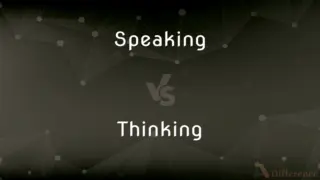
Previous Comparison
Speaking vs. Thinking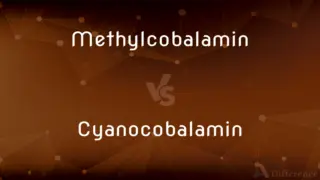
Next Comparison
Methylcobalamin vs. CyanocobalaminAuthor Spotlight
Written by
Fiza RafiqueFiza Rafique is a skilled content writer at AskDifference.com, where she meticulously refines and enhances written pieces. Drawing from her vast editorial expertise, Fiza ensures clarity, accuracy, and precision in every article. Passionate about language, she continually seeks to elevate the quality of content for readers worldwide.
Co-written by
Maham Liaqat













































