Windows vs. Web Application — What's the Difference?
By Tayyaba Rehman — Published on December 7, 2023
Windows applications are software programs run on Windows OS. Web Applications run in web browsers. Both serve user needs differently.

Difference Between Windows and Web Application
Table of Contents
ADVERTISEMENT
Key Differences
Windows applications are software programs specifically designed to be installed and run on the Microsoft Windows operating system. These applications can be purchased or downloaded, and once installed, they can be directly accessed from the computer, without the need for an internet connection. Web Applications, on the other hand, are accessed through web browsers using the internet or intranet. They are not bound to a specific operating system and do not require direct installation on a user's device.
Web Applications are typically stored on servers and can be accessed by users over the network. This means users can access a Web Application from any device with a browser and an internet connection. Contrarily, Windows applications are tied to the Windows environment. This confines them to devices that run the Windows operating system, making them less versatile in terms of cross-platform compatibility.
The development environment for Windows applications is specific. Developers use tools and languages optimized for the Windows ecosystem. Web Application development, in contrast, uses a broader set of tools, languages, and frameworks. This is because web apps aim to be compatible with a variety of browsers and platforms.
User experience is another area of differentiation. Windows applications, being native to their environment, often offer a more consistent and optimized experience for Windows users. Web Applications, though more flexible in terms of access, may have variations in appearance and performance across different browsers and devices.
Comparison Chart
Platform Dependency
Microsoft Windows OS
Any OS with a web browser
ADVERTISEMENT
Accessibility
Requires installation
Accessed via browsers
Internet Requirement
Not always needed
Typically needed
Development Environment
Windows-specific tools
Cross-platform tools
User Experience
Optimized for Windows OS
Can vary across browsers
Compare with Definitions
Windows
A popular operating system developed by Microsoft.
Many people prefer using Windows because of its user-friendly interface.
Web Application
A platform-independent software solution.
Web Applications can be used whether you're on Windows, Mac, or Linux.
Windows
An environment to run applications and software.
Most of my software runs seamlessly on Windows.
Web Application
A software program stored on a remote server.
The advantage of a Web Application is that it doesn't take up space on your device.
Windows
A graphical user interface for computers.
Windows provides an intuitive environment for users to interact with software.
Web Application
An application that requires internet or intranet.
Without internet, I can't access my favorite Web Application.
Windows
A system offering a variety of tools for developers.
As a developer, I've created many applications for Windows.
Web Application
An application accessed through a web browser.
Google Docs is a Web Application that allows for online word processing.
Windows
A platform supporting a range of software products.
I use Windows to run everything from word processors to games.
Web Application
A tool accessible from any device with internet.
With a Web Application, I can check my tasks from both my phone and laptop.
Windows
Plural of window
Common Curiosities
Do Web Applications require installation?
No, they are accessed directly via web browsers.
Can Windows applications run on Mac?
Not natively, but with specialized software or virtual machines, they can.
How do Web Applications store data?
They typically store data on servers, often with cloud-based solutions.
Are updates in Windows automatic?
They can be set to automatic or manual based on user preferences.
How is a Web Application different from a regular application?
A Web Application runs in a browser and is accessed over the internet, while regular applications are installed on devices.
Is Windows just for PCs?
Primarily, but versions of Windows run on devices like tablets and some phones too.
What is Windows?
Windows is an operating system developed by Microsoft for computers.
Is Windows software available for free?
Some versions or updates might be, but generally, there's a cost associated with the OS.
What's the main advantage of Web Applications?
Accessibility from any device with a browser and internet.
Can I customize the look of Windows?
Yes, Windows offers customization features for its appearance.
Do Windows applications only work on Windows OS?
Primarily, unless emulated or ported to another platform.
Are Web Applications secure?
It varies. Proper security measures need to be implemented during development.
Which is more user-friendly, Windows or a Web Application?
It's subjective; Windows offers an OS experience, while Web Applications vary in design and function.
Can I use Web Applications offline?
Some Web Applications offer offline functionalities, but many require an active internet connection.
How are Web Applications developed?
Using web-based languages like HTML, CSS, JavaScript, and various backend languages.
Share Your Discovery
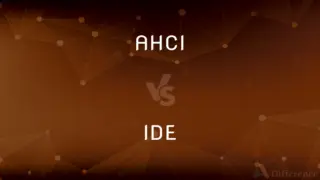
Previous Comparison
AHCI vs. IDE
Next Comparison
Partnership vs. Limited Liability PartnershipAuthor Spotlight
Written by
Tayyaba RehmanTayyaba Rehman is a distinguished writer, currently serving as a primary contributor to askdifference.com. As a researcher in semantics and etymology, Tayyaba's passion for the complexity of languages and their distinctions has found a perfect home on the platform. Tayyaba delves into the intricacies of language, distinguishing between commonly confused words and phrases, thereby providing clarity for readers worldwide.












































