Winzip vs. Winrar — What's the Difference?
By Fiza Rafique & Maham Liaqat — Published on October 29, 2024
WinZip compresses and manages files with strong encryption and cloud integration, while WinRAR is known for its RAR format efficiency and versatility in handling various archive types.

Difference Between Winzip and Winrar
Table of Contents
ADVERTISEMENT
Key Differences
WinZip and WinRAR are both file archiving and compression tools, but they serve slightly different preferences and needs. WinZip, known for its user-friendly interface, offers extensive features including strong AES encryption, file sharing capabilities, and integration with cloud services. On the other hand, WinRAR is preferred for its ability to create and manage RAR files, which are often more efficient in terms of compression compared to the traditional ZIP format.
WinZip supports a wide range of file formats beyond ZIP, such as Zipx, RAR, 7Z, TAR, GZIP, and more, while providing tools for file encryption, backup, and sharing. WinRAR, whereas, focuses on its proprietary RAR format, offering slightly better compression rates and the ability to create self-extracting archives and repair damaged files.
The encryption features in WinZip include strong AES-256 encryption, making it a preferred choice for users needing to secure sensitive data. WinRAR also offers AES-256 encryption, but WinZip promotes its encryption features more prominently, especially for enterprise solutions.
Integration with cloud services is a notable feature of WinZip, allowing users to easily compress, encrypt, and share files across various cloud storage platforms directly from the application. WinRAR, on the other hand, focuses more on local file management and compression, with less emphasis on cloud integration.
Both WinZip and WinRAR offer trial versions, but their licensing models differ. WinZip operates on a subscription basis, providing regular updates and customer support, while WinRAR offers a perpetual license, making it a one-time purchase for users. This difference can be significant for users deciding between ongoing costs versus a single upfront payment.
ADVERTISEMENT
Comparison Chart
Compression Formats Supported
ZIP, Zipx, RAR, 7Z, TAR, GZIP, VHD, XZ, and more
RAR, ZIP, CAB, ARJ, LZH, TAR, GZip, UUE, ISO, BZIP2, Z, and 7-Zip
Encryption
AES-256
AES-256
Cloud Integration
Extensive (Dropbox, Google Drive, OneDrive, etc.)
Limited
User Interface
Graphical and user-friendly
Graphical, with a classic interface
Licensing Model
Subscription-based
Perpetual license
Compare with Definitions
Winzip
A method of encrypting files for secure storage or sharing.
WinZip uses AES-256 encryption to protect sensitive documents.
Winrar
The effectiveness of reducing file size.
WinRAR's RAR format is known for its superior compression efficiency.
Winzip
The ability to connect with online storage services.
WinZip integrates with cloud services, enabling direct file management in the cloud.
Winrar
A proprietary archive file format that supports data compression.
WinRAR is best known for its efficient RAR format compression.
Winzip
Organizing and managing files and folders.
WinZip offers file management features, such as viewing, opening, and organizing compressed files.
Winrar
A one-time purchase for ongoing use of software.
WinRAR uses a perpetual license model, making it a cost-effective choice.
Winzip
A pricing model based on periodic payments.
WinZip operates on a subscription model, offering regular updates and support.
Winrar
The ability to fix corrupted archive files.
WinRAR offers a feature to repair damaged RAR and ZIP files.
Winzip
Reducing the size of files for easier storage or transmission.
WinZip can compress multiple files into a single, smaller ZIP file.
Winrar
An archive that can decompress itself without requiring a separate program.
WinRAR can create self-extracting archives for easy distribution.
Common Curiosities
Is WinRAR free?
WinRAR offers a trial version, after which a license purchase is required for continuous use, but it often continues to work past the trial period with a reminder prompt.
Can I use WinZip on Mac?
Yes, WinZip is available for both Windows and Mac operating systems.
Which is better, WinZip or WinRAR?
The choice depends on specific needs: WinZip for its encryption and cloud features, and WinRAR for RAR format efficiency and a perpetual license.
Does WinZip offer better encryption than WinRAR?
Both offer AES-256 encryption; the choice depends more on user interface and additional features like cloud integration.
Do I need to renew my WinRAR license?
No, WinRAR's license is perpetual, requiring only a one-time purchase.
Can WinRAR handle ZIP files?
Yes, WinRAR can create and open ZIP files in addition to RAR files.
How do WinZip and WinRAR handle large files?
Both can efficiently compress and manage large files, with WinRAR often having a slight edge in compression efficiency.
Can WinZip compress files to RAR format?
WinZip can open and extract RAR files but cannot create them.
Do both WinZip and WinRAR support batch processing?
Yes, both can handle multiple files at once, either compressing or extracting them in batches.
What makes WinZip's subscription model unique?
It provides ongoing updates and support, ensuring users always have the latest features and security enhancements.
Which software is more user-friendly?
WinZip is generally considered more user-friendly due to its modern interface and integration features.
Can WinRAR create zip files that are compatible with other software?
Yes, WinRAR can create ZIP files that are compatible with any standard compression tool.
Can I use these tools for personal use only?
Both tools offer versions suitable for personal and professional use, with appropriate licenses.
How does cloud integration benefit WinZip users?
It allows users to directly manage archives in cloud storage, facilitating easy sharing and backup.
What is the main advantage of using the RAR format?
The RAR format offers efficient compression, especially for large files or folders.
Share Your Discovery
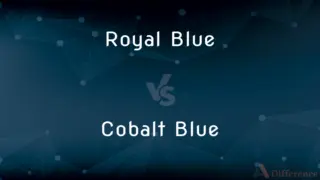
Previous Comparison
Royal Blue vs. Cobalt Blue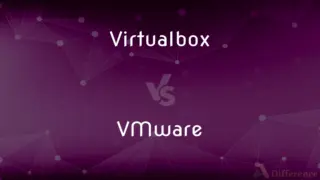
Next Comparison
Virtualbox vs. VMwareAuthor Spotlight
Written by
Fiza RafiqueFiza Rafique is a skilled content writer at AskDifference.com, where she meticulously refines and enhances written pieces. Drawing from her vast editorial expertise, Fiza ensures clarity, accuracy, and precision in every article. Passionate about language, she continually seeks to elevate the quality of content for readers worldwide.
Co-written by
Maham Liaqat











































