XLS vs. XLSX — What's the Difference?
Edited by Tayyaba Rehman — By Fiza Rafique — Published on December 21, 2023
XLS is Excel's older binary file format, while XLSX is the newer, XML-based file format.

Difference Between XLS and XLSX
Table of Contents
ADVERTISEMENT
Key Differences
XLS is synonymous with Microsoft Excel's earlier days, representing a binary file format. XLSX, on the other hand, is the modern extension used by Microsoft Excel, reflecting an XML-based structure.
XLS files were the standard for Excel spreadsheets up to Excel 2003. They are encoded in a proprietary binary format. XLSX, however, was introduced with Excel 2007 and is part of Microsoft's Open XML format family, ensuring broader compatibility and better data management.
In terms of size, XLS files tend to be larger due to their binary nature, while XLSX files benefit from being in a compressed format, often resulting in smaller file sizes. The transition from XLS to XLSX was not just about reducing file sizes; XLSX offers enhanced data recovery capabilities, making it more robust than its predecessor.
With technological evolution, the need for a more secure and efficient file format became apparent. XLS files have certain limitations regarding the number of rows and columns, which XLSX surpassed. Moreover, XLSX supports additional features like pivot tables, charts, images, and visual basic applications.
Finally, from a compatibility perspective, while XLS files are widely recognized, they might not be supported by every modern software due to their proprietary nature. XLSX, with its open standard, enjoys broader compatibility across various platforms and software.
ADVERTISEMENT
Comparison Chart
File Structure
Binary format.
XML-based format.
Introduced With
Excel versions up to 2003.
Excel 2007 and later.
File Size
Generally larger.
Compressed, typically smaller.
Features Supported
Has certain row/column limits; fewer features.
Supports more rows/columns; added features.
Compatibility
Might not be supported universally; proprietary.
Better compatibility; open standard.
Compare with Definitions
XLS
Less efficient in terms of file size and recovery.
The XLS format might consume more storage due to its structure.
XLSX
Microsoft Excel's XML-based file format since version 2007.
The financial report is saved as an XLSX.
XLS
Microsoft Excel's binary file format up to version 2003.
I found an old XLS spreadsheet from my college days.
XLSX
Part of Microsoft's Open XML format family.
Using the XLSX format ensures better compatibility across platforms.
XLS
Might face compatibility issues with modern software.
Some contemporary tools might struggle to read an XLS file correctly.
XLSX
Efficient in size due to its compressed nature.
The XLSX version of the report is much smaller in size.
XLS
The default extension for Excel's proprietary format.
Ensure you convert the XLS file before sending it to newer systems.
XLSX
Provides better data recovery capabilities.
If the file gets corrupted, XLSX can potentially recover more data.
XLS
Denotes files that may have row and column limits.
This XLS document has maxed out on its rows; consider upgrading.
XLSX
Offers enhanced features and larger data limits.
This XLSX file can handle a lot more data entries than older formats.
Common Curiosities
Can I convert an XLS file to XLSX?
Yes, using Excel, you can save an XLS file as XLSX.
Why are XLSX files generally smaller in size?
XLSX files are compressed, making them more storage-efficient than the binary XLS files.
How is XLSX different from XLS?
XLSX is an XML-based format introduced in Excel 2007, offering more features and better compatibility.
Is XLSX more secure than XLS?
XLSX offers better data recovery and can support more complex encryption methods than XLS.
Are there any row or column limits differences between XLS and XLSX?
Yes, XLSX supports more rows and columns than XLS.
Why was XLSX introduced?
To provide a more open, efficient, and feature-rich file format for Excel.
Can I use other software apart from Excel to open XLSX files?
Yes, due to its open standard, XLSX can be opened by many spreadsheet software options.
How do I recognize an Excel file saved in the older format?
It will have the .xls extension.
What is the XLS format?
XLS is Excel's older binary file format used up to Excel 2003.
Can Excel 2019 open XLS files?
Yes, modern Excel versions can open XLS but will often prompt to save in XLSX for better efficiency.
Can XLS handle visual basic applications?
Yes, both XLS and XLSX can handle VBA, but XLSX uses a distinct macro-enabled format (.xlsm).
What happens if I rename an XLS file to XLSX?
Simply renaming won't convert the file structure; it may become unreadable.
If I share an XLSX file with an XLS user, can they open it?
They might need a compatibility pack or conversion tool if using Excel 2003 or earlier.
Which format is better for broad software compatibility?
XLSX, due to its open XML structure, generally has broader compatibility.
Are there any notable features only available in XLSX?
XLSX supports newer Excel features like enhanced pivot tables, slicers, and improved charting options that XLS might not.
Share Your Discovery
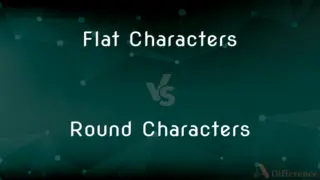
Previous Comparison
Flat Characters vs. Round Characters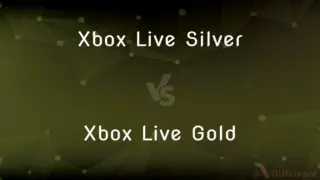
Next Comparison
Xbox Live Silver vs. Xbox Live GoldAuthor Spotlight
Written by
Fiza RafiqueFiza Rafique is a skilled content writer at AskDifference.com, where she meticulously refines and enhances written pieces. Drawing from her vast editorial expertise, Fiza ensures clarity, accuracy, and precision in every article. Passionate about language, she continually seeks to elevate the quality of content for readers worldwide.
Edited by
Tayyaba RehmanTayyaba Rehman is a distinguished writer, currently serving as a primary contributor to askdifference.com. As a researcher in semantics and etymology, Tayyaba's passion for the complexity of languages and their distinctions has found a perfect home on the platform. Tayyaba delves into the intricacies of language, distinguishing between commonly confused words and phrases, thereby providing clarity for readers worldwide.












































